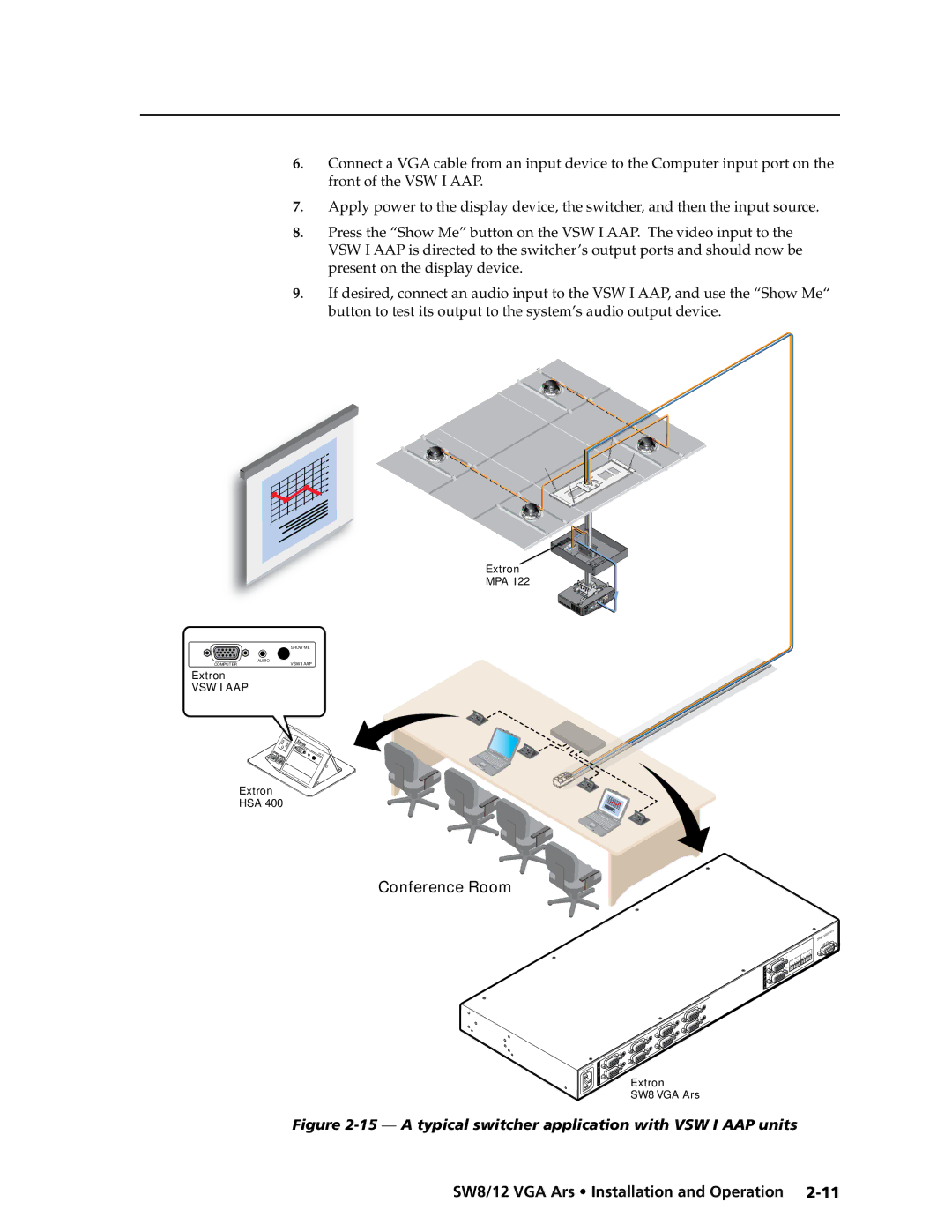6. | Connect a VGA cable from an input device to the Computer input port on the | |||
| front of the VSW I AAP. | |||
7. | Apply power to the display device, the switcher, and then the input source. | |||
8. | Press the “Show Me” button on the VSW I AAP. The video input to the | |||
| VSW I AAP is directed to the switcher’s output ports and should now be | |||
| present on the display device. | |||
9. | If desired, connect an audio input to the VSW I AAP, and use the “Show Me“ | |||
| button to test its output to the system’s audio output device. | |||
|
|
|
|
|
|
|
|
|
|
|
|
|
|
|
Extron
MPA 122
|
| SHOW ME |
COMPUTER | AUDIO | VSW I AAP |
|
Extron
VSW I AAP
125
HSA 400
COM
PUTER
Extron
HSA 400
Conference Room
I N P U T S
O
U ![]()
![]()
T
P
U ![]()
![]()
T ![]()
S
7 ![]()
![]() 8
8 ![]() 5
5 ![]()
![]()
![]()
6 ![]() 3
3 ![]()
![]()
![]()
4 ![]() 1
1 ![]()
![]()
![]()
2 ![]()
Extron
SW8 VGA Ars
1
2
FIXE | D |
R |
L
VGA | Ars |
| |
SW8 |
|
|
| E |
VAR | IABL |
R | |
L |
|
Figure 2-15 — A typical switcher application with VSW I AAP units
SW8/12 VGA Ars • Installation and Operation