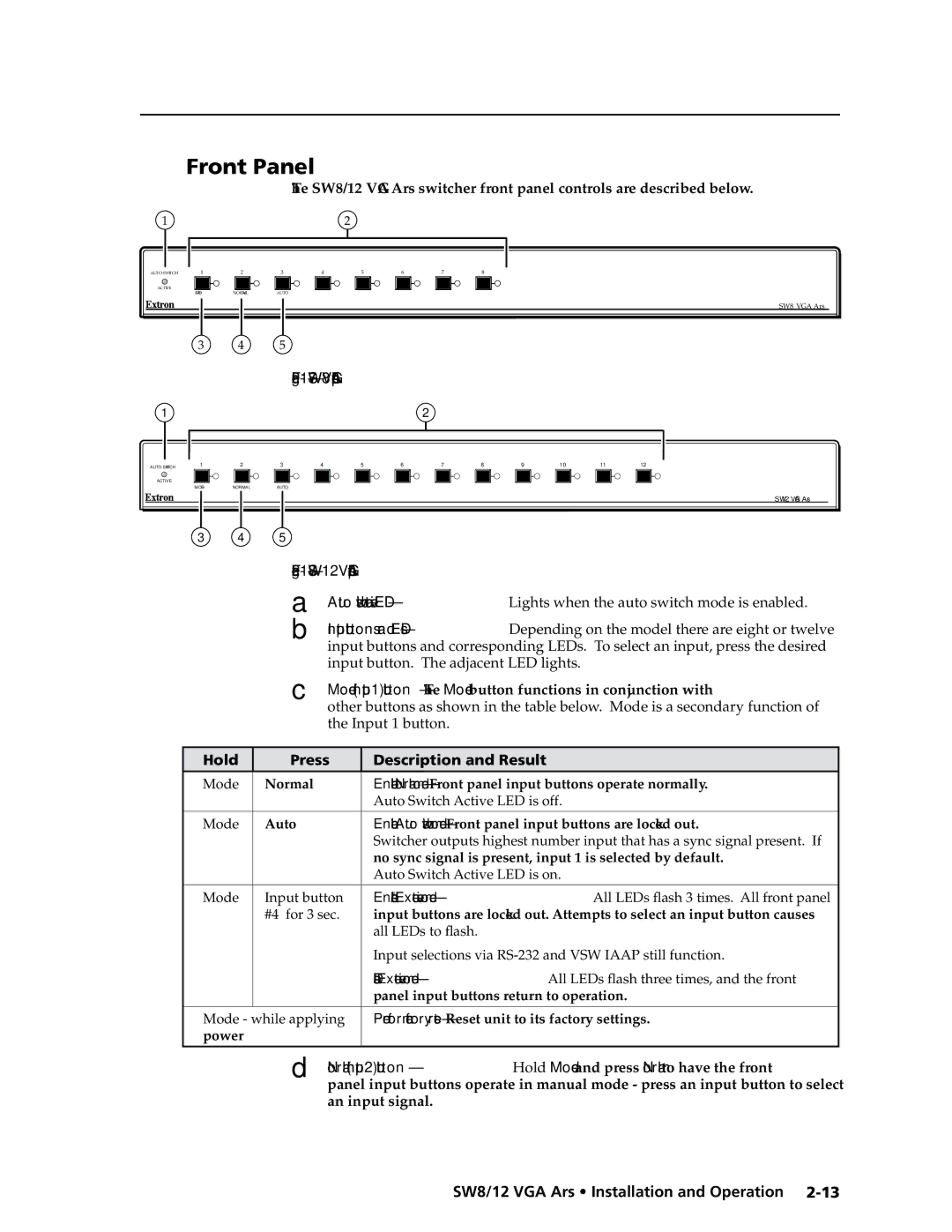Front Panel
The SW8/12 VGA Ars switcher front panel controls are described below.
12
AUTO SWITCH | 1 | 2 | 3 | 4 | 5 | 6 | 7 | 8 |
ACTIVE
MODE NORMAL AUTO
SW8 VGA Ars
3 4 5
Figure 2-17 — SW8 VGA Ars front panel
1 |
|
|
|
|
|
| 2 |
|
|
|
|
|
AUTO SWITCH | 1 | 2 | 3 | 4 | 5 | 6 | 7 | 8 | 9 | 10 | 11 | 12 |
ACTIVE |
|
|
|
|
|
|
|
|
|
|
|
|
| MODE | NORMAL | AUTO |
|
|
|
|
|
|
|
|
|
SW 12 VGA Ars
3 4 5
Figure 2-18 — SW12 VGA Ars front panel
A B
Auto switch active LED — Lights when the auto switch mode is enabled.
Input buttons and LEDs— Depending on the model there are eight or twelve input buttons and corresponding LEDs. To select an input, press the desired input button. The adjacent LED lights.
| C | Mode (Input 1) button — The Mode button functions in conjunction with | |
|
| other buttons as shown in the table below. Mode is a secondary function of | |
|
| the Input 1 button. | |
|
|
| |
Hold | Press | Description and Result | |
Mode | Normal |
| Enable Normal mode — Front panel input buttons operate normally. |
|
|
| Auto Switch Active LED is off. |
|
|
|
|
Mode | Auto |
| Enable Auto switch mode — Front panel input buttons are locked out. |
|
|
| Switcher outputs highest number input that has a sync signal present. If |
|
|
| no sync signal is present, input #1 is selected by default. |
|
|
| Auto Switch Active LED is on. |
Mode | Input button | Enable/disable Executive mode — All LEDs flash 3 times. All front panel | |
| #4 for 3 sec. | input buttons are locked out. Attempts to select an input button causes | |
|
|
| all LEDs to flash. |
|
|
| Input selections via |
|
|
| Disable Executive mode — All LEDs flash three times, and the front |
|
|
| panel input buttons return to operation. |
|
|
| |
Mode - while applying | Perform factory reset — Reset unit to its factory settings. | ||
power |
|
|
|
| D | Normal (Input 2) button — Hold Mode and press Normal to have the front | |
|
| panel input buttons operate in manual mode - press an input button to select | |
an input signal.
SW8/12 VGA Ars • Installation and Operation