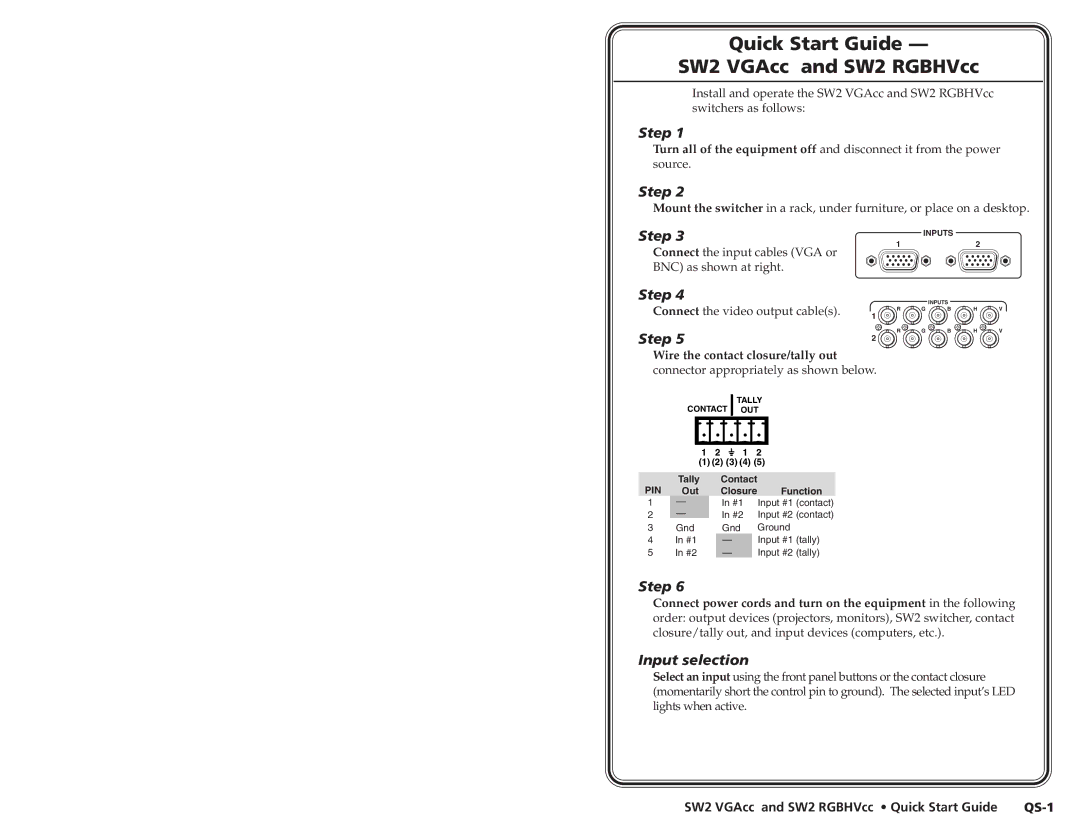Quick Start Guide —
SW2 VGAcc and SW2 RGBHVcc
Install and operate the SW2 VGAcc and SW2 RGBHVcc switchers as follows:
Step 1
Turn all of the equipment off and disconnect it from the power source.
Step 2
Mount the switcher in a rack, under furniture, or place on a desktop.
Step 3 | INPUTS | |
2 | ||
1 |
Connect the input cables (VGA or
BNC) as shown at right.
Step 4
Connect the video output cable(s).
Step 5
Wire the contact closure/tally out
INPUTS
R GBHV
1
R ![]() G
G ![]() B
B ![]() H
H ![]() V
V
2
connector appropriately as shown below.
TALLY
CONTACT OUT
| 1 | 2 |
|
| 1 | 2 | ||
|
| |||||||
| (1) (2) (3) (4) (5) | |||||||
|
|
|
|
|
|
|
| |
PIN | Tally |
|
| Contact |
| |||
Out |
|
| Closure | Function | ||||
1 | — |
|
| In #1 Input #1 (contact) | ||||
2 | — |
|
| In #2 Input #2 (contact) | ||||
|
|
| ||||||
3 | Gnd |
|
| Gnd |
| Ground | ||
4 | In #1 |
|
| — |
| Input #1 (tally) | ||
5 | In #2 |
|
| — |
| Input #2 (tally) | ||
Step 6
Connect power cords and turn on the equipment in the following order: output devices (projectors, monitors), SW2 switcher, contact closure/tally out, and input devices (computers, etc.).
Input selection
Select an input using the front panel buttons or the contact closure (momentarily short the control pin to ground). The selected input’s LED lights when active.
SW2 VGAcc and SW2 RGBHVcc • Quick Start Guide