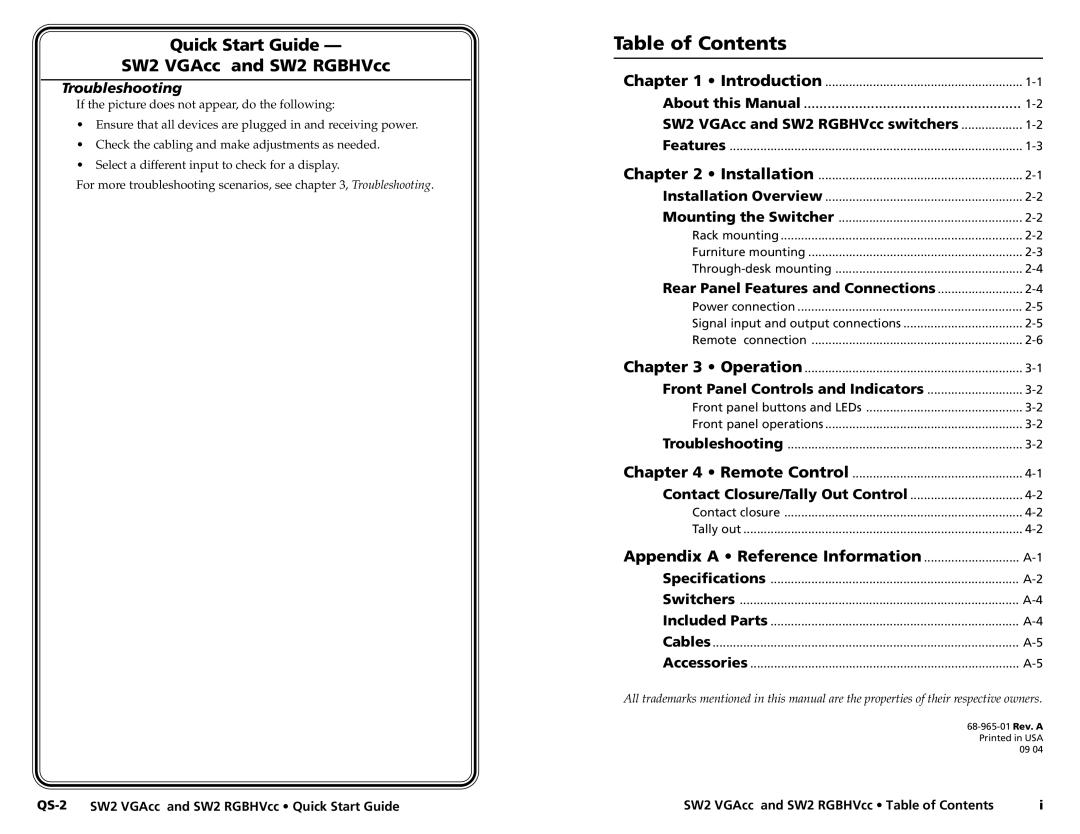Quick Start Guide —
SW2 VGAcc and SW2 RGBHVcc
Troubleshooting
If the picture does not appear, do the following:
•Ensure that all devices are plugged in and receiving power.
•Check the cabling and make adjustments as needed.
•Select a different input to check for a display.
For more troubleshooting scenarios, see chapter 3, Troubleshooting.
Table of Contents
Chapter 1 • Introduction | |
About this Manual | |
SW2 VGAcc and SW2 RGBHVcc switchers | |
Features | |
Chapter 2 • Installation | |
Installation Overview | |
Mounting the Switcher | |
Rack mounting | |
Furniture mounting | |
Rear Panel Features and Connections | |
Power connection | |
Signal input and output connections | |
Remote connection | |
Chapter 3 • Operation | |
Front Panel Controls and Indicators | |
Front panel buttons and LEDs | |
Front panel operations | |
Troubleshooting | |
Chapter 4 • Remote Control | |
Contact Closure/Tally Out Control | |
Contact closure | |
Tally out | |
Appendix A • Reference Information | |
Specifications | |
Switchers | |
Included Parts | |
Cables | |
Accessories |
All trademarks mentioned in this manual are the properties of their respective owners.
68-965-01 Rev. A
Printed in USA
09 04
SW2 VGAcc and SW2 RGBHVcc • Table of Contents | i |