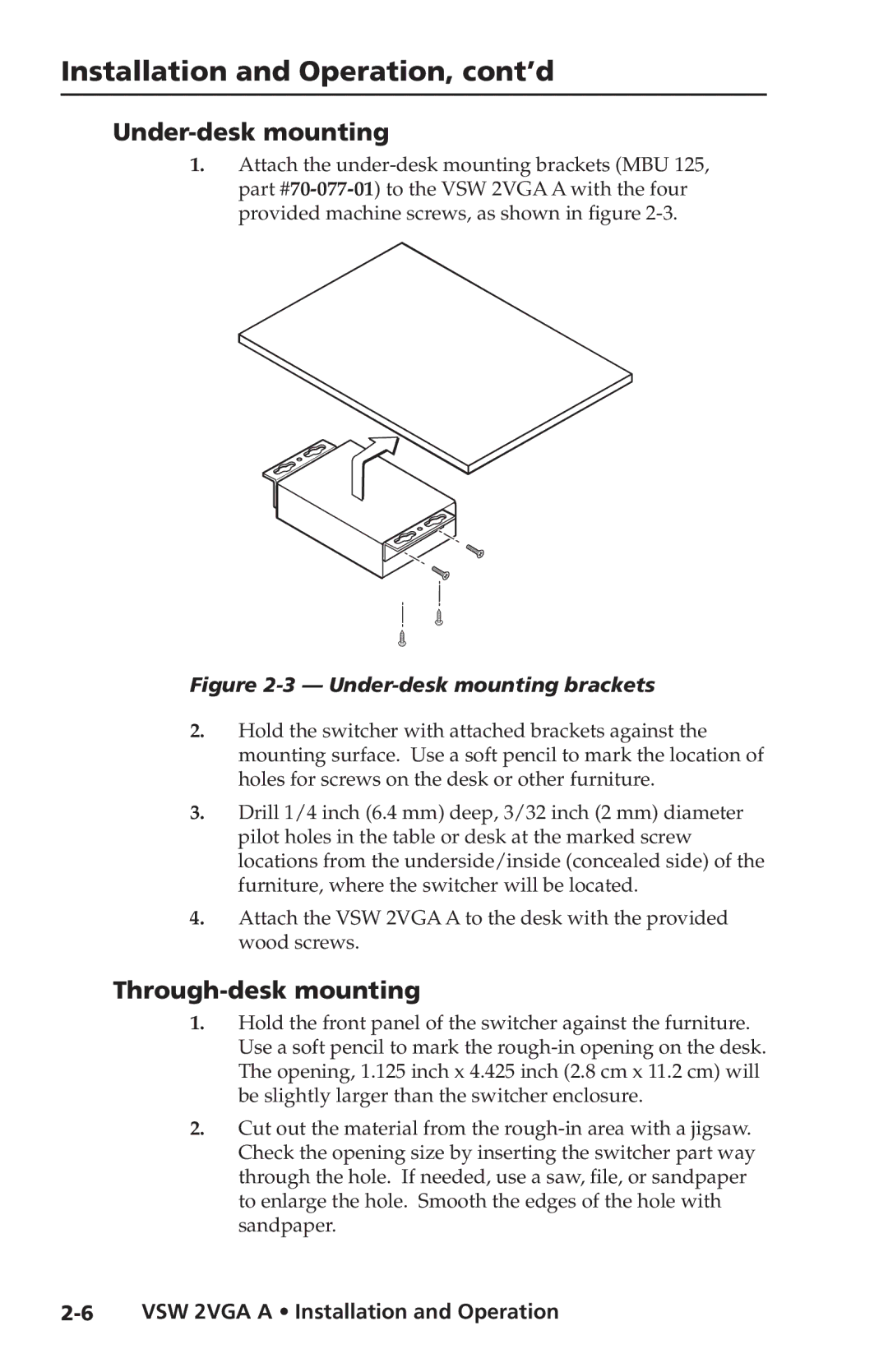VSW 2VGA A specifications
Extron Electronics has long been recognized for its innovation and reliability in the world of AV technology. One of its standout products, the VSW 2VGA A, exemplifies the company’s commitment to providing high-quality video switching solutions. The VSW 2VGA A is a versatile and efficient two-input VGA switcher designed for applications where seamless transitions between different VGA sources are essential.The device supports resolutions up to 1920x1200, ensuring crisp and clear image quality for both computer and video presentations. This capability makes it an ideal choice for educational settings, conference rooms, and corporate environments where visual clarity is paramount. The switcher employs advanced signal processing technologies that preserve the integrity of the signal, minimizing any risk of degradation that can occur during switching.
One of the defining features of the VSW 2VGA A is its user-friendly interface. It includes intuitive front panel controls along with a straightforward LED status indicator that visually communicates the active input source. This simplicity extends to remote control options, as the VSW 2VGA A can also be operated via an optional RS-232 interface, allowing integration with existing control systems for enhanced automation.
The switcher is designed with versatility in mind. It includes both standard VGA inputs and outputs, making it compatible with a wide variety of devices, from laptops and desktop computers to projectors and display screens. This feature is critical for environments where multiple devices may be used in tandem, facilitating easy switching without the hassle of connecting and disconnecting cables.
The build quality of the VSW 2VGA A is robust, ensuring durability in frequent use. The compact design allows for easy installation in various settings, whether mounted on a rack or positioned on a tabletop. Additionally, the device is engineered to minimize power consumption, aligning with contemporary demands for energy-efficient technology solutions.
In conclusion, Extron's VSW 2VGA A is a reliable and efficient VGA switching solution that integrates advanced technologies, impressive features, and user-friendly characteristics. Whether in a classroom, conference room, or multimedia environment, it provides an essential tool for managing video sources effectively, ensuring that presentations run smoothly and professionally.