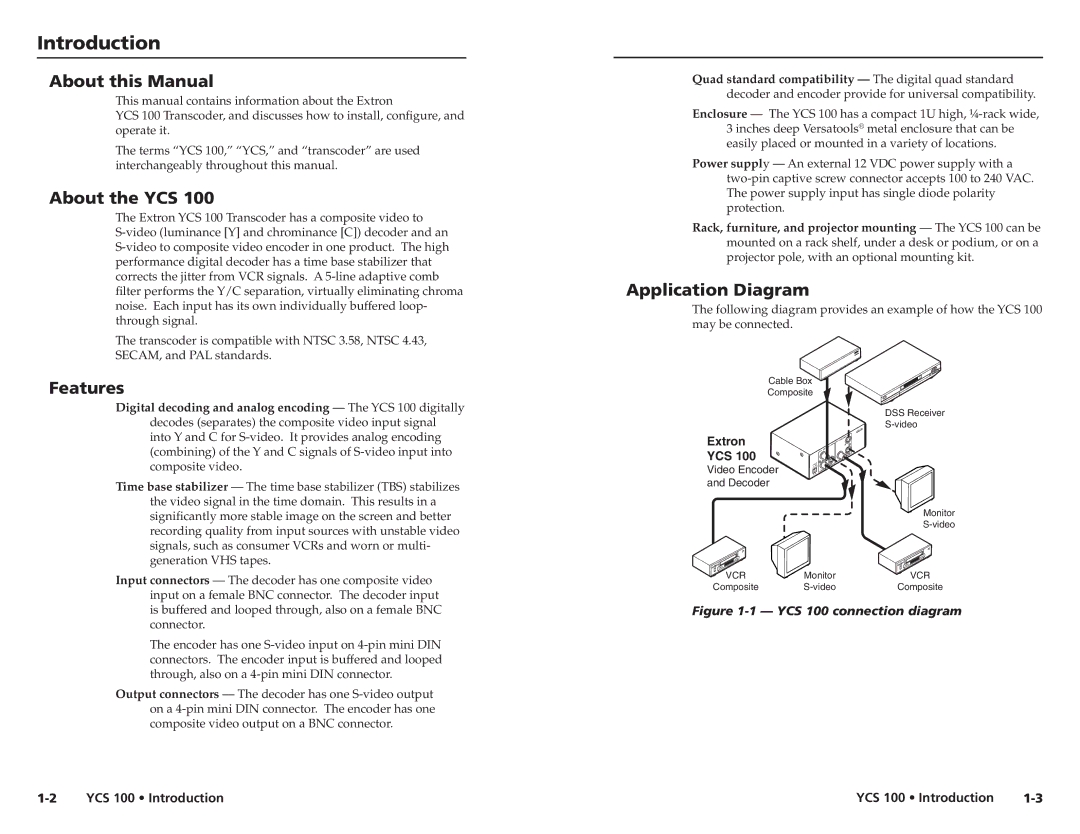Introduction
About this Manual
This manual contains information about the Extron
YCS 100 Transcoder, and discusses how to install, configure, and operate it.
The terms “YCS 100,” “YCS,” and “transcoder” are used interchangeably throughout this manual.
About the YCS 100
The Extron YCS 100 Transcoder has a composite video to
The transcoder is compatible with NTSC 3.58, NTSC 4.43,
SECAM, and PAL standards.
Features
Digital decoding and analog encoding — The YCS 100 digitally decodes (separates) the composite video input signal into Y and C for
Time base stabilizer — The time base stabilizer (TBS) stabilizes the video signal in the time domain. This results in a significantly more stable image on the screen and better recording quality from input sources with unstable video signals, such as consumer VCRs and worn or multi- generation VHS tapes.
Input connectors — The decoder has one composite video input on a female BNC connector. The decoder input is buffered and looped through, also on a female BNC connector.
The encoder has one
Output connectors — The decoder has one
Quad standard compatibility — The digital quad standard decoder and encoder provide for universal compatibility.
Enclosure — The YCS 100 has a compact 1U high,
Power supply — An external 12 VDC power supply with a
Rack, furniture, and projector mounting — The YCS 100 can be mounted on a rack shelf, under a desk or podium, or on a projector pole, with an optional mounting kit.
Application Diagram
The following diagram provides an example of how the YCS 100 may be connected.
Cable Box
Composite
DSS Receiver
Extron
YCS 100
Video Encoder
and Decoder
Monitor
VCR | Monitor | VCR |
Composite | Composite |
Figure 1-1 — YCS 100 connection diagram
YCS 100 • Introduction | YCS 100 • Introduction |