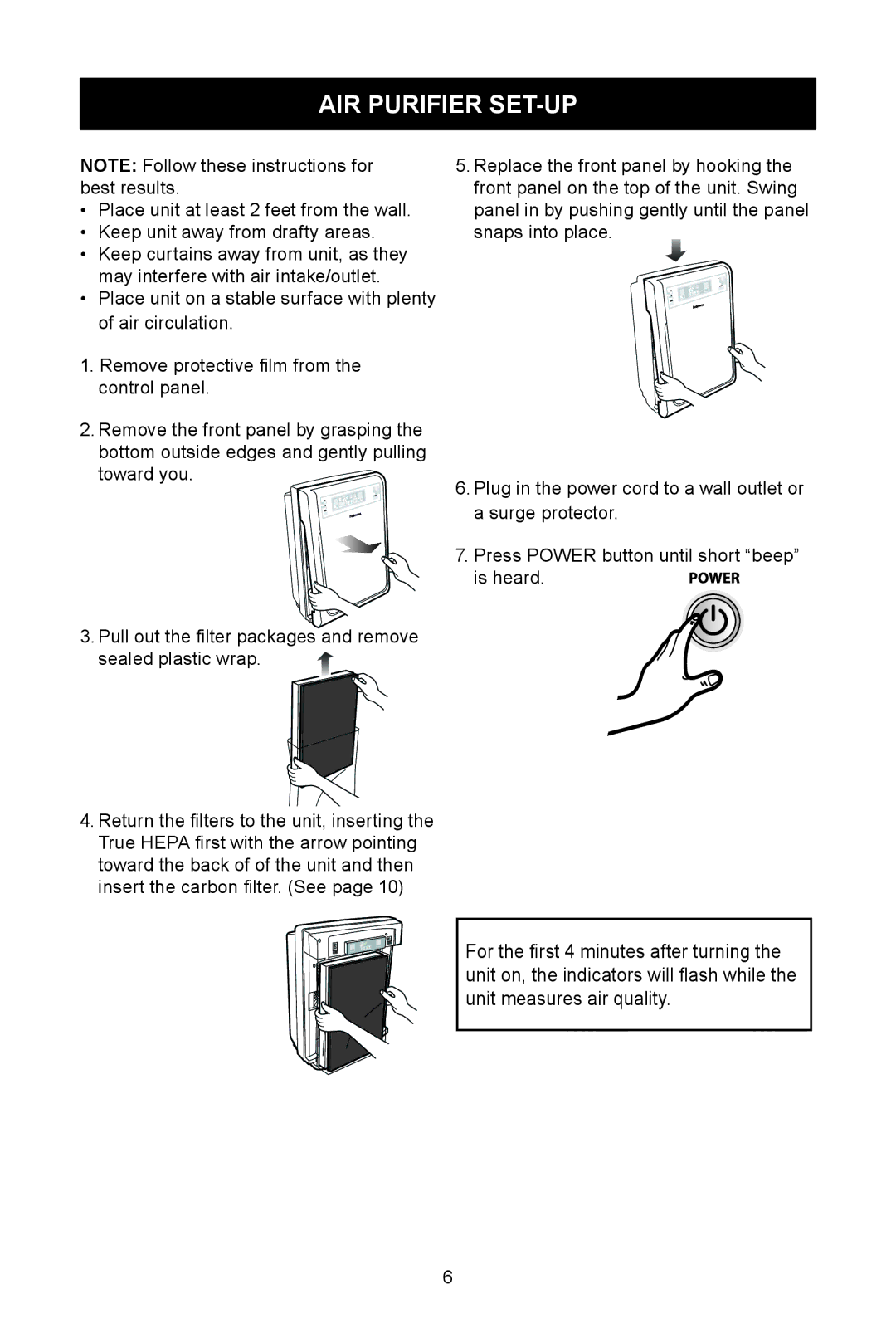AP-230H, AP-300PH specifications
The Fellowes AP-230H and AP-300PH are high-quality air purifiers designed to improve indoor air quality by efficiently filtering out pollutants, allergens, and other contaminants. Both models incorporate advanced filtration technologies, making them indispensable tools for maintaining a healthy living or working environment.The Fellowes AP-230H features a three-stage filtration system, including a HEPA filter, activated carbon filter, and pre-filter. The HEPA filter is capable of capturing up to 99.97% of airborne particles as small as 0.3 microns, including dust, pollen, and pet dander. This makes it an excellent choice for allergy sufferers and households with pets. The activated carbon filter works to absorb odors and volatile organic compounds (VOCs), enhancing overall air quality, while the pre-filter captures larger particles, prolonging the life of the HEPA filter.
On the other hand, the Fellowes AP-300PH offers an even more robust purification system, with an upgraded filtration design. It also includes a four-stage filtration process that incorporates a true HEPA filter, advanced activated carbon layer, a pre-filter, and an additional ionizer function. The ionizer releases negatively charged ions that bind with positively charged particles, leading to their increased weight and subsequent falling to the ground, which further aids in maintaining cleaner air.
Both models come equipped with smart features such as air quality sensors and auto mode. The sensors continuously monitor the air quality, adjusting the fan speed automatically based on real-time pollution levels. This ensures the air is always being filtered at the optimal rate, while also conserving energy.
In terms of design, both the AP-230H and AP-300PH are sleek and modern, fitting seamlessly into any home or office decor. They are equipped with easy-to-use controls and indicator lights for filter changes, making maintenance straightforward.
In conclusion, the Fellowes AP-230H and AP-300PH are effective air purifiers that utilize advanced technologies to improve air quality. Their combination of HEPA and activated carbon filtration, along with smart features, makes them suitable for various settings, enhancing health and well-being by delivering cleaner air.