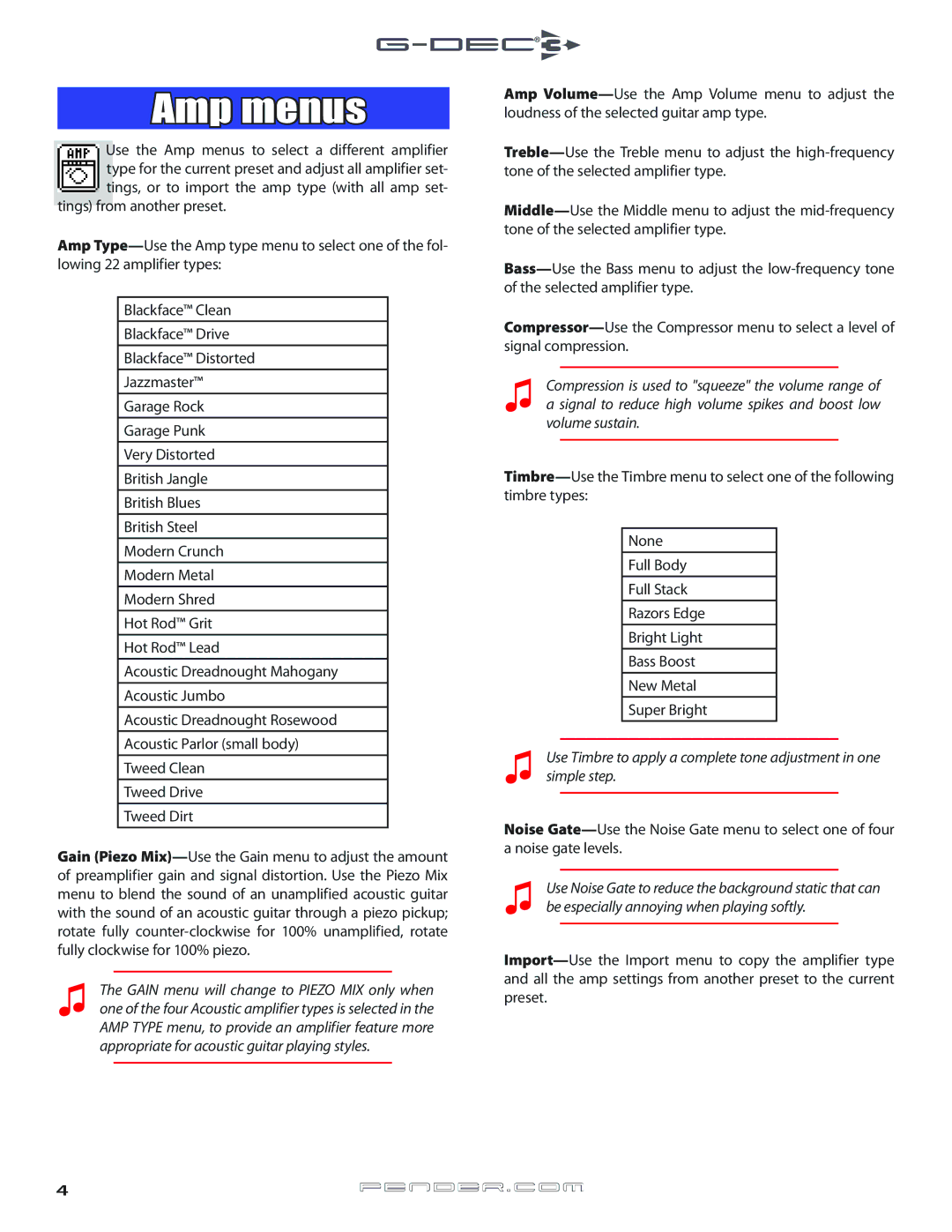Amp menus
Use the Amp menus to select a different amplifier type for the current preset and adjust all amplifier set- tings, or to import the amp type (with all amp set-
tings) from another preset.
Amp
Blackface™ Clean
Blackface™ Drive
Blackface™ Distorted
Jazzmaster™
Garage Rock
Garage Punk
Very Distorted
British Jangle
British Blues
British Steel
Modern Crunch
Modern Metal
Modern Shred
Hot Rod™ Grit
Hot Rod™ Lead
Acoustic Dreadnought Mahogany
Acoustic Jumbo
Acoustic Dreadnought Rosewood
Acoustic Parlor (small body)
Tweed Clean
Tweed Drive
Tweed Dirt
Gain (Piezo
♫The GAIN menu will change to PIEZO MIX only when one of the four Acoustic amplifier types is selected in the AMP TYPE menu, to provide an amplifier feature more appropriate for acoustic guitar playing styles.
Amp
♫Compression is used to "squeeze" the volume range of a signal to reduce high volume spikes and boost low volume sustain.
None
Full Body
Full Stack
Razors Edge
Bright Light
Bass Boost
New Metal
Super Bright
♫Use Timbre to apply a complete tone adjustment in one simple step.
Noise
♫Use Noise Gate to reduce the background static that can be especially annoying when playing softly.