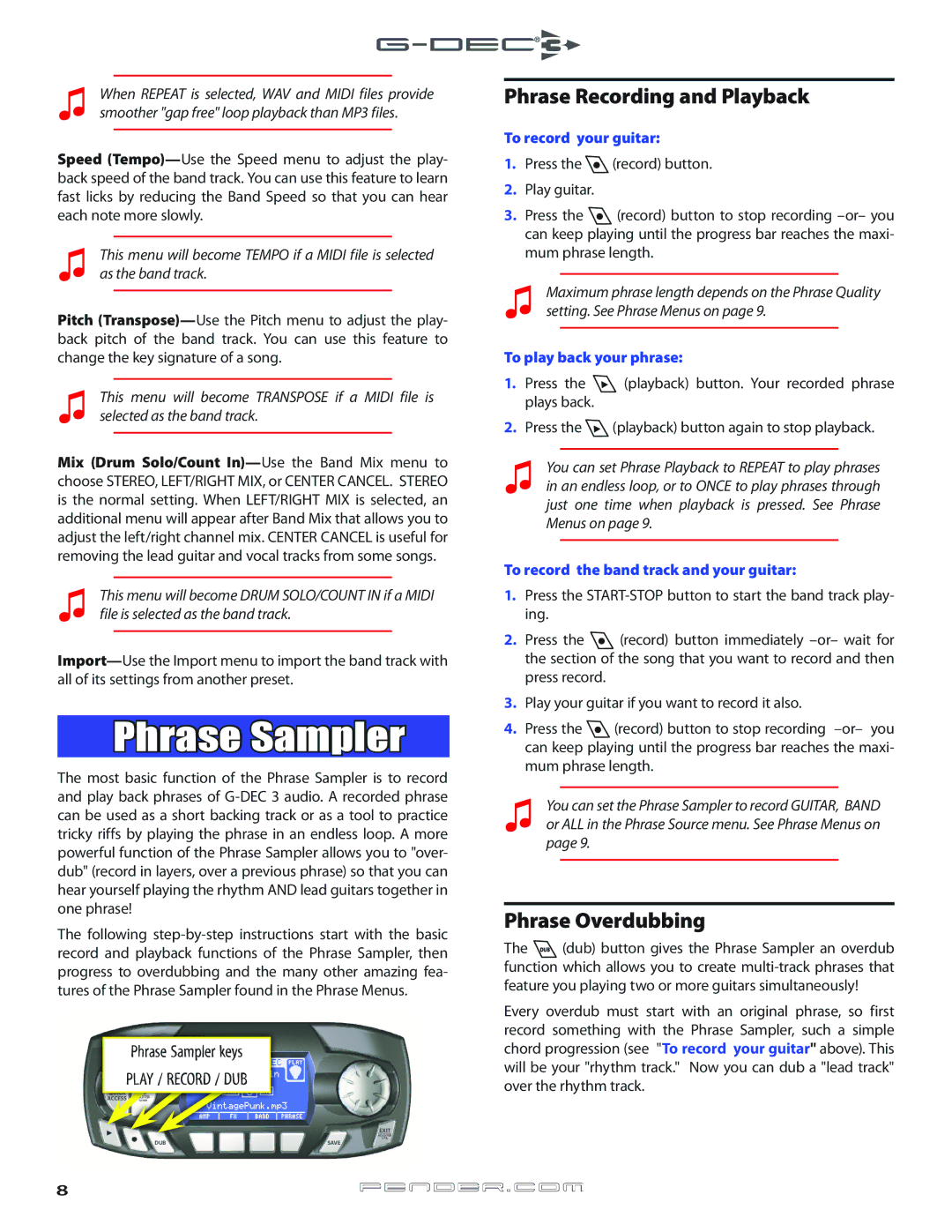♫When REPEAT is selected, WAV and MIDI files provide smoother "gap free" loop playback than MP3 files.
Speed
♫This menu will become TEMPO if a MIDI file is selected as the band track.
Pitch
♫This menu will become TRANSPOSE if a MIDI file is selected as the band track.
Mix (Drum Solo/Count
♫This menu will become DRUM SOLO/COUNT IN if a MIDI file is selected as the band track.
Phrase Sampler
The most basic function of the Phrase Sampler is to record and play back phrases of
The following
Phrase Sampler keys
START-
STOPPLAY / RECORD / DUB
QUICK TAP
ACCESS HOLD FOR
TUNER
EXIT
| HOLD FOR |
DUB | UTIL |
SAVE |
Phrase Recording and Playback
To record your guitar:
1.Press the![]() (record) button.
(record) button.
2.Play guitar.
3.Press the ![]() (record) button to stop recording
(record) button to stop recording
♫Maximum phrase length depends on the Phrase Quality setting. See Phrase Menus on page 9.
To play back your phrase:
1.Press the ![]() (playback) button. Your recorded phrase plays back.
(playback) button. Your recorded phrase plays back.
2.Press the ![]() (playback) button again to stop playback.
(playback) button again to stop playback.
♫You can set Phrase Playback to REPEAT to play phrases in an endless loop, or to ONCE to play phrases through just one time when playback is pressed. See Phrase Menus on page 9.
To record the band track and your guitar:
1.Press the
2.Press the ![]() (record) button immediately
(record) button immediately
3.Play your guitar if you want to record it also.
4.Press the ![]() (record) button to stop recording
(record) button to stop recording
♫You can set the Phrase Sampler to record GUITAR, BAND or ALL in the Phrase Source menu. See Phrase Menus on page 9.
Phrase Overdubbing
The ![]() (dub) button gives the Phrase Sampler an overdub function which allows you to create
(dub) button gives the Phrase Sampler an overdub function which allows you to create
Every overdub must start with an original phrase, so first record something with the Phrase Sampler, such a simple chord progression (see "To record your guitar" above). This will be your "rhythm track." Now you can dub a "lead track" over the rhythm track.
8fender![]() .com
.com