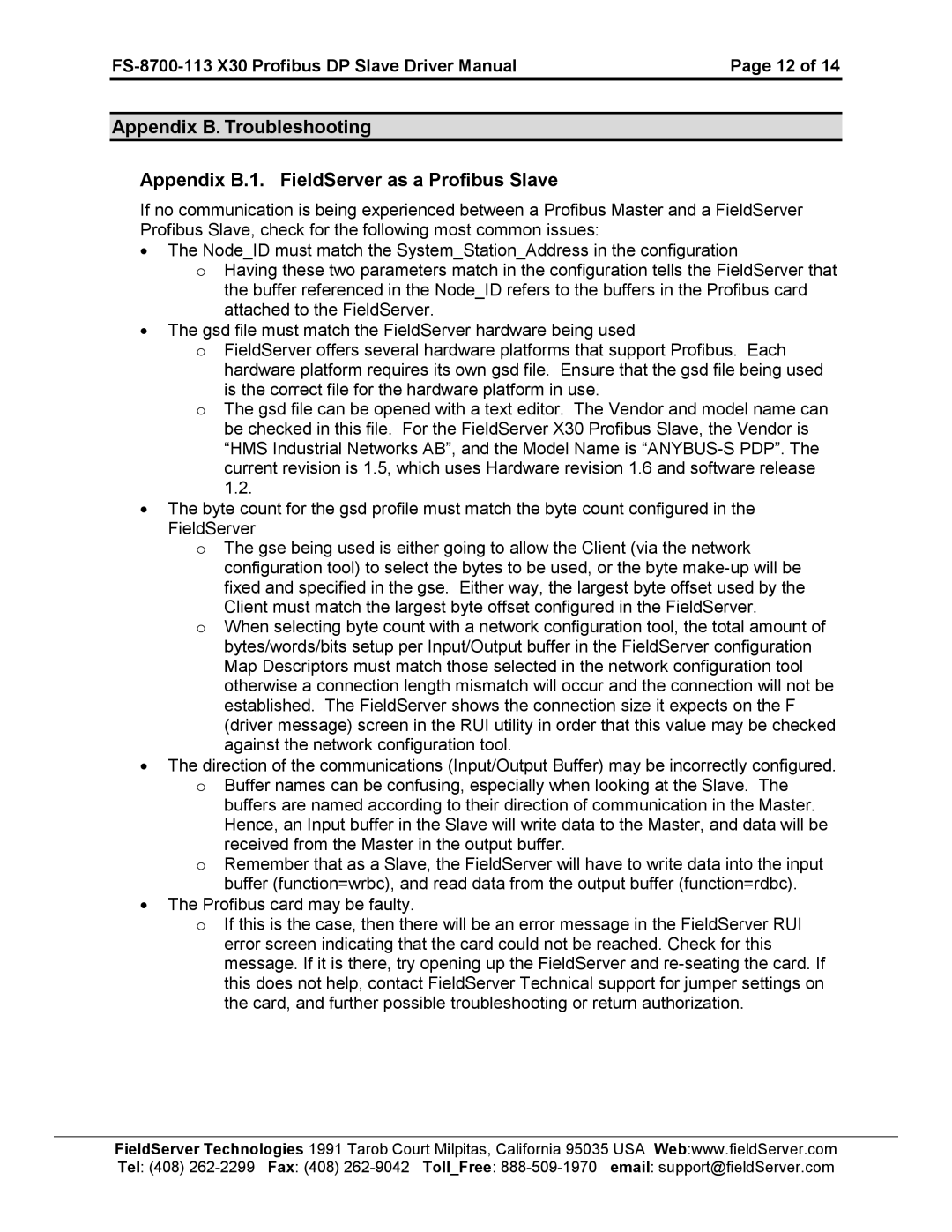| Page 12 of 14 |
Appendix B. Troubleshooting
Appendix B.1. FieldServer as a Profibus Slave
If no communication is being experienced between a Profibus Master and a FieldServer Profibus Slave, check for the following most common issues:
•The Node_ID must match the System_Station_Address in the configuration
oHaving these two parameters match in the configuration tells the FieldServer that the buffer referenced in the Node_ID refers to the buffers in the Profibus card attached to the FieldServer.
•The gsd file must match the FieldServer hardware being used
oFieldServer offers several hardware platforms that support Profibus. Each hardware platform requires its own gsd file. Ensure that the gsd file being used is the correct file for the hardware platform in use.
oThe gsd file can be opened with a text editor. The Vendor and model name can be checked in this file. For the FieldServer X30 Profibus Slave, the Vendor is “HMS Industrial Networks AB”, and the Model Name is
•The byte count for the gsd profile must match the byte count configured in the FieldServer
oThe gse being used is either going to allow the Client (via the network configuration tool) to select the bytes to be used, or the byte
oWhen selecting byte count with a network configuration tool, the total amount of bytes/words/bits setup per Input/Output buffer in the FieldServer configuration Map Descriptors must match those selected in the network configuration tool otherwise a connection length mismatch will occur and the connection will not be established. The FieldServer shows the connection size it expects on the F (driver message) screen in the RUI utility in order that this value may be checked against the network configuration tool.
•The direction of the communications (Input/Output Buffer) may be incorrectly configured.
oBuffer names can be confusing, especially when looking at the Slave. The buffers are named according to their direction of communication in the Master. Hence, an Input buffer in the Slave will write data to the Master, and data will be received from the Master in the output buffer.
oRemember that as a Slave, the FieldServer will have to write data into the input buffer (function=wrbc), and read data from the output buffer (function=rdbc).
•The Profibus card may be faulty.
oIf this is the case, then there will be an error message in the FieldServer RUI error screen indicating that the card could not be reached. Check for this message. If it is there, try opening up the FieldServer and
FieldServer Technologies 1991 Tarob Court Milpitas, California 95035 USA Web:www.fieldServer.com Tel: (408)