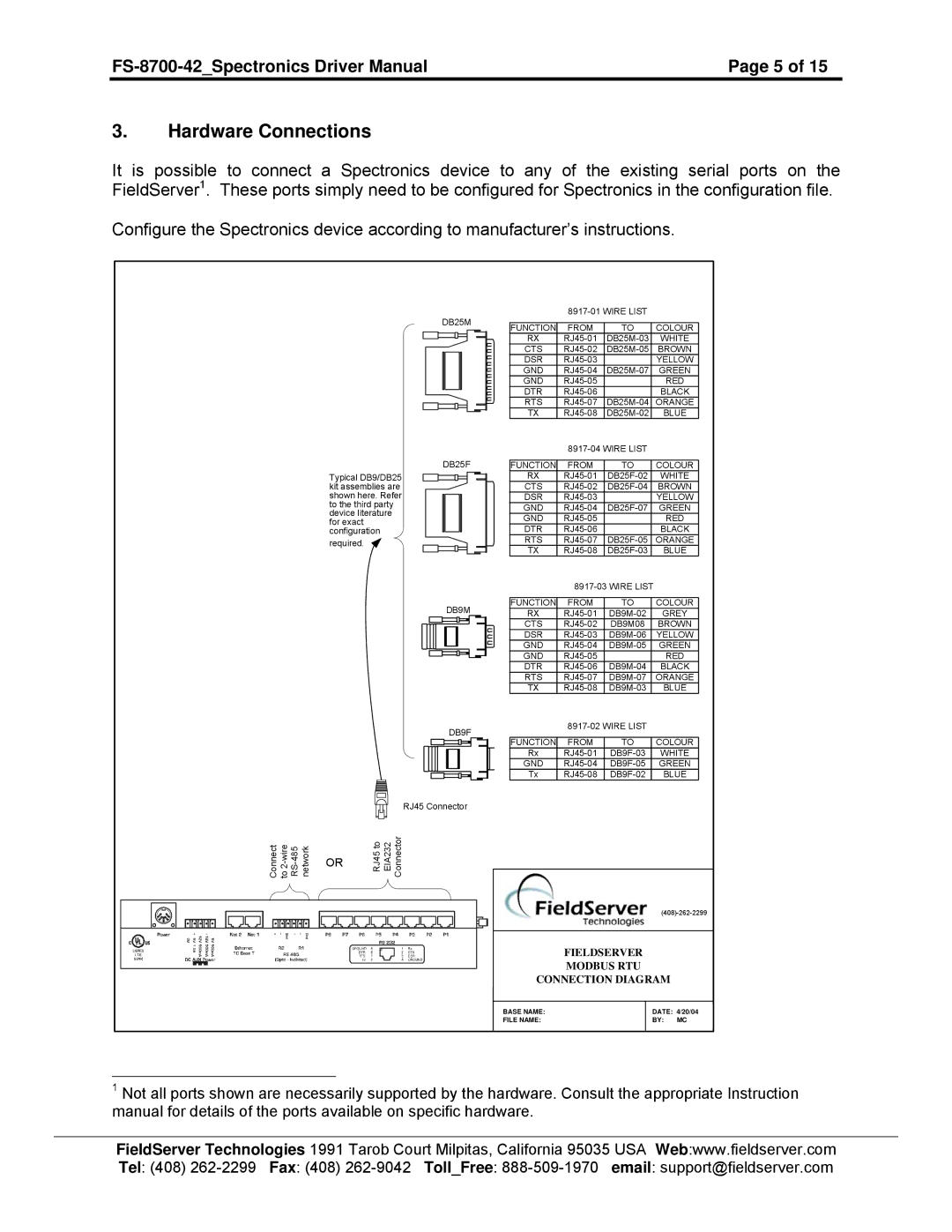| Page 5 of 15 |
3.Hardware Connections
It is possible to connect a Spectronics device to any of the existing serial ports on the FieldServer1. These ports simply need to be configured for Spectronics in the configuration file.
Configure the Spectronics device according to manufacturer’s instructions.
Connect to
DB25M
DB25F
Typical DB9/DB25 kit assemblies are shown here. Refer to the third party device literature for exact configuration
required.
DB9M
DB9F
RJ45 Connector
OR | RJ45to | EIA232 Connector |
|
|
|
| |||
|
|
|
|
|
FUNCTION | FROM | TO |
| COLOUR |
RX |
| WHITE | ||
CTS |
| BROWN | ||
DSR |
|
| YELLOW | |
GND |
| GREEN | ||
GND |
|
| RED | |
DTR |
|
| BLACK | |
RTS |
| ORANGE | ||
TX |
| BLUE | ||
|
| |||
|
|
|
|
|
FUNCTION | FROM | TO |
| COLOUR |
RX |
| WHITE | ||
CTS |
| BROWN | ||
DSR |
|
| YELLOW | |
GND |
| GREEN | ||
GND |
|
| RED | |
DTR |
|
| BLACK | |
RTS |
| ORANGE | ||
TX |
| BLUE | ||
|
| |||
|
|
|
|
|
FUNCTION | FROM | TO |
| COLOUR |
RX |
| GREY | ||
CTS | DB9M08 |
| BROWN | |
DSR |
| YELLOW | ||
GND |
| GREEN | ||
GND |
|
| RED | |
DTR |
| BLACK | ||
RTS |
| ORANGE | ||
TX |
| BLUE | ||
|
| |||
|
|
|
|
|
FUNCTION | FROM | TO |
| COLOUR |
Rx |
| WHITE | ||
GND |
| GREEN | ||
Tx |
| BLUE | ||
FIELDSERVER
MODBUS RTU
CONNECTION DIAGRAM
BASE NAME: |
| DATE: 4/20/04 |
FILE NAME: |
| BY: MC |
|
|
|
|
|
|
1Not all ports shown are necessarily supported by the hardware. Consult the appropriate Instruction manual for details of the ports available on specific hardware.
FieldServer Technologies 1991 Tarob Court Milpitas, California 95035 USA Web:www.fieldserver.com Tel: (408)