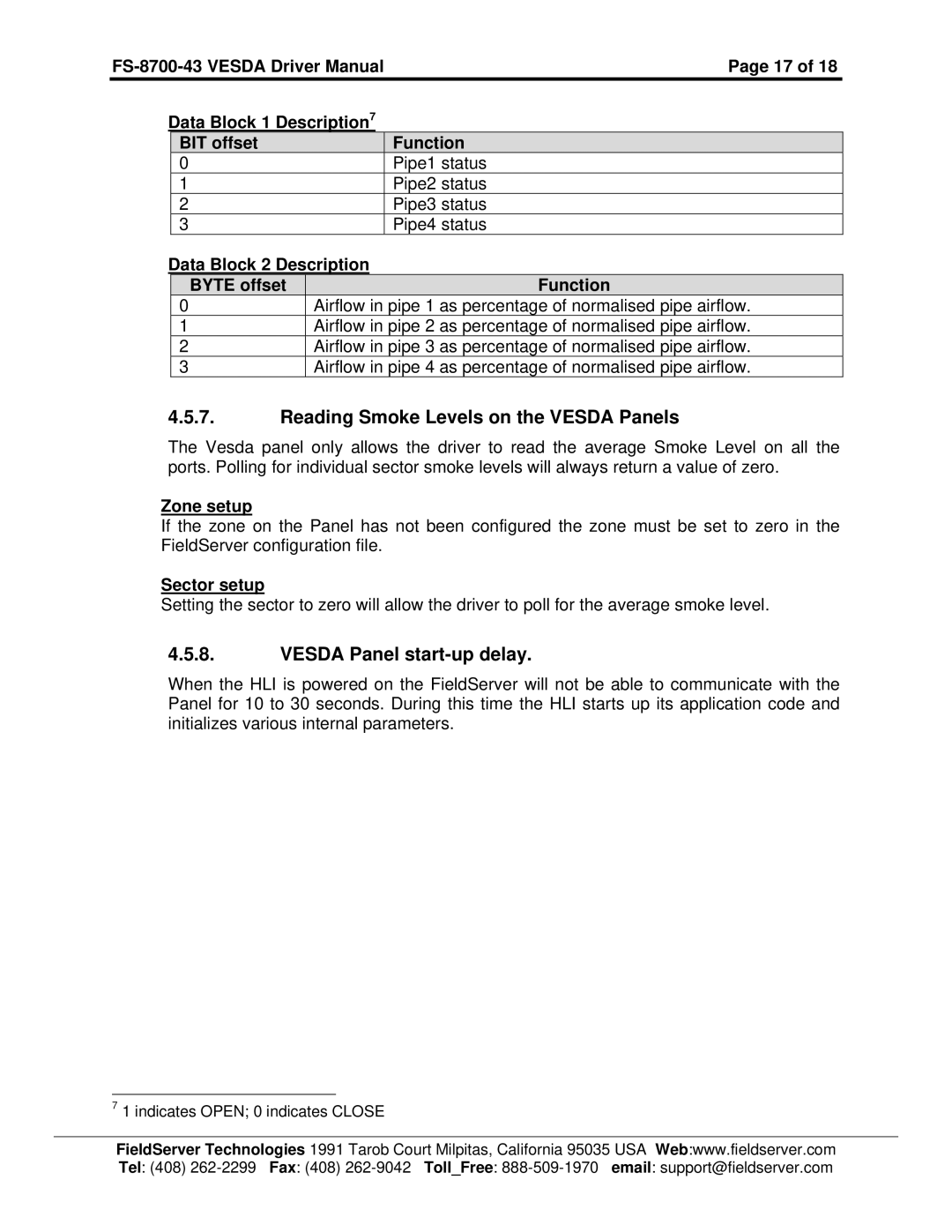Page 17 of 18 | |||
Data Block 1 Description7 |
| ||
| BIT offset |
| Function |
| 0 |
| Pipe1 status |
| 1 |
| Pipe2 status |
| 2 |
| Pipe3 status |
| 3 |
| Pipe4 status |
Data Block 2 Description |
| ||
| BYTE offset |
| Function |
| 0 | Airflow in pipe 1 as percentage of normalised pipe airflow. | |
| 1 | Airflow in pipe 2 as percentage of normalised pipe airflow. | |
| 2 | Airflow in pipe 3 as percentage of normalised pipe airflow. | |
| 3 | Airflow in pipe 4 as percentage of normalised pipe airflow. | |
4.5.7.Reading Smoke Levels on the VESDA Panels
The Vesda panel only allows the driver to read the average Smoke Level on all the ports. Polling for individual sector smoke levels will always return a value of zero.
Zone setup
If the zone on the Panel has not been configured the zone must be set to zero in the FieldServer configuration file.
Sector setup
Setting the sector to zero will allow the driver to poll for the average smoke level.
4.5.8.VESDA Panel start-up delay.
When the HLI is powered on the FieldServer will not be able to communicate with the Panel for 10 to 30 seconds. During this time the HLI starts up its application code and initializes various internal parameters.
71 indicates OPEN; 0 indicates CLOSE
FieldServer Technologies 1991 Tarob Court Milpitas, California 95035 USA Web:www.fieldserver.com Tel: (408)