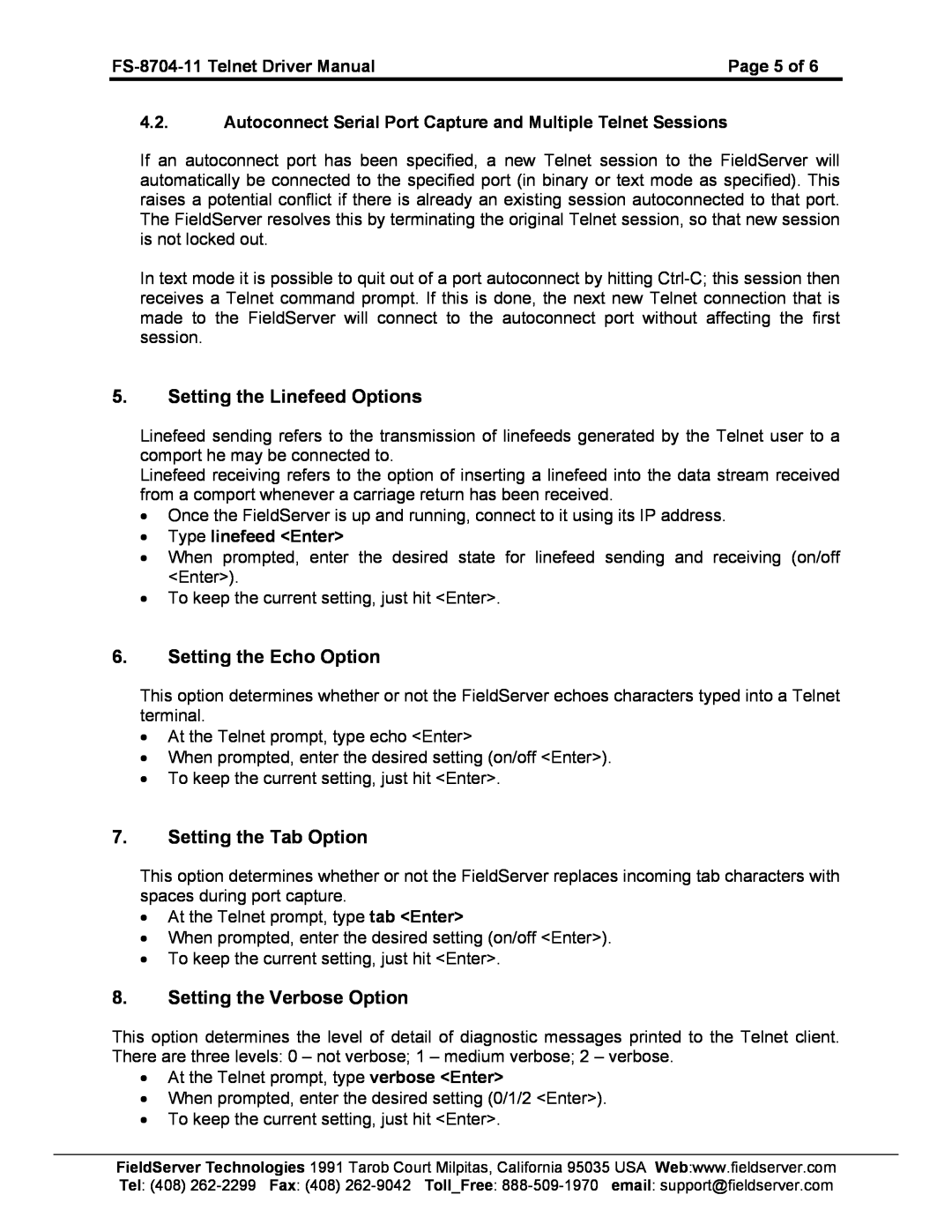Contents
Effective for all systems manufactured after May 1
Driver Manual
Supplement to the FieldServer Instruction Manual
APPLICABILITY & EFFECTIVITY
LOGIN
Table of Contents
CONFIGURING THE TELNET DRIVER
OPTIONAL CONFIGURATION ITEMS
Page 1 of
1. Introduction
Page 2 of
2. Configuring the Telnet driver
comports
Page 3 of
3. Optional Configuration Items
3.3. Login
3.4. Timeout
Example
4. Using the Serial Port Capture
Page 4 of
4.1. Manual Serial Port Capture
8. Setting the Verbose Option
5. Setting the Linefeed Options
6. Setting the Echo Option
7. Setting the Tab Option
Page 6 of
9. Running Serial Protocols over Telnet using Virtual Ports
10. Limitations
11. Revision History