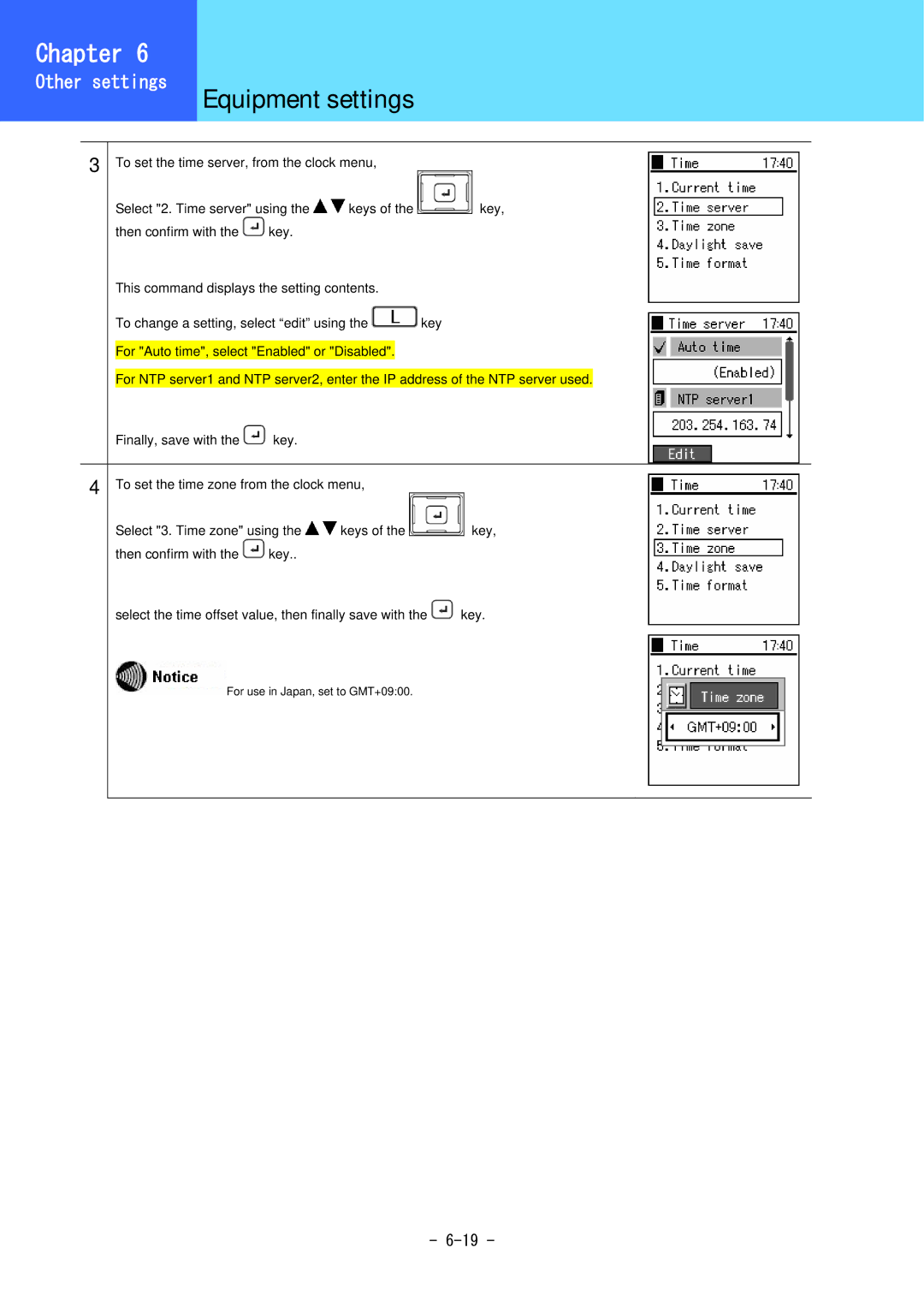Chapter 6 |
|
|
|
| |
Other settings | Equipment settings |
|
|
| |
|
|
|
|
| |
|
|
|
|
|
|
|
|
|
|
| |
| 3 To set the time server, from the clock menu, |
|
|
| |
|
|
| |||
| Select "2. Time server" using the keys of the |
| key, | ||
| then confirm with the key. |
|
|
| |
This command displays the setting contents.
To change a setting, select “edit” using the ![]() key
key
For "Auto time", select "Enabled" or "Disabled".
For NTP server1 and NTP server2, enter the IP address of the NTP server used.
Finally, save with the ![]() key.
key.
4 To set the time zone from the clock menu, |
|
| ||
|
| |||
Select "3. Time zone" using the | keys of the |
| key, | |
then confirm with the | key.. |
|
|
|
select the time offset value, then finally save with the ![]() key.
key.
![]() For use in Japan, set to GMT+09:00.
For use in Japan, set to GMT+09:00.
-