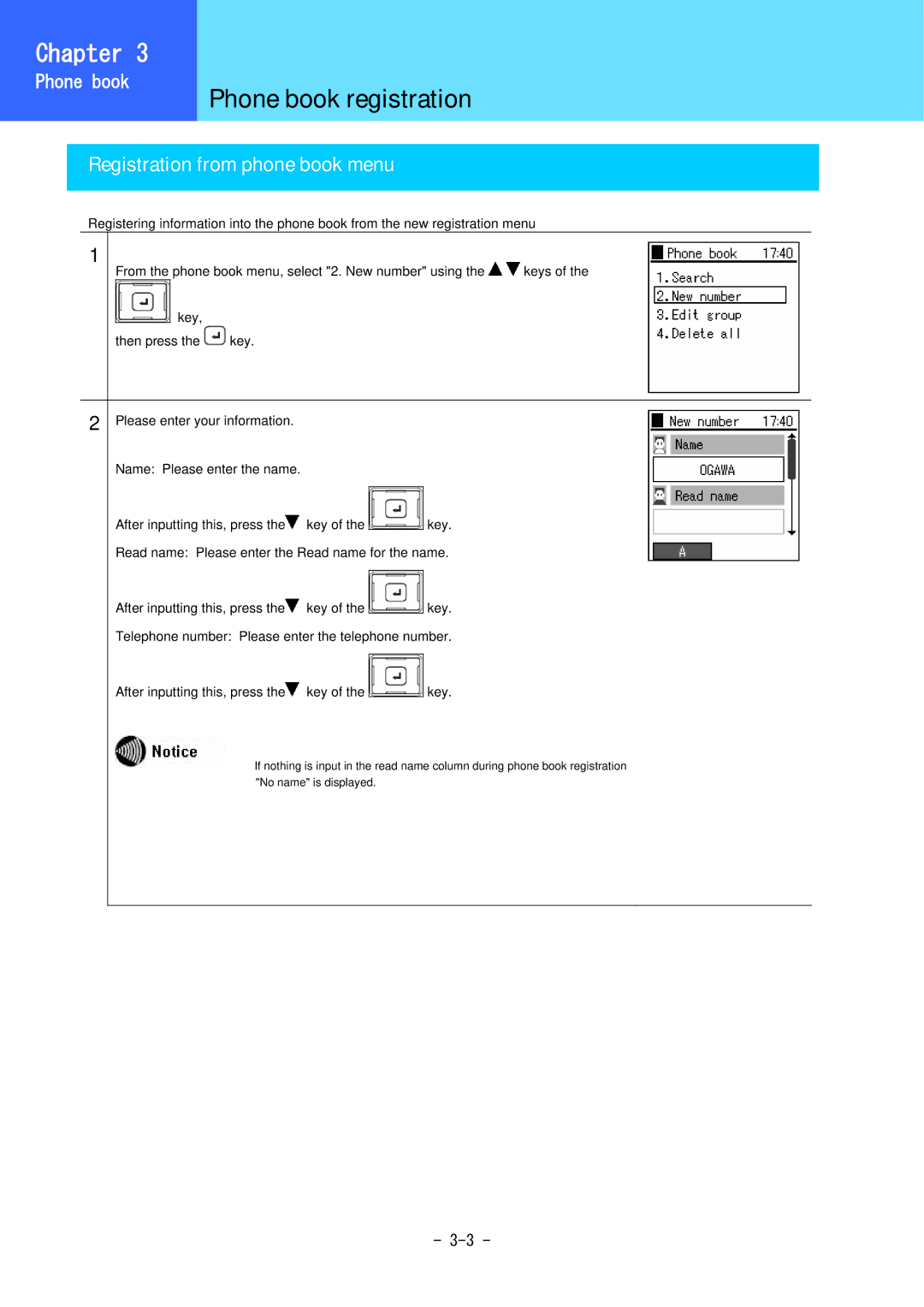Chapter 3
Phone book | Phone book registration |
|
Registration from phone book menu
Registering information into the phone book from the new registration menu
1
From the phone book menu, select "2. New number" using the ![]()
![]() keys of the
keys of the
key,
then press the ![]() key.
key.
2 Please enter your information.
Name: Please enter the name.
After inputting this, press the![]() key of the
key of the ![]()
![]() key.
key.
Read name: Please enter the Read name for the name.
After inputting this, press the![]() key of the
key of the ![]()
![]() key.
key.
Telephone number: Please enter the telephone number.
After inputting this, press the![]() key of the
key of the ![]()
![]() key.
key.
If nothing is input in the read name column during phone book registration "No name" is displayed.
-