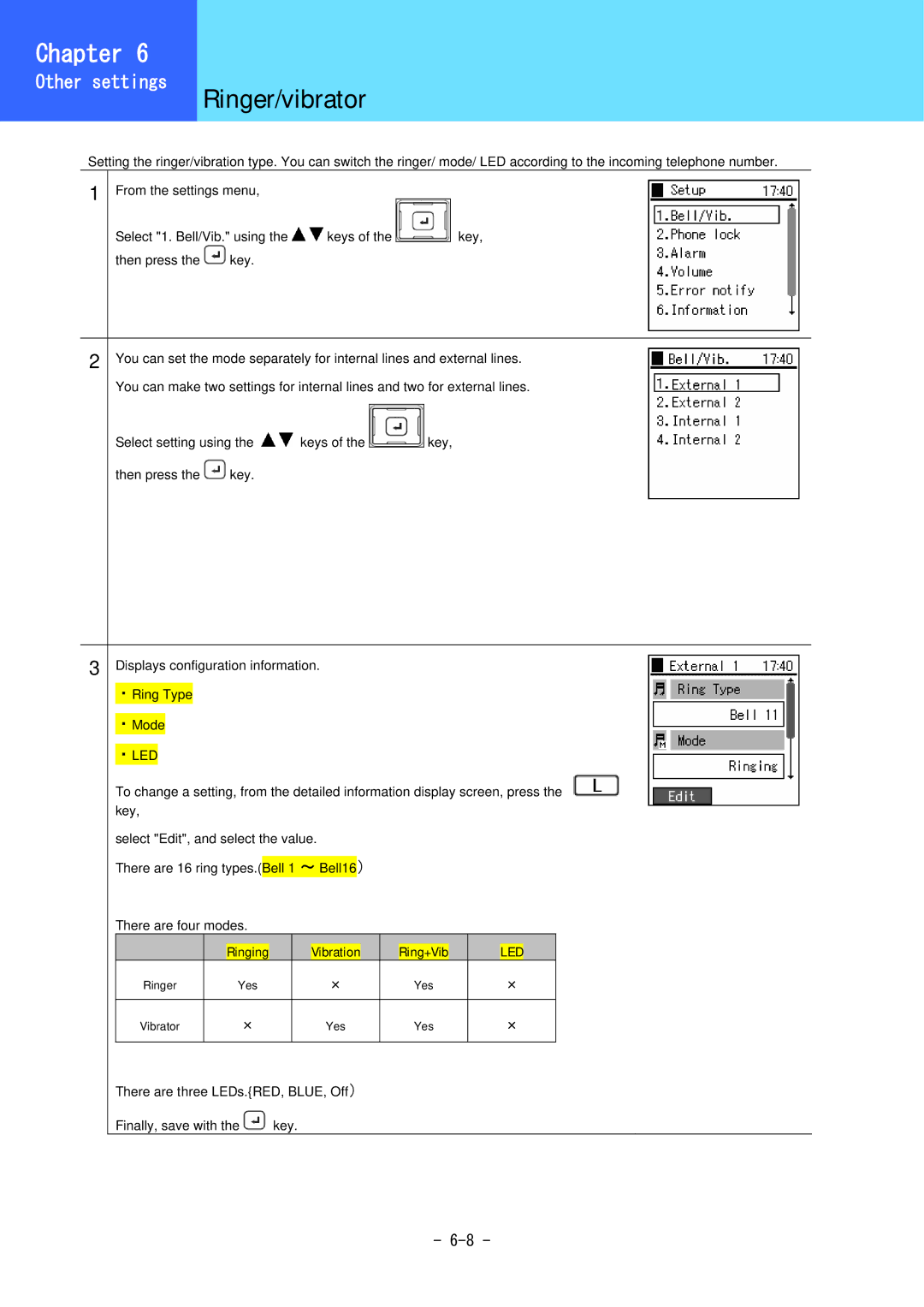Chapter 6
Other settings | Ringer/vibrator |
|
Setting the ringer/vibration type. You can switch the ringer/ mode/ LED according to the incoming telephone number.
1 From the settings menu, | keys of the |
| key, | |
| ||||
Select "1. Bell/Vib." using the |
| |||
then press the | key. |
|
|
|
2 You can set the mode separately for internal lines and external lines. You can make two settings for internal lines and two for external lines.
Select setting using the ![]()
![]() keys of the
keys of the ![]()
![]() key,
key,
then press the ![]() key.
key.
3 Displays configuration information. |
|
| ||
・Ring Type |
|
|
|
|
・Mode |
|
|
|
|
・LED |
|
|
|
|
To change a setting, from the detailed information display screen, press the | ||||
key, |
|
|
|
|
select "Edit", and select the value. |
|
| ||
There are 16 ring types.(Bell 1 ~ Bell16) |
|
| ||
There are four modes. |
|
|
| |
| Ringing | Vibration | Ring+Vib | LED |
Ringer | Yes | × | Yes | × |
Vibrator | × | Yes | Yes | × |
There are three LEDs.{RED, BLUE, Off)
Finally, save with the ![]() key.
key.
-