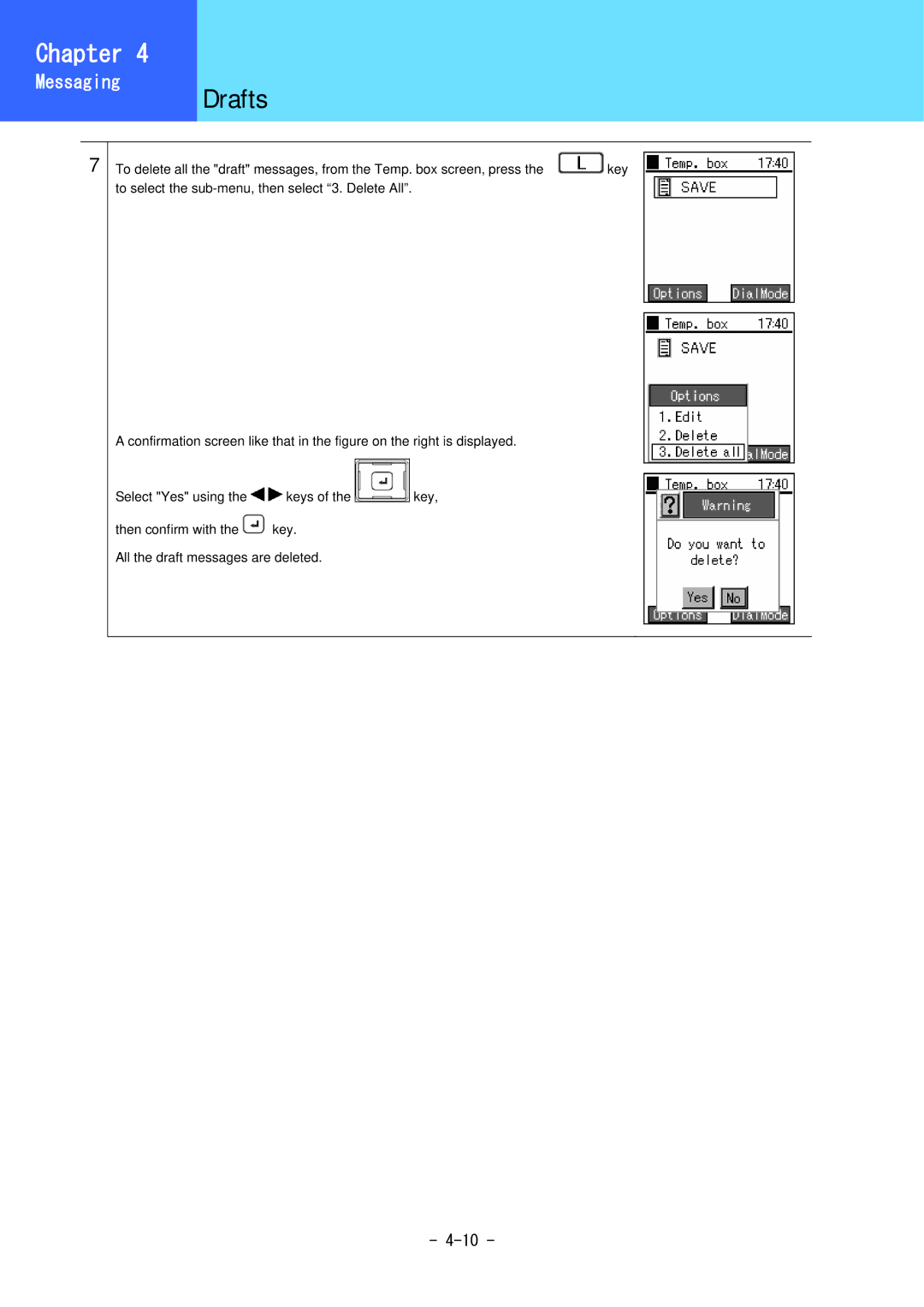Chapter 34
HowMessagingto Use the
Telephone Drafts
7
To delete all the "draft" messages, from the Temp. box screen, press the | key |
to select the |
|
A confirmation screen like that in the figure on the right is displayed.
Select "Yes" using the ![]()
![]() keys of the
keys of the ![]()
![]() key,
key,
then confirm with the ![]() key.
key.
All the draft messages are deleted.
-