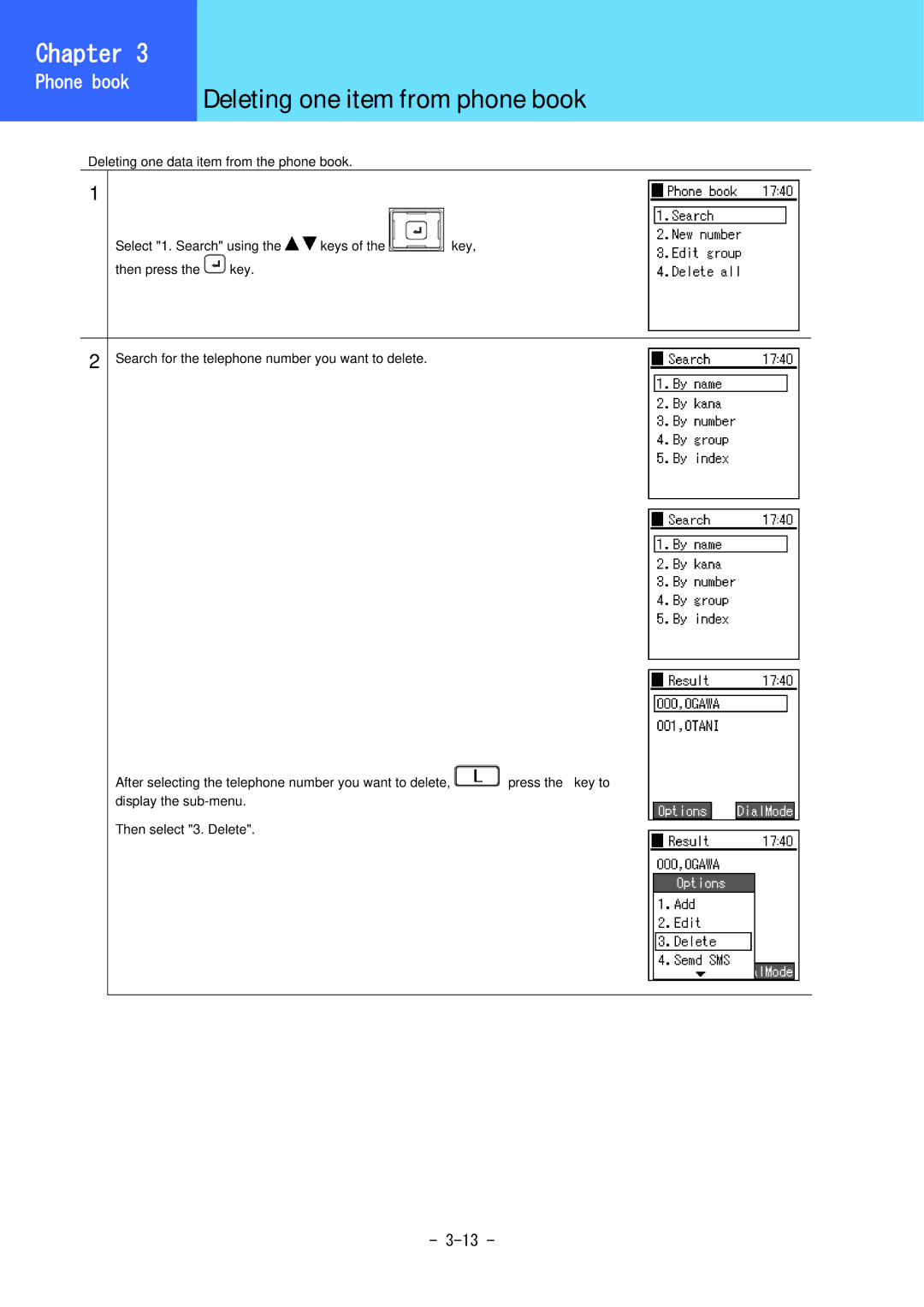Chapter 3
HowPhonetobookUse the | Deleting one item from phone book |
Telephone |
Deleting one data item from the phone book.
1
Select "1. Search" using the ![]()
![]() keys of the
keys of the ![]()
![]() key,
key,
then press the ![]() key.
key.
2
Search for the telephone number you want to delete.
After selecting the telephone number you want to delete, | press the key to |
display the |
|
Then select "3. Delete". |
|
-