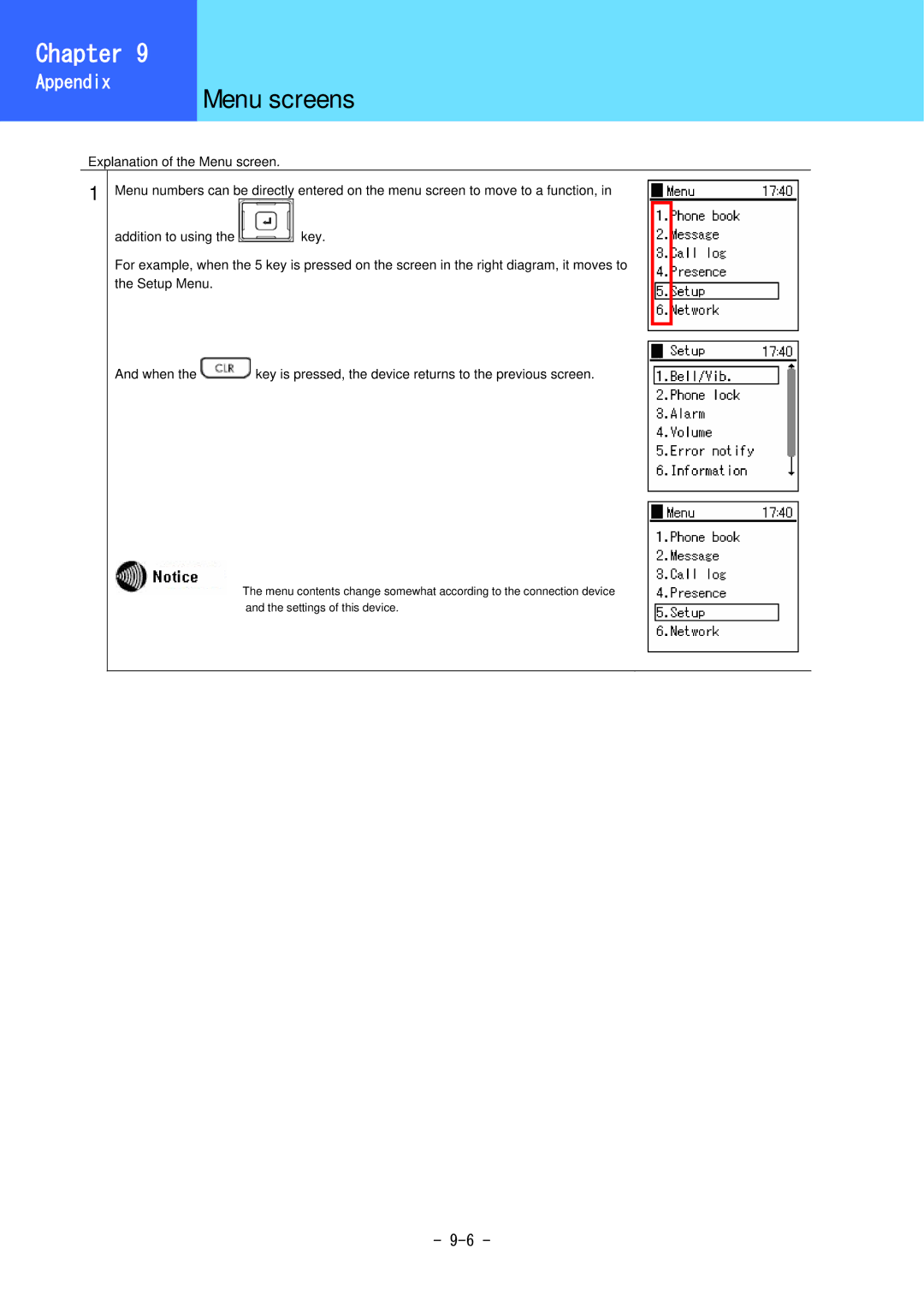Chapter 9
Appendix | Menu screens |
|
Explanation of the Menu screen.
1
Menu numbers can be directly entered on the menu screen to move to a function, in
addition to using the ![]()
![]() key.
key.
For example, when the 5 key is pressed on the screen in the right diagram, it moves to the Setup Menu.
And when the ![]() key is pressed, the device returns to the previous screen.
key is pressed, the device returns to the previous screen.
The menu contents change somewhat according to the connection device and the settings of this device.
-