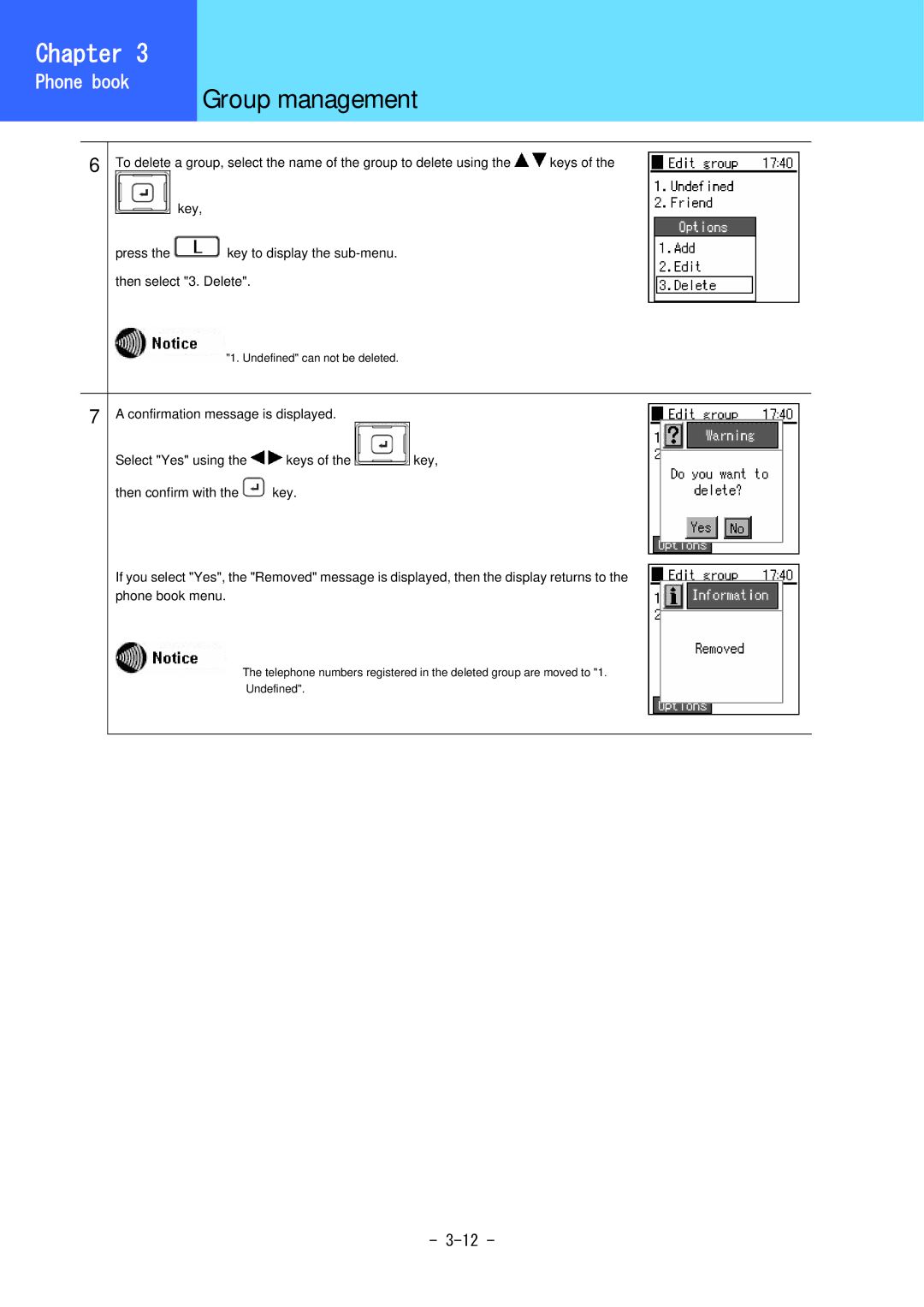Chapter 3 |
|
Browse |
|
Phone book | Group management |
| |
6 To delete a group, select the name of the group to delete using the keys of the | |
key,
press the ![]() key to display the
key to display the
![]() "1. Undefined" can not be deleted.
"1. Undefined" can not be deleted.
7 A confirmation message is displayed. |
| |
Select "Yes" using the | keys of the | key, |
then confirm with the ![]() key.
key.
If you select "Yes", the "Removed" message is displayed, then the display returns to the phone book menu.
The telephone numbers registered in the deleted group are moved to "1.
Undefined".
-