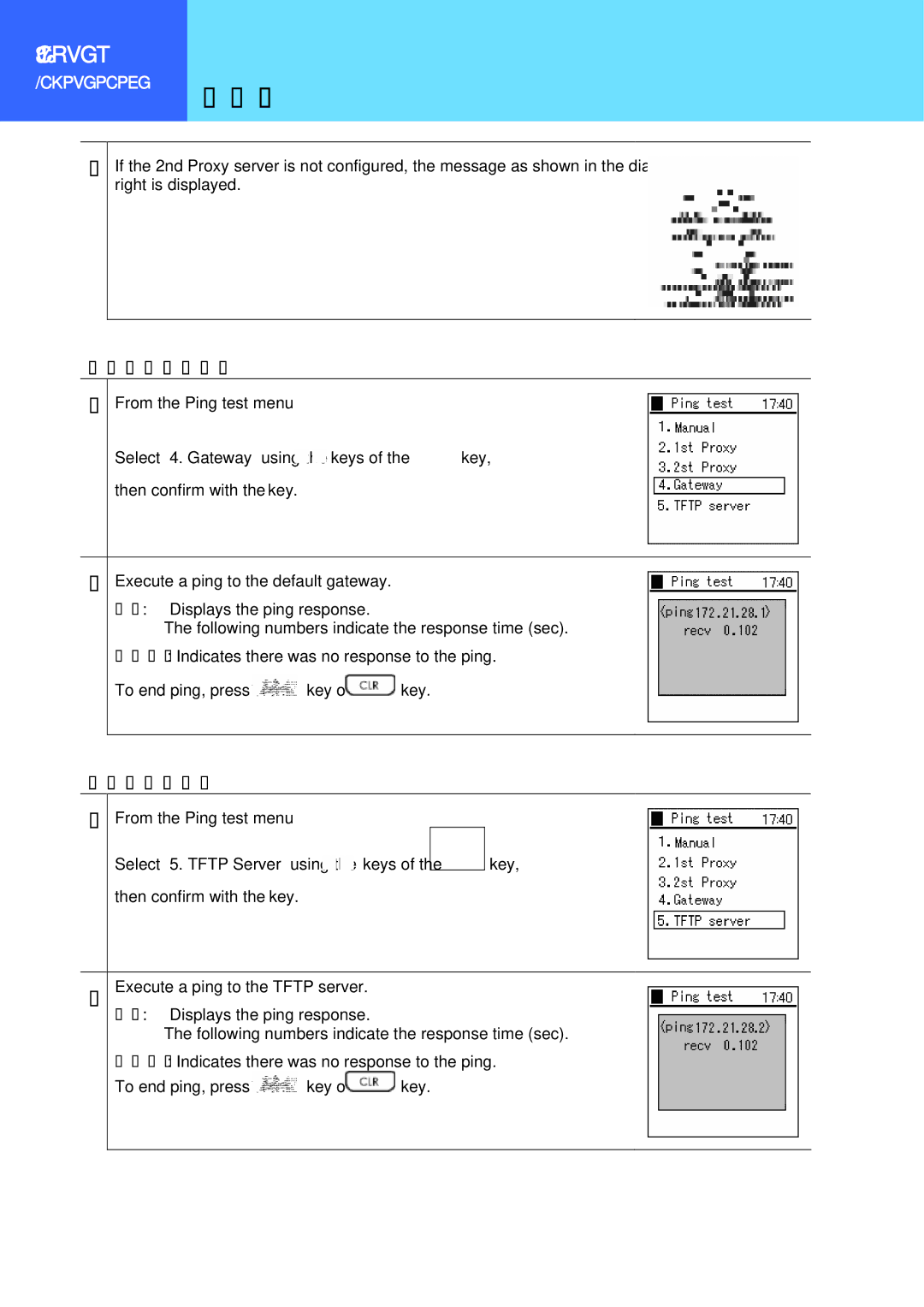Chapter 7
Maintenance Ping
3
If the 2nd Proxy server is not configured, the message as shown in the diagram on the right is displayed.
Default Gateway
1 From the Ping test menu
Select “4. Gateway” using the ![]()
![]() keys of the
keys of the ![]() key,
key,
then confirm with the ![]() key.
key.
2 Execute a ping to the default gateway.
recv: Displays the ping response.
The following numbers indicate the response time (sec). time out: Indicates there was no response to the ping.
To end ping, press the ![]() key or
key or ![]() key.
key.
TFTP Server
1 From the Ping test menu
Select “5. TFTP Server” using the | keys of the | key, |
then confirm with the ![]() key.
key.
2 | Execute a ping to the TFTP server. |
| |
| recv: Displays the ping response. |
| |
| The following numbers indicate the response time (sec). | ||
| time out: Indicates there was no response to the ping. | ||
| To end ping, press the | key or | key. |
-