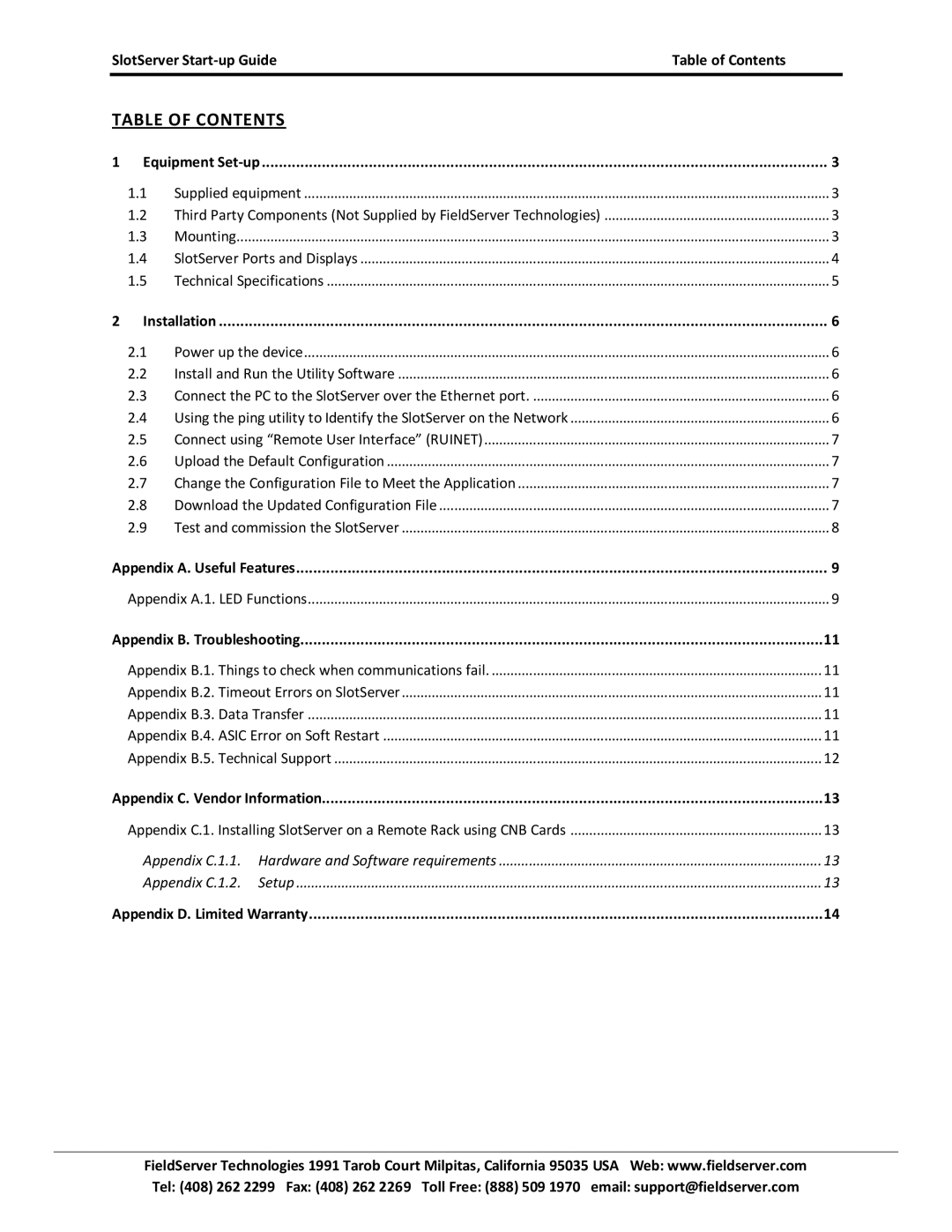SlotServer | Table of Contents |
|
|
TABLE OF CONTENTS
1 Equipment | 3 | |
1.1 | Supplied equipment | 3 |
1.2 | Third Party Components (Not Supplied by FieldServer Technologies) | 3 |
1.3 | Mounting | 3 |
1.4 | SlotServer Ports and Displays | 4 |
1.5 | Technical Specifications | 5 |
2 Installation | 6 | |
2.1 | Power up the device | 6 |
2.2 | Install and Run the Utility Software | 6 |
2.3 | Connect the PC to the SlotServer over the Ethernet port | 6 |
2.4 | Using the ping utility to Identify the SlotServer on the Network | 6 |
2.5 | Connect using “Remote User Interface” (RUINET) | 7 |
2.6 | Upload the Default Configuration | 7 |
2.7 | Change the Configuration File to Meet the Application | 7 |
2.8 | Download the Updated Configuration File | 7 |
2.9 | Test and commission the SlotServer | 8 |
Appendix A. Useful Features | 9 |
Appendix A.1. LED Functions | 9 |
Appendix B. Troubleshooting | 11 |
Appendix B.1. Things to check when communications fail | 11 |
Appendix B.2. Timeout Errors on SlotServer | 11 |
Appendix B.3. Data Transfer | 11 |
Appendix B.4. ASIC Error on Soft Restart | 11 |
Appendix B.5. Technical Support | 12 |
Appendix C. Vendor Information | 13 |
Appendix C.1. Installing SlotServer on a Remote Rack using CNB Cards | 13 |
Appendix C.1.1. Hardware and Software requirements | 13 |
Appendix C.1.2. Setup | 13 |
Appendix D. Limited Warranty | 14 |
FieldServer Technologies 1991 Tarob Court Milpitas, California 95035 USA Web: www.fieldserver.com Tel: (408) 262 2299 Fax: (408) 262 2269 Toll Free: (888) 509 1970 email: support@fieldserver.com