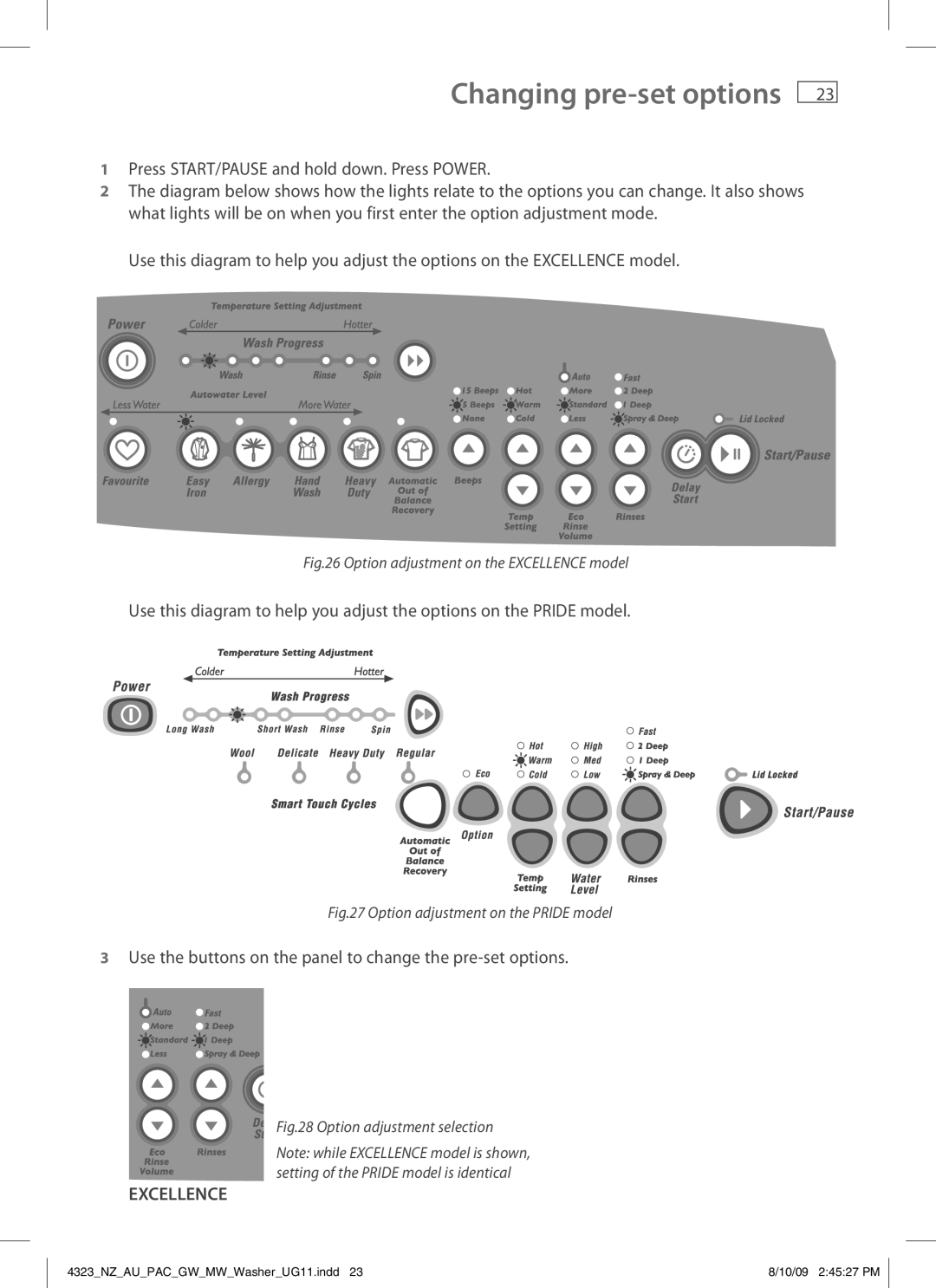Changing pre-set options
23
1Press START/PAUSE and hold down. Press POWER.
2The diagram below shows how the lights relate to the options you can change. It also shows what lights will be on when you first enter the option adjustment mode.
Use this diagram to help you adjust the options on the EXCELLENCE model.
Fig.26 Option adjustment on the EXCELLENCE model
Use this diagram to help you adjust the options on the PRIDE model.
Fig.27 Option adjustment on the PRIDE model
3Use the buttons on the panel to change the pre-set options.
Fig.28 Option adjustment selection
Note: while EXCELLENCE model is shown, setting of the PRIDE model is identical
EXCELLENCE
4323_NZ_AU_PAC_GW_MW_Washer_UG11.indd 23 | 8/10/09 2:45:27 PM |