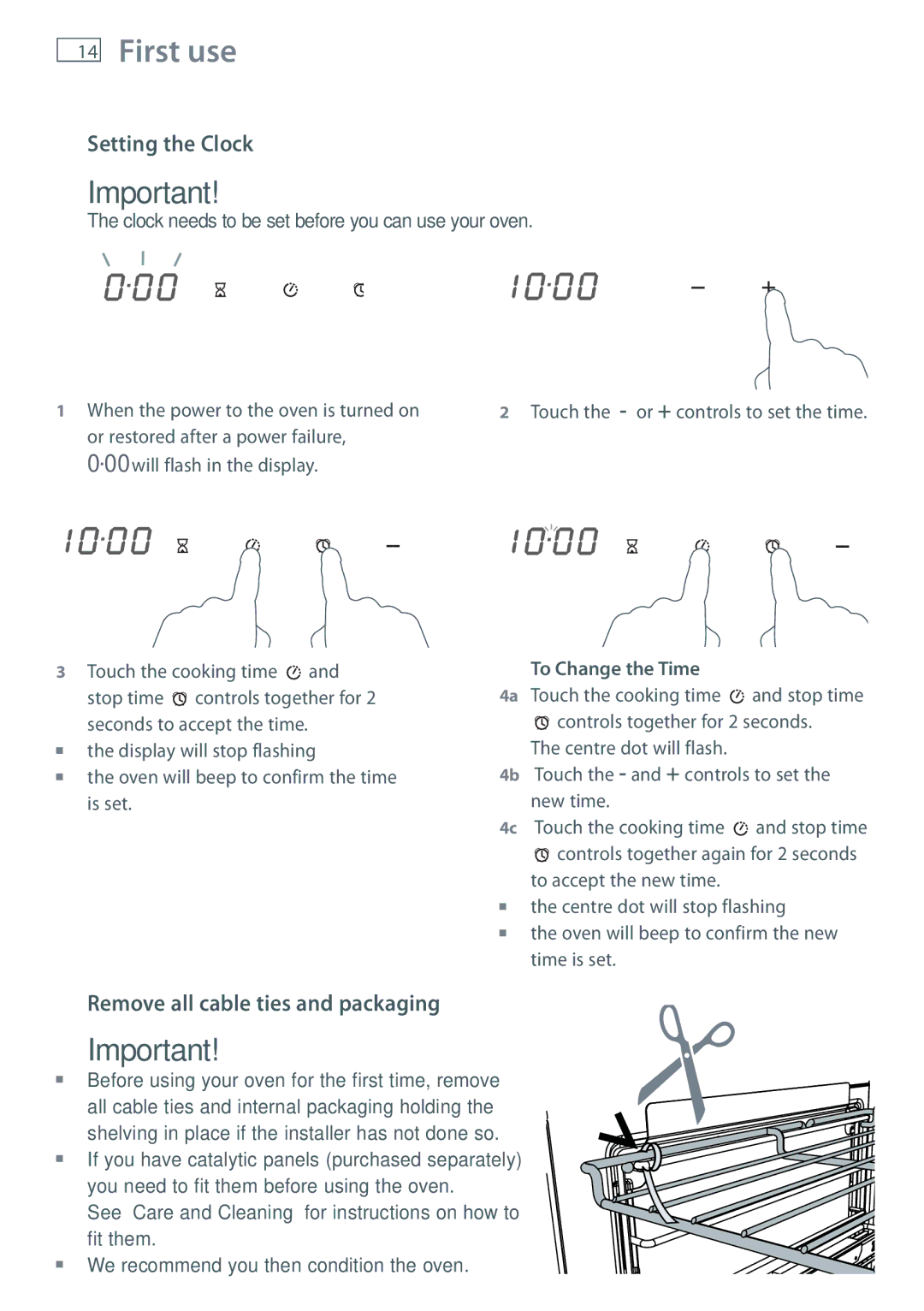OB60SL7 specifications
The Fisher & Paykel OB60SL7 is an impressive built-in oven that seamlessly combines style, performance, and innovative technology. Designed to fit effortlessly into modern kitchens, this oven showcases a sleek and sophisticated aesthetic that elevates the overall ambiance of any culinary space.One of the standout features of the OB60SL7 is its generous 60-liter capacity, providing ample space to cook multiple dishes simultaneously. Whether you're roasting a large cut of meat, baking a batch of cookies, or preparing a complex multi-course meal, this oven can accommodate your needs with ease.
The oven is equipped with a range of cooking functions that allow for versatile meal preparation. These include conventional baking, grilling, and fan-assisted cooking, which ensures even heat distribution and consistent results. The fan bake function is particularly beneficial for achieving perfectly baked goods, creating a crispy exterior while maintaining a moist interior.
The OB60SL7 also includes user-friendly electronic controls, making it easy to select cooking temperatures and functions with precision. Its intuitive interface is designed with modern cooks in mind, allowing for quick adjustments without any hassle. The oven offers a self-cleaning feature as well, utilizing a pyrolitic cleaning system that heats the oven to a high temperature to burn off any food residue, leaving it clean with minimal effort.
In terms of design, the Fisher & Paykel OB60SL7 stands out with its stylish stainless steel finish and minimalist aesthetic. The glass door provides an unobstructed view of the cooking process, while the soft-close door feature adds a touch of elegance and practicality, preventing slamming and ensuring a smooth operation.
Additionally, this oven is designed with safety in mind. The cooling fan keeps the exterior surface cool, reducing the risk of burns, while the triple-glazed door ensures excellent insulation and energy efficiency.
With its combination of advanced technology, spacious capacity, and elegant design, the Fisher & Paykel OB60SL7 built-in oven is a fantastic choice for any cooking enthusiast. It not only enhances the cooking experience but also integrates beautifully into modern kitchen spaces, making it a valuable addition to any home.