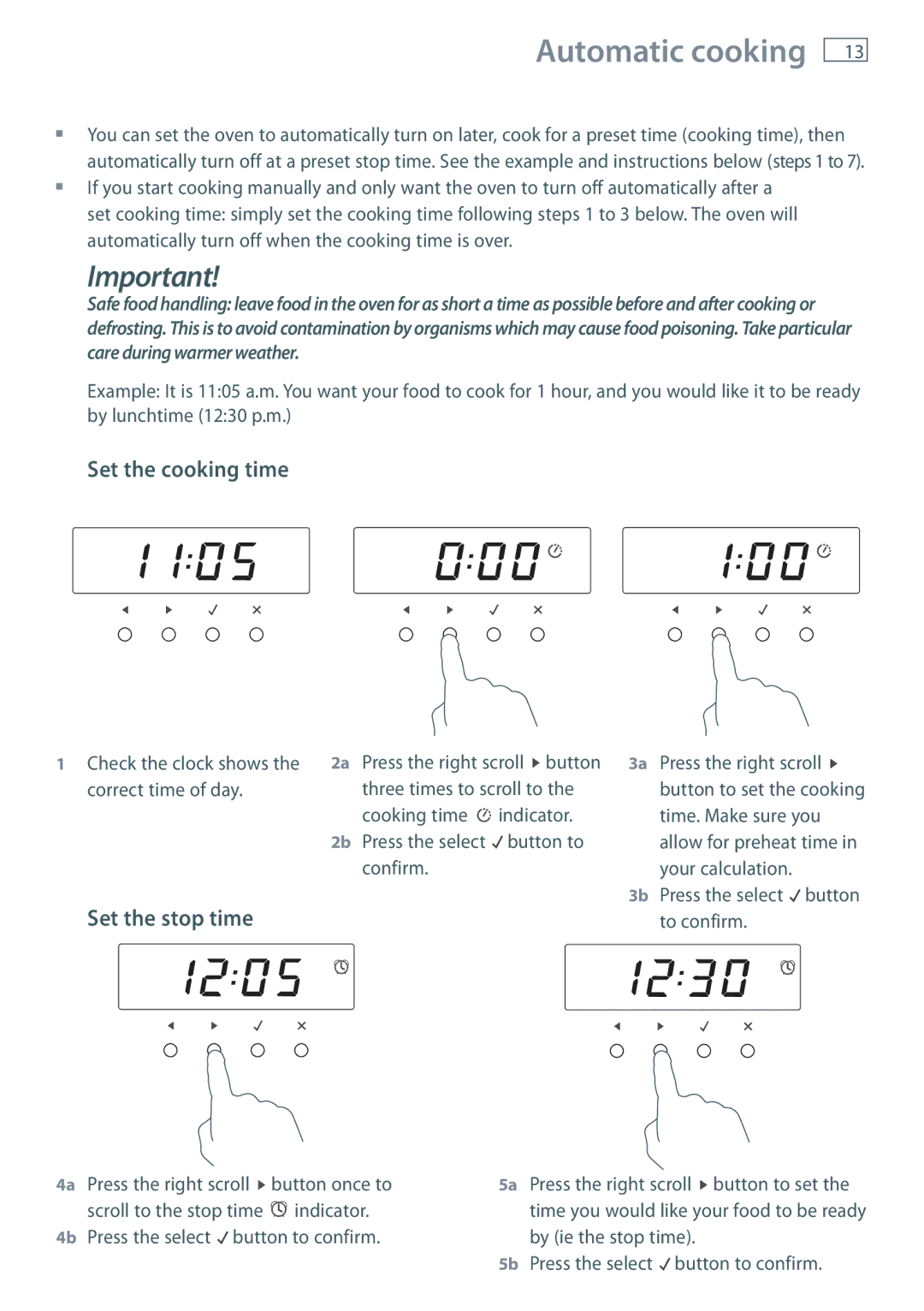OB90 specifications
The Fisher & Paykel OB90 is a standout built-in oven that combines cutting-edge technology with a sleek design, making it an essential addition to contemporary kitchens. Designed for versatility and efficiency, the OB90 series is known for its 90 cm width, which allows for a spacious cooking environment, suitable for larger dishes and multiple cooking processes simultaneously.One of the main features of the Fisher & Paykel OB90 is its multitude of cooking functions. With 11 cooking modes, including Bake, Grill, Roast, and Fan Bake, users can select the optimal setting for their culinary creations. This flexibility is amplified by the oven’s exceptional temperature control, which ensures consistent cooking results every time.
The oven is equipped with the latest in smart technology, including a user-friendly digital display that simplifies navigation through the various settings. Additionally, the built-in moisture control technology enhances cooking outcomes by maintaining the ideal humidity levels inside the oven, ensuring that roasts remain juicy and baked goods stay moist.
The OB90’s self-cleaning system is another significant characteristic that users appreciate. Featuring a pyrolytic cleaning option, the oven can heat up to high temperatures to incinerate food residues, making it easy to maintain cleanliness without the need for harsh chemicals or extensive scrubbing.
In terms of design, the Fisher & Paykel OB90 boasts a contemporary aesthetic, with a stylish and minimalist look that complements various kitchen styles. The stainless-steel finish not only adds elegance but is also easier to clean and maintain.
Safety is a priority for Fisher & Paykel, and the OB90 includes features such as a cool touch door and a child lock function, making it suitable for households with young children. The dual two-piece oven door provides added insulation while allowing for easy access.
Energy efficiency is also highlighted in the design of the OB90. It is built with insulation that minimizes heat loss, which not only aids in cooking performance but also helps in reducing energy consumption.
In summary, the Fisher & Paykel OB90 built-in oven stands out due to its innovative features, including multiple cooking functions, moisture control, pyrolytic self-cleaning, and efficient energy use. Its modern design and safety features further enhance its appeal, making it a perfect choice for home chefs seeking quality and convenience in their cooking appliances.