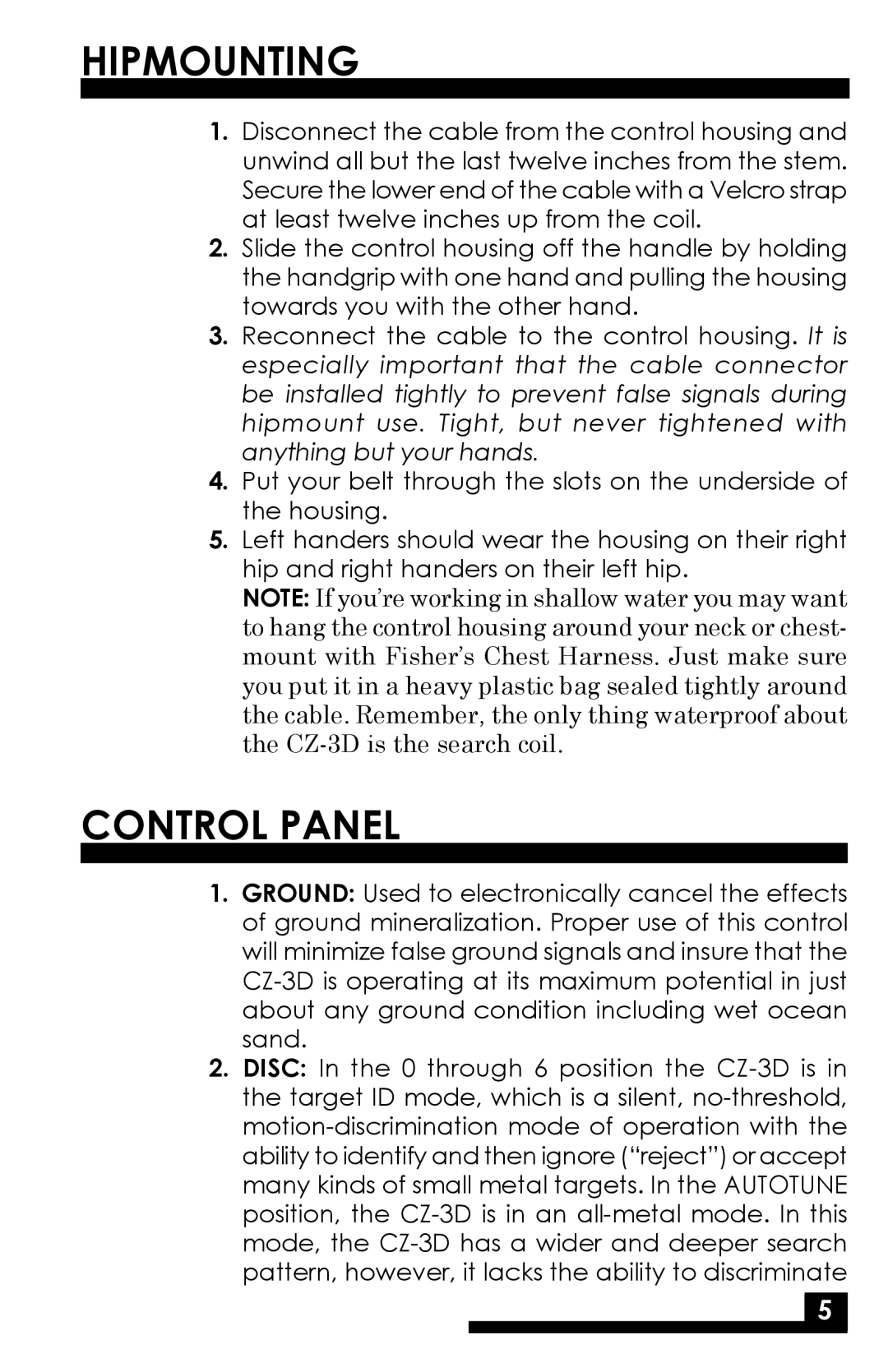CZ-3D specifications
The Fisher CZ-3D is a highly respected metal detector renowned for its sensitivity and versatility, particularly among treasure hunters and coin collectors. Fisher Laboratories, with a rich history in the metal detection industry, developed the CZ-3D to cater to more experienced users who seek depth, precision, and advanced features in their detecting devices.One of the main features of the CZ-3D is its ability to detect both ferrous and non-ferrous metals with exceptional accuracy. This dual function allows users to identify a wider variety of targets, from coins and jewelry to relics and artifacts. The CZ-3D is specifically tuned to recognize the nuanced differences among targets, which significantly improves the detectorist's chances of locating valuable finds while ignoring unwanted trash.
The CZ-3D employs an advanced discrimination system that expertly filters out undesirable metals. This is particularly valuable when hunting in trashy areas where targets can be closely situated. The device features a unique “3D” mode, which aids in evaluating targets before they are unearthed. This mode also allows user to experience a more intuitive understanding of the ground conditions and target depths, enhancing overall efficiency.
Another notable characteristic of the CZ-3D is its exceptional depth performance. It utilizes a dual-frequency technology, operating at both 5 kHz and 15 kHz. This capability enables the detector to achieve greater penetration into the ground, providing the ability to locate deeper targets that many other detectors might miss. This is especially useful in areas with high mineralization where standard detectors may struggle.
Ergonomics also play a crucial role in the design of the CZ-3D. The device features a lightweight construction that ensures comfortable usage over extended periods. The adjustable shaft and user-friendly control layout allow for easy customization to suit individual preferences. Users can conveniently access settings such as sensitivity and discrimination levels, enhancing the overall user experience.
Water-resistant components make the CZ-3D suitable for various hunting environments, allowing operations in wet or humid conditions. This versatility broadens the scope of potential searching locations, from beaches and parks to rivers and fields.
In summary, the Fisher CZ-3D is distinguished by its powerful detection capabilities, advanced discrimination features, dual-frequency technology, and ergonomic design. For serious treasure hunters and coin collectors, the CZ-3D represents a dependable tool that combines innovation with practicality, making it a preferred choice for those aiming to uncover hidden treasures beneath the earth.