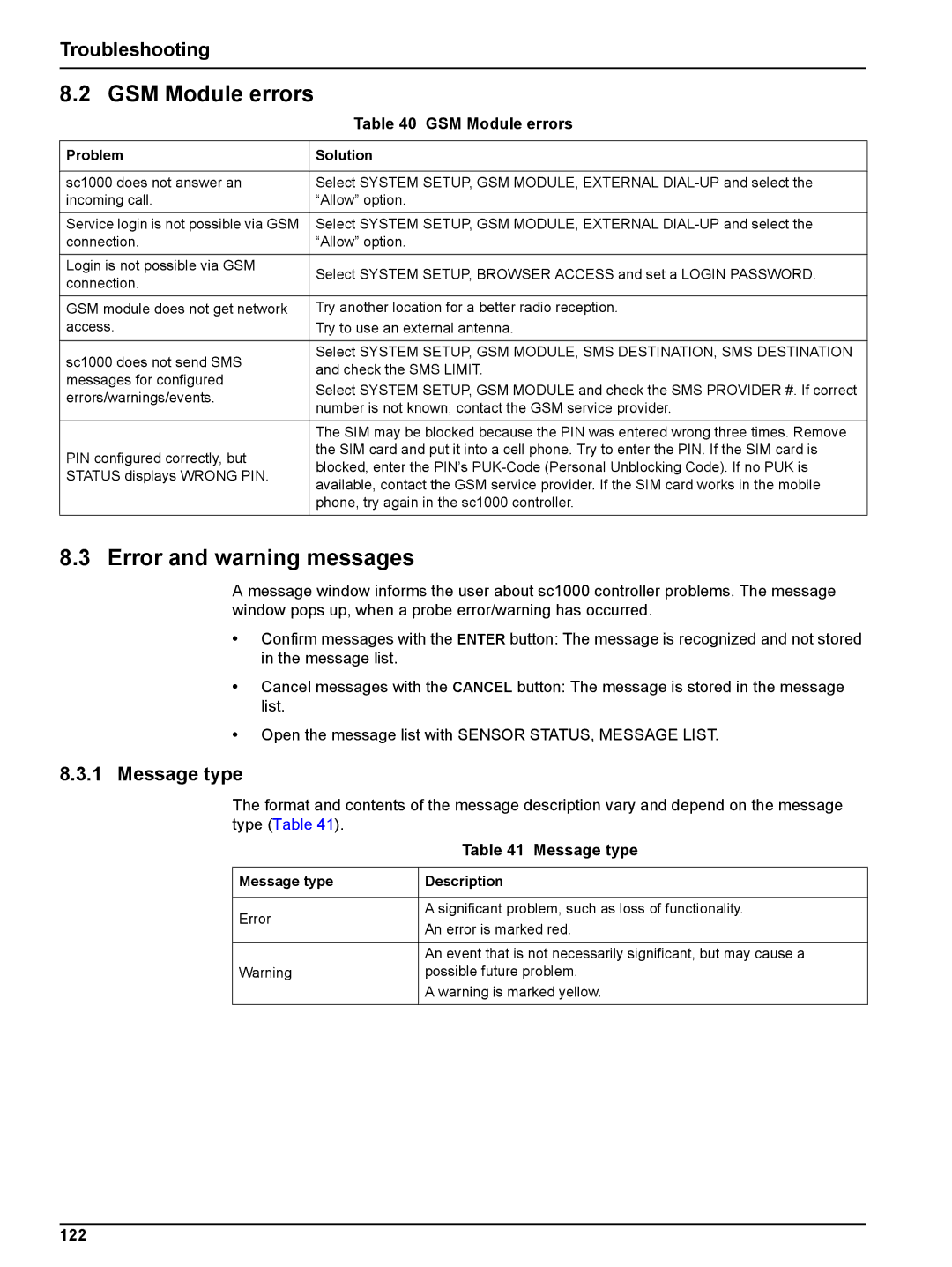Troubleshooting
8.2 GSM Module errors
| Table 40 GSM Module errors | |
|
| |
Problem | Solution | |
|
| |
sc1000 does not answer an | Select SYSTEM SETUP, GSM MODULE, EXTERNAL | |
incoming call. | “Allow” option. | |
|
| |
Service login is not possible via GSM | Select SYSTEM SETUP, GSM MODULE, EXTERNAL | |
connection. | “Allow” option. | |
|
| |
Login is not possible via GSM | Select SYSTEM SETUP, BROWSER ACCESS and set a LOGIN PASSWORD. | |
connection. | ||
| ||
GSM module does not get network | Try another location for a better radio reception. | |
access. | Try to use an external antenna. | |
|
| |
sc1000 does not send SMS | Select SYSTEM SETUP, GSM MODULE, SMS DESTINATION, SMS DESTINATION | |
and check the SMS LIMIT. | ||
messages for configured | ||
Select SYSTEM SETUP, GSM MODULE and check the SMS PROVIDER #. If correct | ||
errors/warnings/events. | ||
number is not known, contact the GSM service provider. | ||
| ||
|
| |
| The SIM may be blocked because the PIN was entered wrong three times. Remove | |
PIN configured correctly, but | the SIM card and put it into a cell phone. Try to enter the PIN. If the SIM card is | |
blocked, enter the PIN’s | ||
STATUS displays WRONG PIN. | ||
available, contact the GSM service provider. If the SIM card works in the mobile | ||
| ||
| phone, try again in the sc1000 controller. | |
|
|
8.3 Error and warning messages
A message window informs the user about sc1000 controller problems. The message window pops up, when a probe error/warning has occurred.
•Confirm messages with the ENTER button: The message is recognized and not stored in the message list.
•Cancel messages with the CANCEL button: The message is stored in the message list.
•Open the message list with SENSOR STATUS, MESSAGE LIST.
8.3.1Message type
The format and contents of the message description vary and depend on the message type (Table 41).
| Table 41 Message type | |
|
| |
Message type | Description | |
|
| |
Error | A significant problem, such as loss of functionality. | |
An error is marked red. | ||
| ||
|
| |
| An event that is not necessarily significant, but may cause a | |
Warning | possible future problem. | |
| A warning is marked yellow. | |
|
|
122