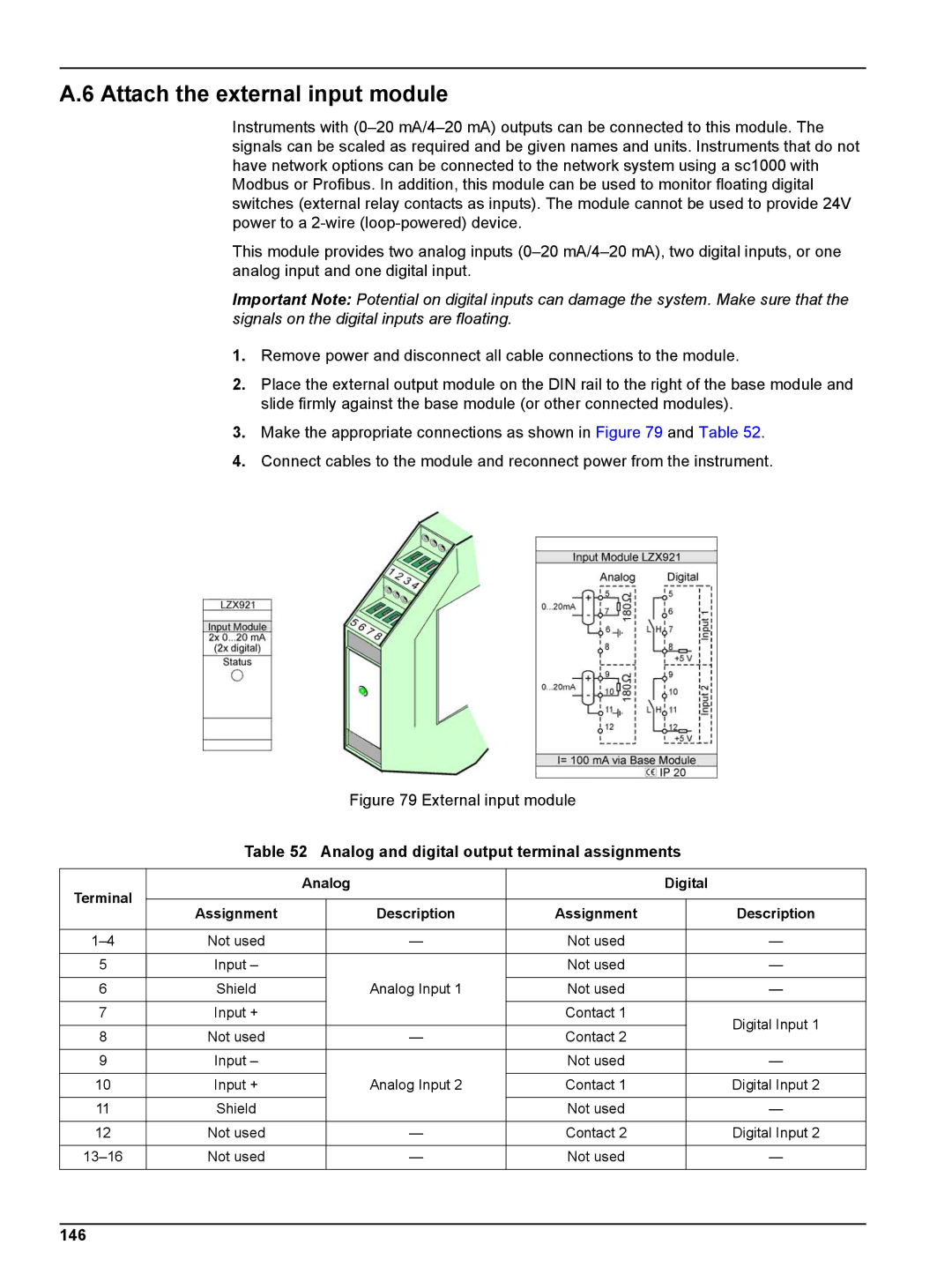A.6 Attach the external input module
Instruments with
This module provides two analog inputs
Important Note: Potential on digital inputs can damage the system. Make sure that the signals on the digital inputs are floating.
1.Remove power and disconnect all cable connections to the module.
2.Place the external output module on the DIN rail to the right of the base module and slide firmly against the base module (or other connected modules).
3.Make the appropriate connections as shown in Figure 79 and Table 52.
4.Connect cables to the module and reconnect power from the instrument.
Figure 79 External input module
Table 52 Analog and digital output terminal assignments
Terminal |
| Analog |
| Digital | ||
|
|
|
|
|
| |
Assignment |
| Description | Assignment |
| Description | |
|
|
| ||||
|
|
|
|
|
|
|
Not used |
| — | Not used |
| — | |
|
|
|
|
|
|
|
5 | Input – |
|
| Not used |
| — |
|
|
|
|
|
|
|
6 | Shield |
| Analog Input 1 | Not used |
| — |
|
|
|
|
|
|
|
7 | Input + |
|
| Contact 1 |
| Digital Input 1 |
|
|
|
|
|
| |
8 | Not used |
| — | Contact 2 |
| |
|
|
| ||||
|
|
|
|
|
|
|
9 | Input – |
|
| Not used |
| — |
|
|
|
|
|
|
|
10 | Input + |
| Analog Input 2 | Contact 1 |
| Digital Input 2 |
|
|
|
|
|
|
|
11 | Shield |
|
| Not used |
| — |
|
|
|
|
|
|
|
12 | Not used |
| — | Contact 2 |
| Digital Input 2 |
|
|
|
|
|
|
|
Not used |
| — | Not used |
| — | |
|
|
|
|
|
|
|