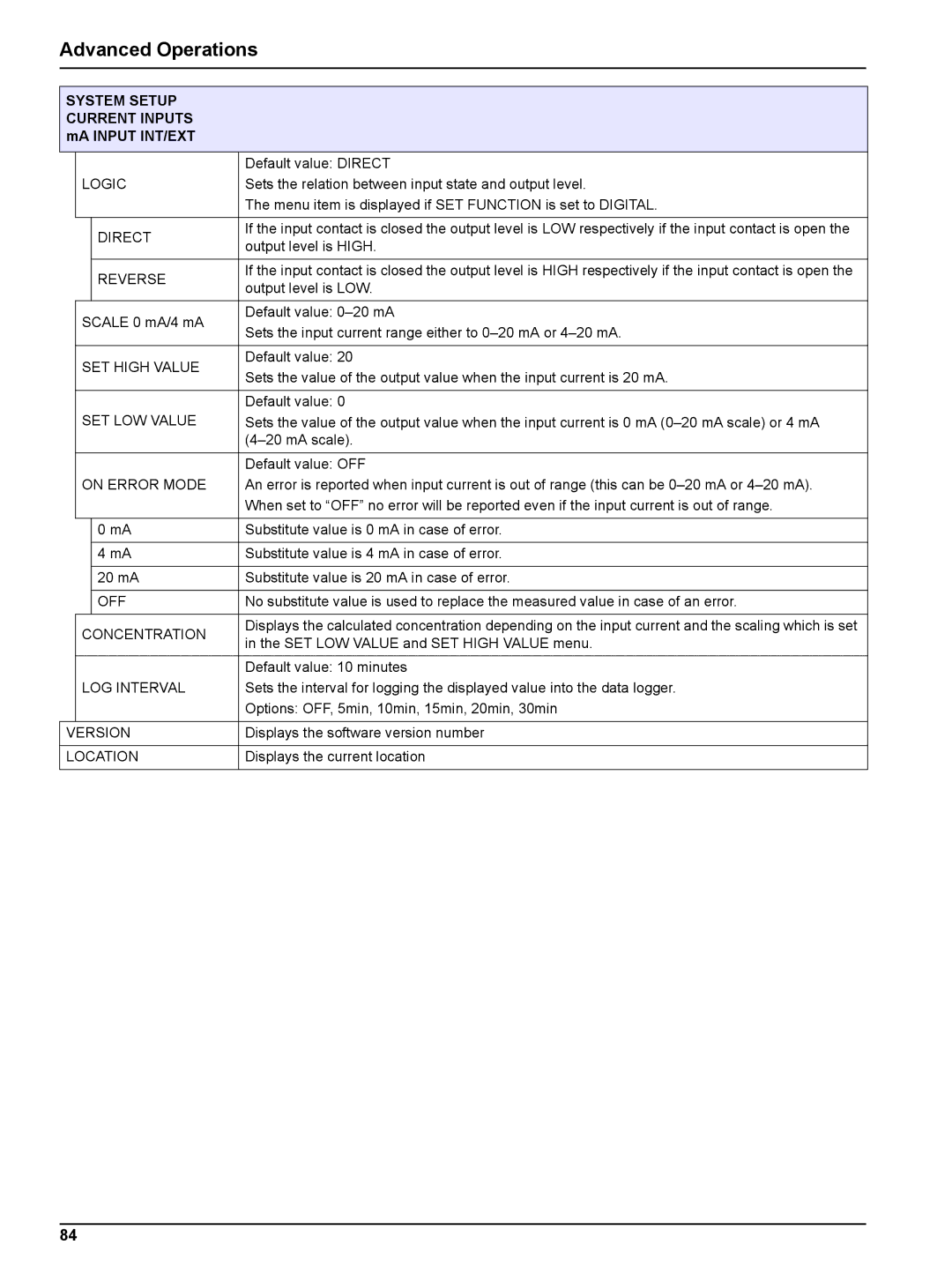Advanced Operations
SYSTEM SETUP CURRENT INPUTS mA INPUT INT/EXT
|
|
| Default value: DIRECT |
| LOGIC | Sets the relation between input state and output level. | |
|
|
| The menu item is displayed if SET FUNCTION is set to DIGITAL. |
|
|
|
|
|
| DIRECT | If the input contact is closed the output level is LOW respectively if the input contact is open the |
|
| output level is HIGH. | |
|
|
| |
|
|
|
|
|
| REVERSE | If the input contact is closed the output level is HIGH respectively if the input contact is open the |
|
| output level is LOW. | |
|
|
| |
| SCALE 0 mA/4 mA | Default value: | |
| Sets the input current range either to | ||
|
|
| |
|
|
|
|
| SET HIGH VALUE | Default value: 20 | |
| Sets the value of the output value when the input current is 20 mA. | ||
|
|
| |
|
|
|
|
|
|
| Default value: 0 |
| SET LOW VALUE | Sets the value of the output value when the input current is 0 mA | |
|
|
| |
|
|
|
|
|
|
| Default value: OFF |
| ON ERROR MODE | An error is reported when input current is out of range (this can be | |
|
|
| When set to “OFF” no error will be reported even if the input current is out of range. |
|
|
|
|
|
| 0 mA | Substitute value is 0 mA in case of error. |
|
|
|
|
|
| 4 mA | Substitute value is 4 mA in case of error. |
|
|
|
|
|
| 20 mA | Substitute value is 20 mA in case of error. |
|
|
|
|
|
| OFF | No substitute value is used to replace the measured value in case of an error. |
|
|
|
|
| CONCENTRATION | Displays the calculated concentration depending on the input current and the scaling which is set | |
| in the SET LOW VALUE and SET HIGH VALUE menu. | ||
|
|
| |
|
|
| Default value: 10 minutes |
| LOG INTERVAL | Sets the interval for logging the displayed value into the data logger. | |
|
|
| Options: OFF, 5min, 10min, 15min, 20min, 30min |
|
|
|
|
VERSION | Displays the software version number | ||
|
| ||
LOCATION | Displays the current location | ||
|
|
|
|
84