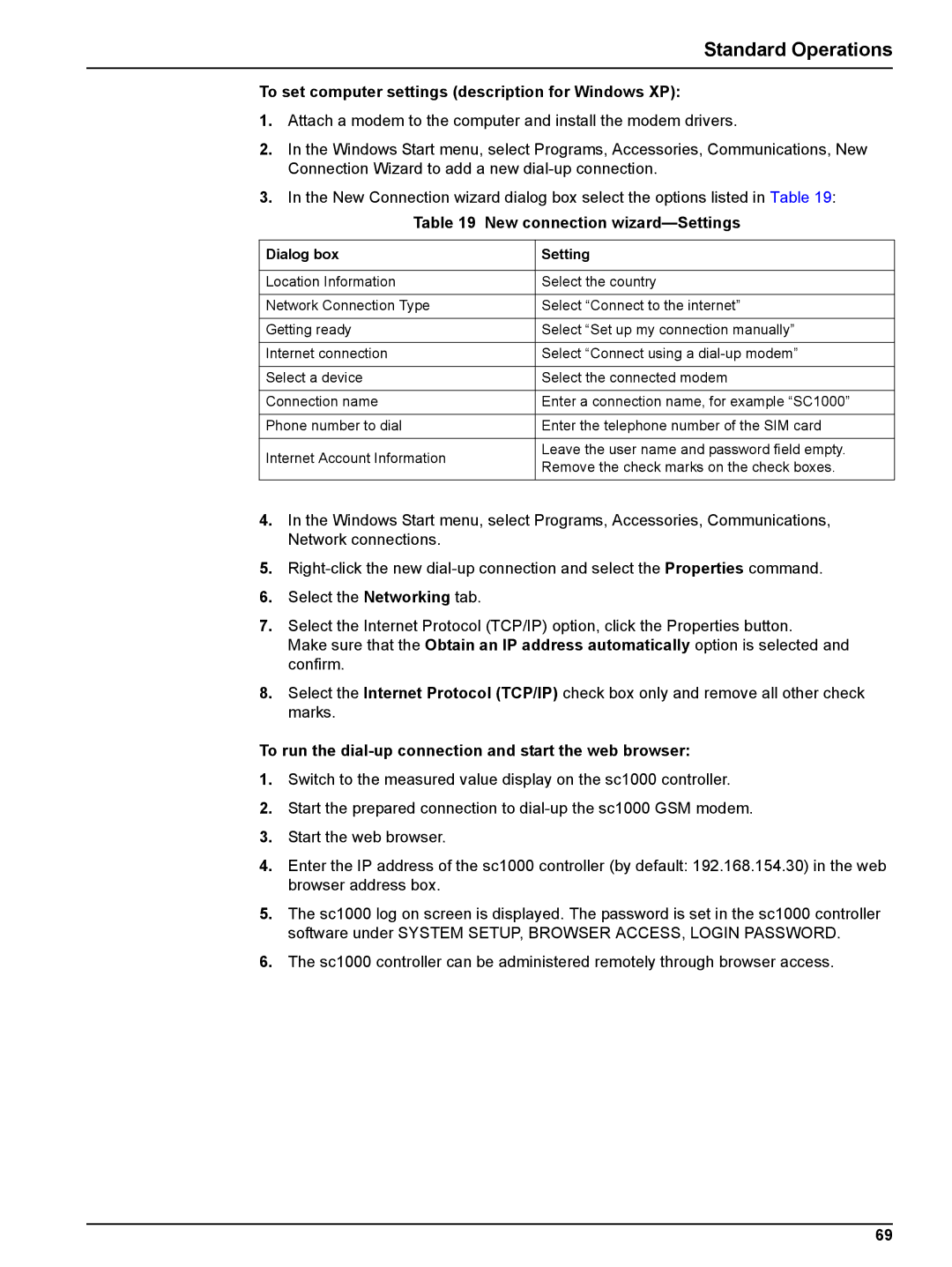Standard Operations
To set computer settings (description for Windows XP):
1.Attach a modem to the computer and install the modem drivers.
2.In the Windows Start menu, select Programs, Accessories, Communications, New Connection Wizard to add a new
3.In the New Connection wizard dialog box select the options listed in Table 19:
Table 19 New connection wizard—Settings
Dialog box | Setting | |
|
| |
Location Information | Select the country | |
|
| |
Network Connection Type | Select “Connect to the internet” | |
|
| |
Getting ready | Select “Set up my connection manually” | |
|
| |
Internet connection | Select “Connect using a | |
|
| |
Select a device | Select the connected modem | |
|
| |
Connection name | Enter a connection name, for example “SC1000” | |
|
| |
Phone number to dial | Enter the telephone number of the SIM card | |
|
| |
Internet Account Information | Leave the user name and password field empty. | |
Remove the check marks on the check boxes. | ||
| ||
|
|
4.In the Windows Start menu, select Programs, Accessories, Communications, Network connections.
5.
6.Select the Networking tab.
7.Select the Internet Protocol (TCP/IP) option, click the Properties button.
Make sure that the Obtain an IP address automatically option is selected and confirm.
8.Select the Internet Protocol (TCP/IP) check box only and remove all other check marks.
To run the dial-up connection and start the web browser:
1.Switch to the measured value display on the sc1000 controller.
2.Start the prepared connection to
3.Start the web browser.
4.Enter the IP address of the sc1000 controller (by default: 192.168.154.30) in the web browser address box.
5.The sc1000 log on screen is displayed. The password is set in the sc1000 controller software under SYSTEM SETUP, BROWSER ACCESS, LOGIN PASSWORD.
6.The sc1000 controller can be administered remotely through browser access.
69