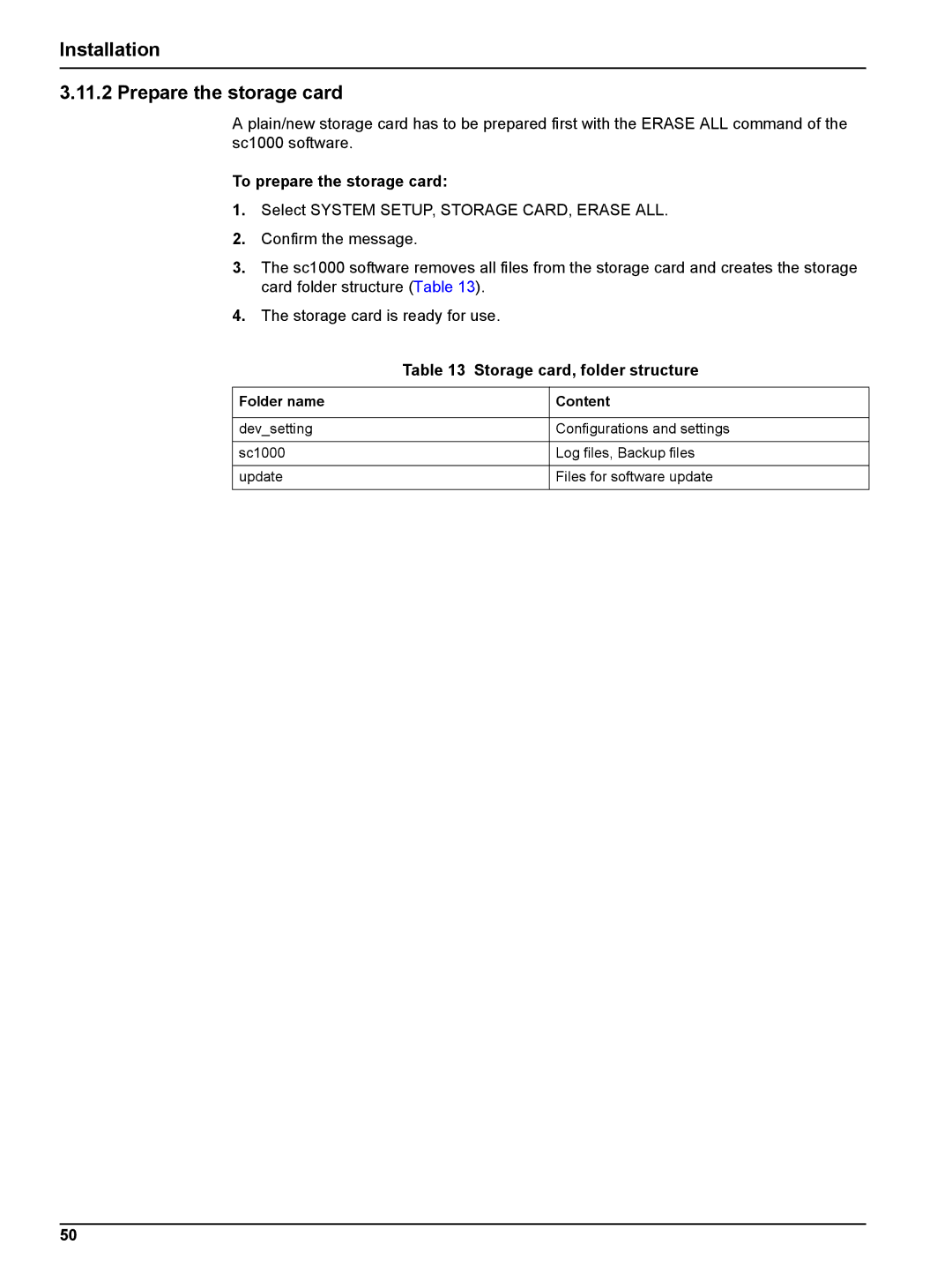Installation
3.11.2 Prepare the storage card
A plain/new storage card has to be prepared first with the ERASE ALL command of the sc1000 software.
To prepare the storage card:
1.Select SYSTEM SETUP, STORAGE CARD, ERASE ALL.
2.Confirm the message.
3.The sc1000 software removes all files from the storage card and creates the storage card folder structure (Table 13).
4.The storage card is ready for use.
Table 13 Storage card, folder structure
Folder name
dev_setting
sc1000
update
Content
Configurations and settings
Log files, Backup files
Files for software update
50