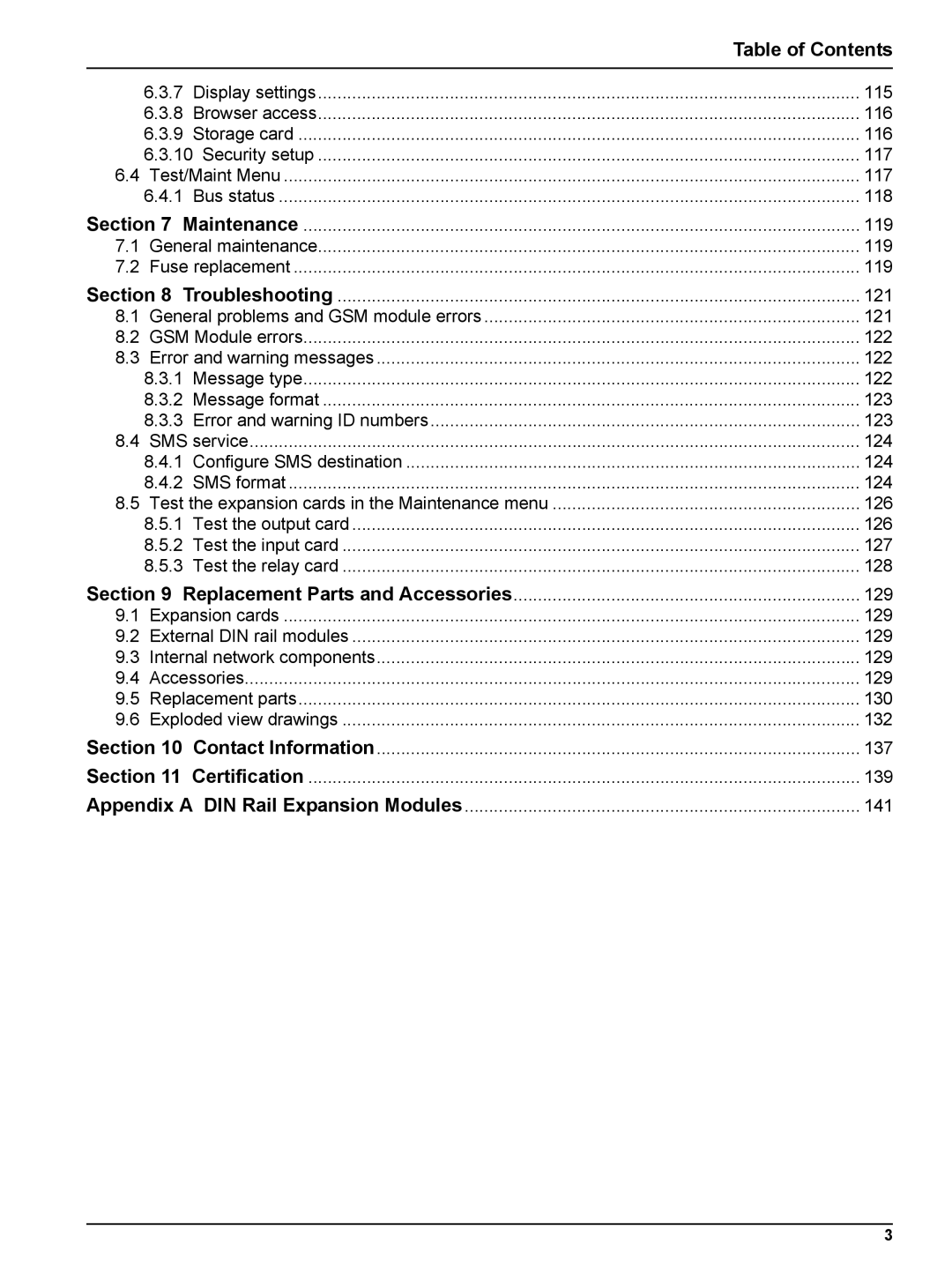|
|
| Table of Contents |
|
|
|
|
| 6.3.7 | Display settings | 115 |
| 6.3.8 | Browser access | 116 |
| 6.3.9 | Storage card | 116 |
| 6.3.10 Security setup | 117 | |
6.4 | Test/Maint Menu | 117 | |
| 6.4.1 | Bus status | 118 |
Section 7 Maintenance | 119 | ||
7.1 | General maintenance | 119 | |
7.2 | Fuse replacement | 119 | |
Section 8 Troubleshooting | 121 | ||
8.1 | General problems and GSM module errors | 121 | |
8.2 | GSM Module errors | 122 | |
8.3 | Error and warning messages | 122 | |
| 8.3.1 Message type | 122 | |
| 8.3.2 Message format | 123 | |
| 8.3.3 | Error and warning ID numbers | 123 |
8.4 | SMS service | 124 | |
| 8.4.1 | Configure SMS destination | 124 |
| 8.4.2 SMS format | 124 | |
8.5 | Test the expansion cards in the Maintenance menu | 126 | |
| 8.5.1 | Test the output card | 126 |
| 8.5.2 | Test the input card | 127 |
| 8.5.3 | Test the relay card | 128 |
Section 9 Replacement Parts and Accessories | 129 | ||
9.1 | Expansion cards | 129 | |
9.2 | External DIN rail modules | 129 | |
9.3 | Internal network components | 129 | |
9.4 | Accessories | 129 | |
9.5 | Replacement parts | 130 | |
9.6 | Exploded view drawings | 132 | |
Section 10 Contact Information | 137 | ||
Section 11 | Certification | 139 | |
Appendix A DIN Rail Expansion Modules | 141 | ||
3