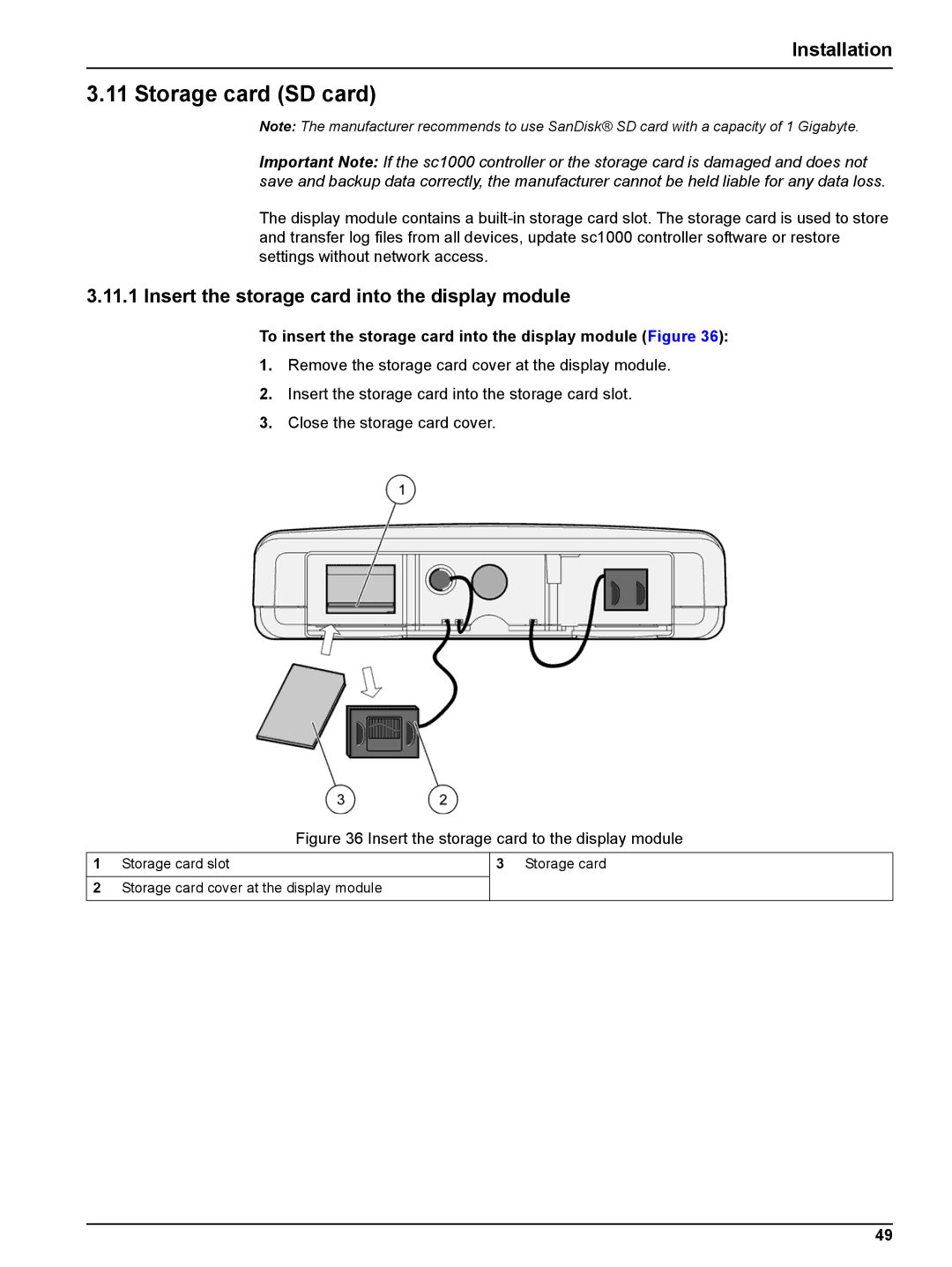Installation
3.11 Storage card (SD card)
Note: The manufacturer recommends to use SanDisk® SD card with a capacity of 1 Gigabyte.
Important Note: If the sc1000 controller or the storage card is damaged and does not save and backup data correctly, the manufacturer cannot be held liable for any data loss.
The display module contains a
3.11.1 Insert the storage card into the display module
To insert the storage card into the display module (Figure 36):
1.Remove the storage card cover at the display module.
2.Insert the storage card into the storage card slot.
3.Close the storage card cover.
Figure 36 Insert the storage card to the display module
1Storage card slot
2Storage card cover at the display module
3Storage card
49