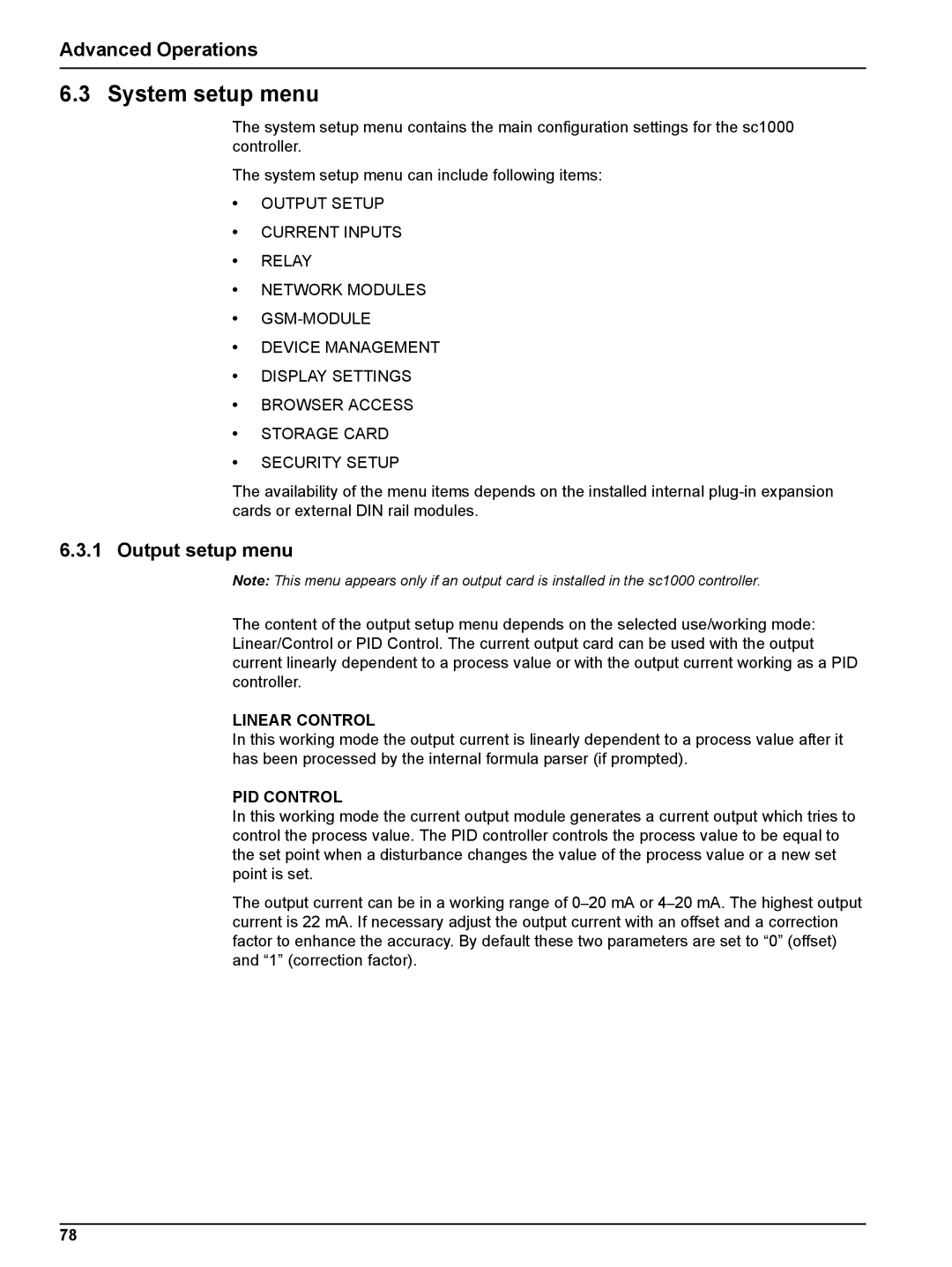Advanced Operations
6.3 System setup menu
The system setup menu contains the main configuration settings for the sc1000 controller.
The system setup menu can include following items:
•OUTPUT SETUP
•CURRENT INPUTS
•RELAY
•NETWORK MODULES
•
•DEVICE MANAGEMENT
•DISPLAY SETTINGS
•BROWSER ACCESS
•STORAGE CARD
•SECURITY SETUP
The availability of the menu items depends on the installed internal
6.3.1 Output setup menu
Note: This menu appears only if an output card is installed in the sc1000 controller.
The content of the output setup menu depends on the selected use/working mode: Linear/Control or PID Control. The current output card can be used with the output current linearly dependent to a process value or with the output current working as a PID controller.
LINEAR CONTROL
In this working mode the output current is linearly dependent to a process value after it has been processed by the internal formula parser (if prompted).
PID CONTROL
In this working mode the current output module generates a current output which tries to control the process value. The PID controller controls the process value to be equal to the set point when a disturbance changes the value of the process value or a new set point is set.
The output current can be in a working range of
78