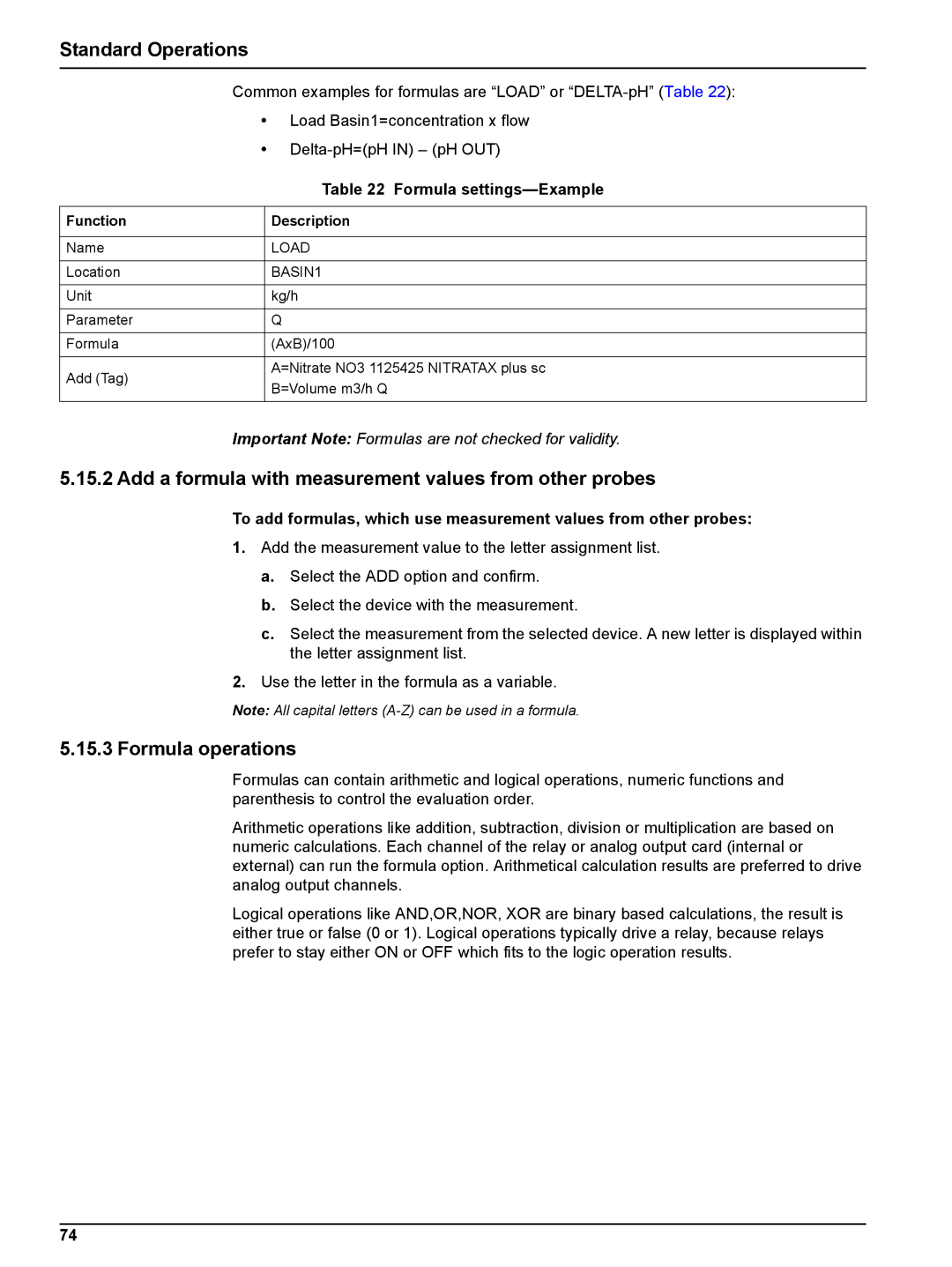Standard Operations
| Common examples for formulas are “LOAD” or | |
| • Load Basin1=concentration x flow | |
| • | |
|
| Table 22 Formula |
|
|
|
Function |
| Description |
|
|
|
Name |
| LOAD |
|
|
|
Location |
| BASIN1 |
|
|
|
Unit |
| kg/h |
|
|
|
Parameter |
| Q |
|
|
|
Formula |
| (AxB)/100 |
|
|
|
Add (Tag) |
| A=Nitrate NO3 1125425 NITRATAX plus sc |
| B=Volume m3/h Q | |
|
| |
|
|
|
Important Note: Formulas are not checked for validity.
5.15.2 Add a formula with measurement values from other probes
To add formulas, which use measurement values from other probes:
1.Add the measurement value to the letter assignment list.
a.Select the ADD option and confirm.
b.Select the device with the measurement.
c.Select the measurement from the selected device. A new letter is displayed within the letter assignment list.
2.Use the letter in the formula as a variable.
Note: All capital letters
5.15.3 Formula operations
Formulas can contain arithmetic and logical operations, numeric functions and parenthesis to control the evaluation order.
Arithmetic operations like addition, subtraction, division or multiplication are based on numeric calculations. Each channel of the relay or analog output card (internal or external) can run the formula option. Arithmetical calculation results are preferred to drive analog output channels.
Logical operations like AND,OR,NOR, XOR are binary based calculations, the result is either true or false (0 or 1). Logical operations typically drive a relay, because relays prefer to stay either ON or OFF which fits to the logic operation results.
74