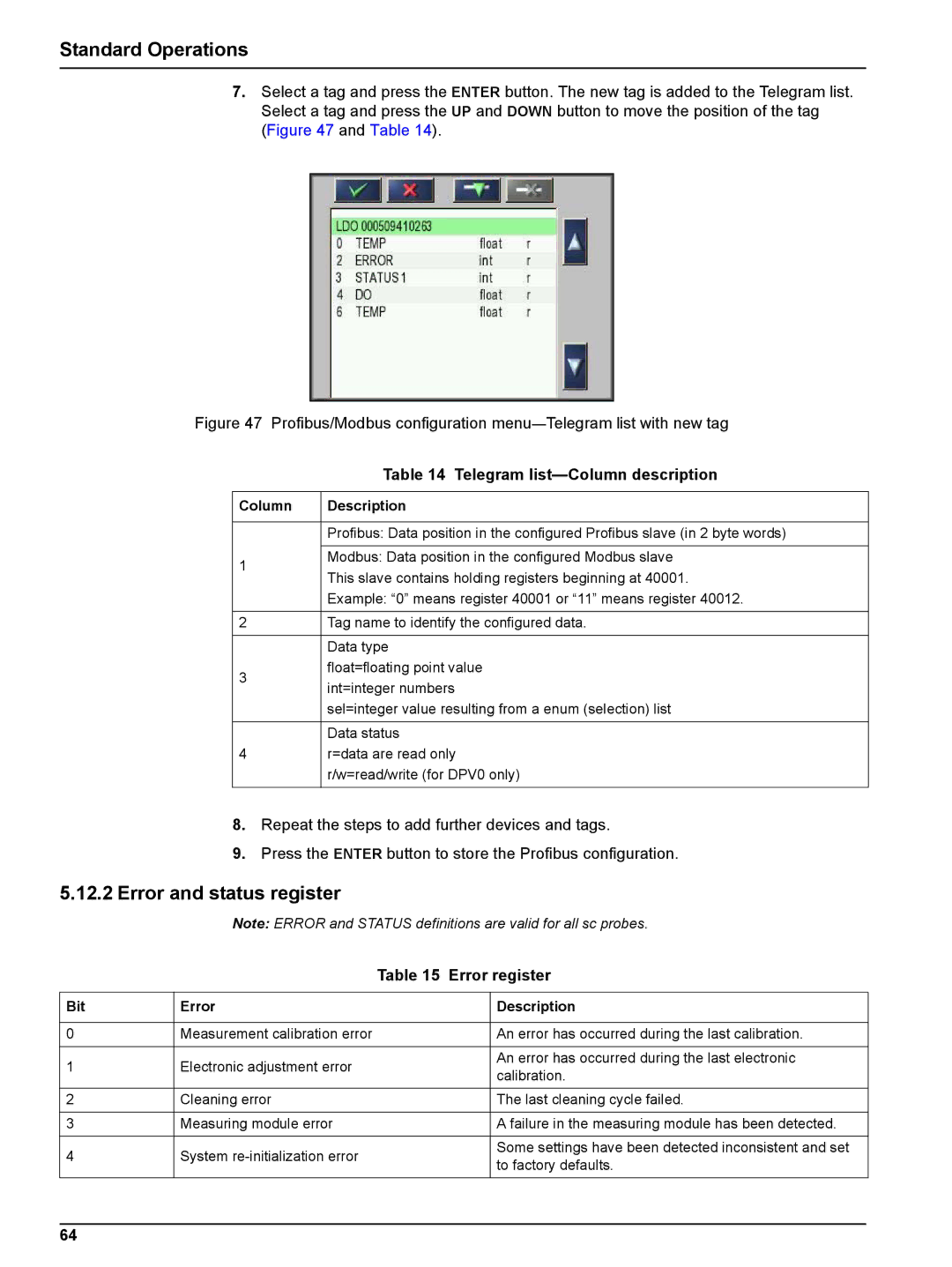Standard Operations
7.Select a tag and press the ENTER button. The new tag is added to the Telegram list. Select a tag and press the UP and DOWN button to move the position of the tag (Figure 47 and Table 14).
Figure 47 Profibus/Modbus configuration menu—Telegram list with new tag
| Table 14 Telegram | |
|
| |
Column | Description | |
|
| |
| Profibus: Data position in the configured Profibus slave (in 2 byte words) | |
|
| |
1 | Modbus: Data position in the configured Modbus slave | |
This slave contains holding registers beginning at 40001. | ||
| ||
| Example: “0” means register 40001 or “11” means register 40012. | |
|
| |
2 | Tag name to identify the configured data. | |
|
| |
| Data type | |
3 | float=floating point value | |
int=integer numbers | ||
| ||
| sel=integer value resulting from a enum (selection) list | |
|
| |
| Data status | |
4 | r=data are read only | |
| r/w=read/write (for DPV0 only) | |
|
|
8.Repeat the steps to add further devices and tags.
9.Press the ENTER button to store the Profibus configuration.
5.12.2Error and status register
Note: ERROR and STATUS definitions are valid for all sc probes.
| Table 15 | Error register | |
|
|
|
|
Bit | Error |
| Description |
|
|
|
|
0 | Measurement calibration error |
| An error has occurred during the last calibration. |
|
|
|
|
1 | Electronic adjustment error |
| An error has occurred during the last electronic |
| calibration. | ||
|
|
| |
|
|
|
|
2 | Cleaning error |
| The last cleaning cycle failed. |
|
|
|
|
3 | Measuring module error |
| A failure in the measuring module has been detected. |
|
|
|
|
4 | System |
| Some settings have been detected inconsistent and set |
| to factory defaults. | ||
|
|
| |
|
|
|
|
64