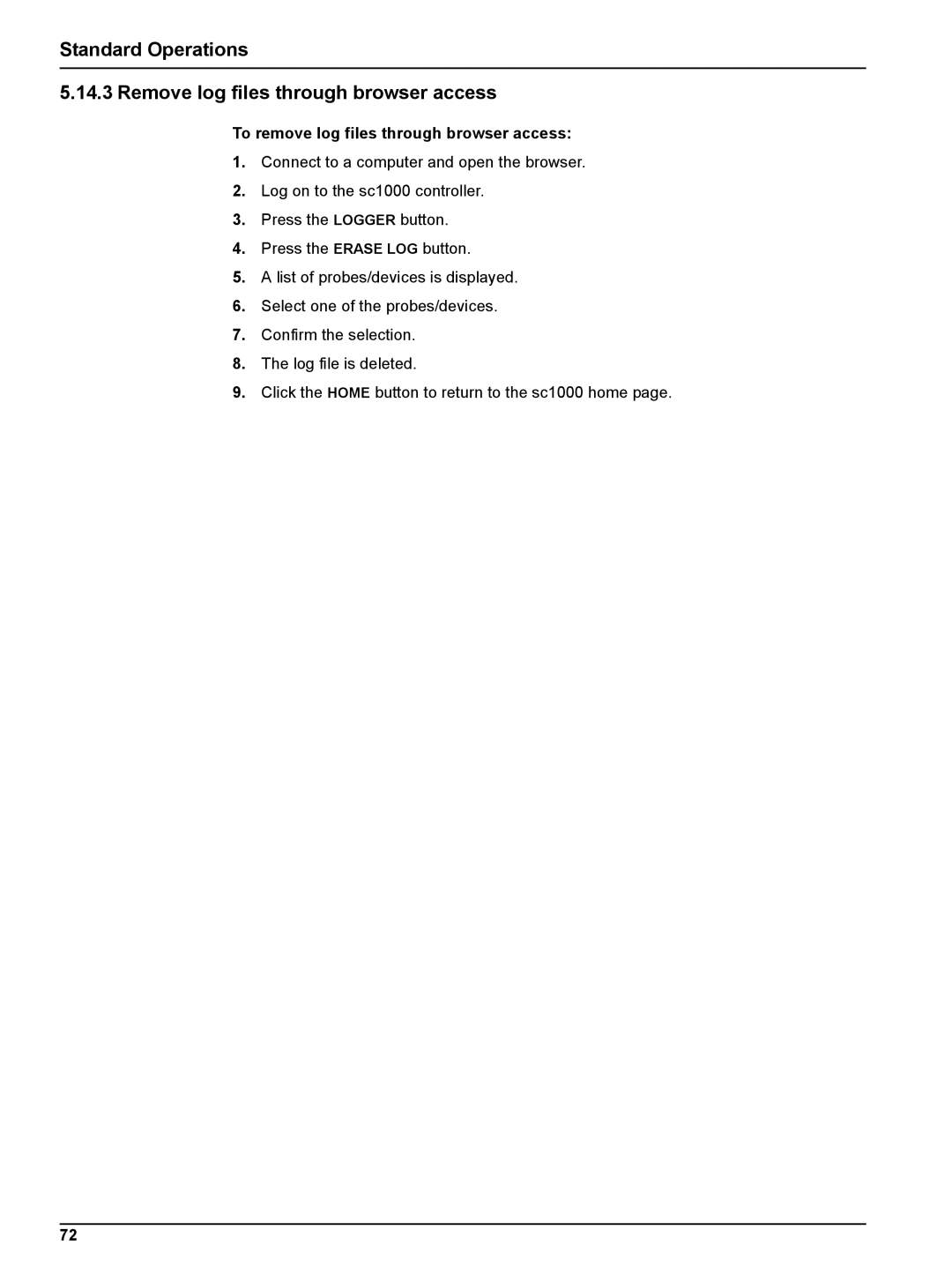Standard Operations
5.14.3 Remove log files through browser access
To remove log files through browser access:
1.Connect to a computer and open the browser.
2.Log on to the sc1000 controller.
3.Press the LOGGER button.
4.Press the ERASE LOG button.
5.A list of probes/devices is displayed.
6.Select one of the probes/devices.
7.Confirm the selection.
8.The log file is deleted.
9.Click the HOME button to return to the sc1000 home page.
72