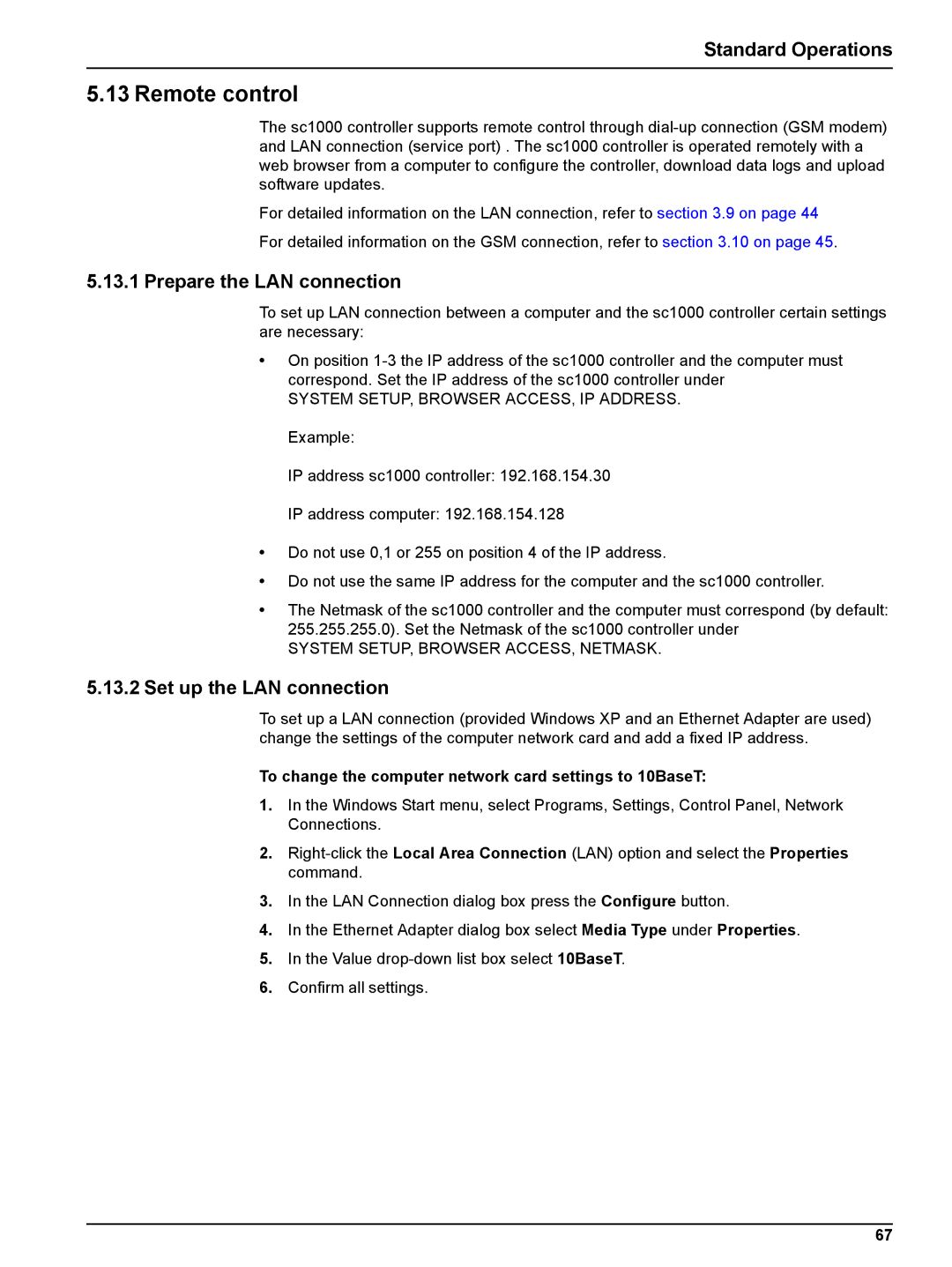Standard Operations
5.13 Remote control
The sc1000 controller supports remote control through
For detailed information on the LAN connection, refer to section 3.9 on page 44 For detailed information on the GSM connection, refer to section 3.10 on page 45.
5.13.1 Prepare the LAN connection
To set up LAN connection between a computer and the sc1000 controller certain settings are necessary:
•On position
SYSTEM SETUP, BROWSER ACCESS, IP ADDRESS. Example:
IP address sc1000 controller: 192.168.154.30
IP address computer: 192.168.154.128
•Do not use 0,1 or 255 on position 4 of the IP address.
•Do not use the same IP address for the computer and the sc1000 controller.
•The Netmask of the sc1000 controller and the computer must correspond (by default: 255.255.255.0). Set the Netmask of the sc1000 controller under
SYSTEM SETUP, BROWSER ACCESS, NETMASK.
5.13.2Set up the LAN connection
To set up a LAN connection (provided Windows XP and an Ethernet Adapter are used) change the settings of the computer network card and add a fixed IP address.
To change the computer network card settings to 10BaseT:
1.In the Windows Start menu, select Programs, Settings, Control Panel, Network Connections.
2.
3.In the LAN Connection dialog box press the Configure button.
4.In the Ethernet Adapter dialog box select Media Type under Properties.
5.In the Value
6.Confirm all settings.
67