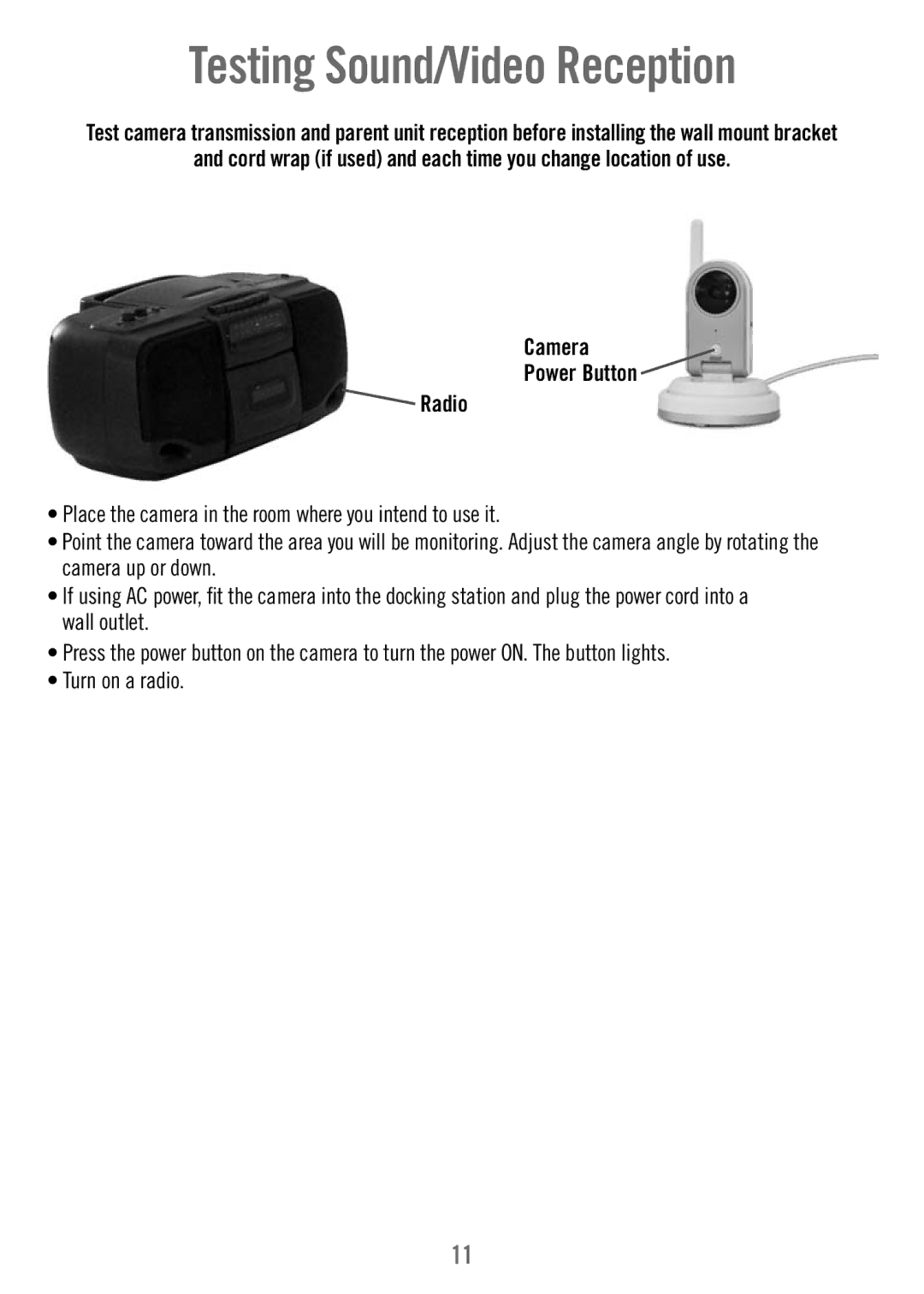Testing Sound/Video Reception
Test camera transmission and parent unit reception before installing the wall mount bracket
and cord wrap (if used) and each time you change location of use.
Camera
Power Button
![]() Radio
Radio
•Place the camera in the room where you intend to use it.
•Point the camera toward the area you will be monitoring. Adjust the camera angle by rotating the camera up or down.
•If using AC power, fi t the camera into the docking station and plug the power cord into a wall outlet.
•Press the power button on the camera to turn the power ON. The button lights.
•Turn on a radio.
11