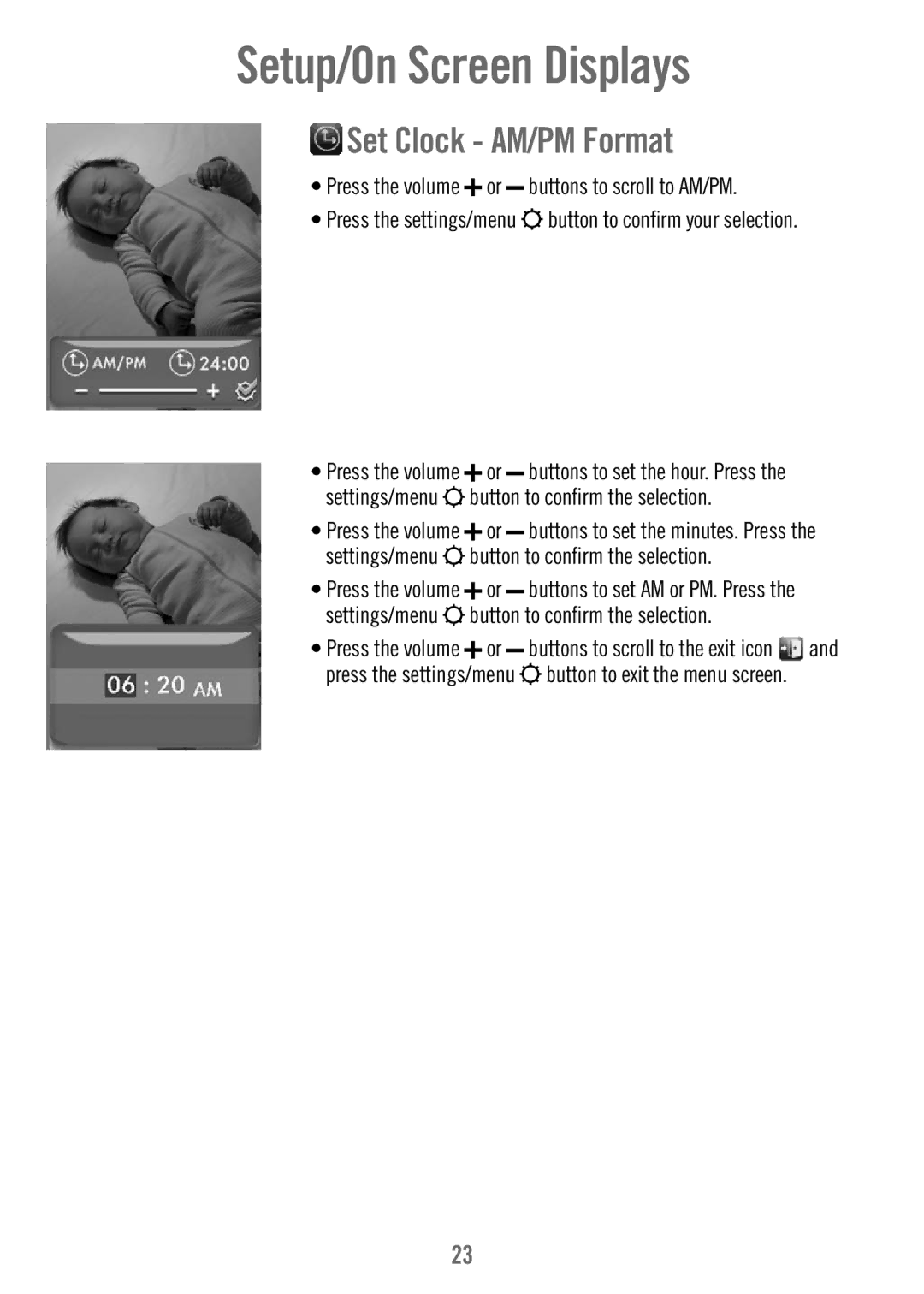Setup/On Screen Displays
 Set Clock - AM/PM Format
Set Clock - AM/PM Format
• Press the volume  or buttons to scroll to AM/PM.
or buttons to scroll to AM/PM.
• Press the settings/menu ![]() button to confi rm your selection.
button to confi rm your selection.
• Press the volume | or |
|
| buttons to set the hour. Press the |
| ||||
|
|
| |||||||
settings/menu |
|
| button to confi rm the selection. |
| |||||
|
|
| |||||||
• Press the volume | or |
|
| buttons to set the minutes. Press the | |||||
|
| ||||||||
settings/menu |
|
| button to confi rm the selection. |
| |||||
|
|
| |||||||
• Press the volume | or |
|
| buttons to set AM or PM. Press the |
| ||||
|
|
| |||||||
settings/menu |
|
| button to confi rm the selection. |
| |||||
|
|
| |||||||
• Press the volume | or |
|
| buttons to scroll to the exit icon | and | ||||
|
| ||||||||
press the settings/menu |
|
|
| button to exit the menu screen. |
| ||||
|
|
|
| ||||||
23