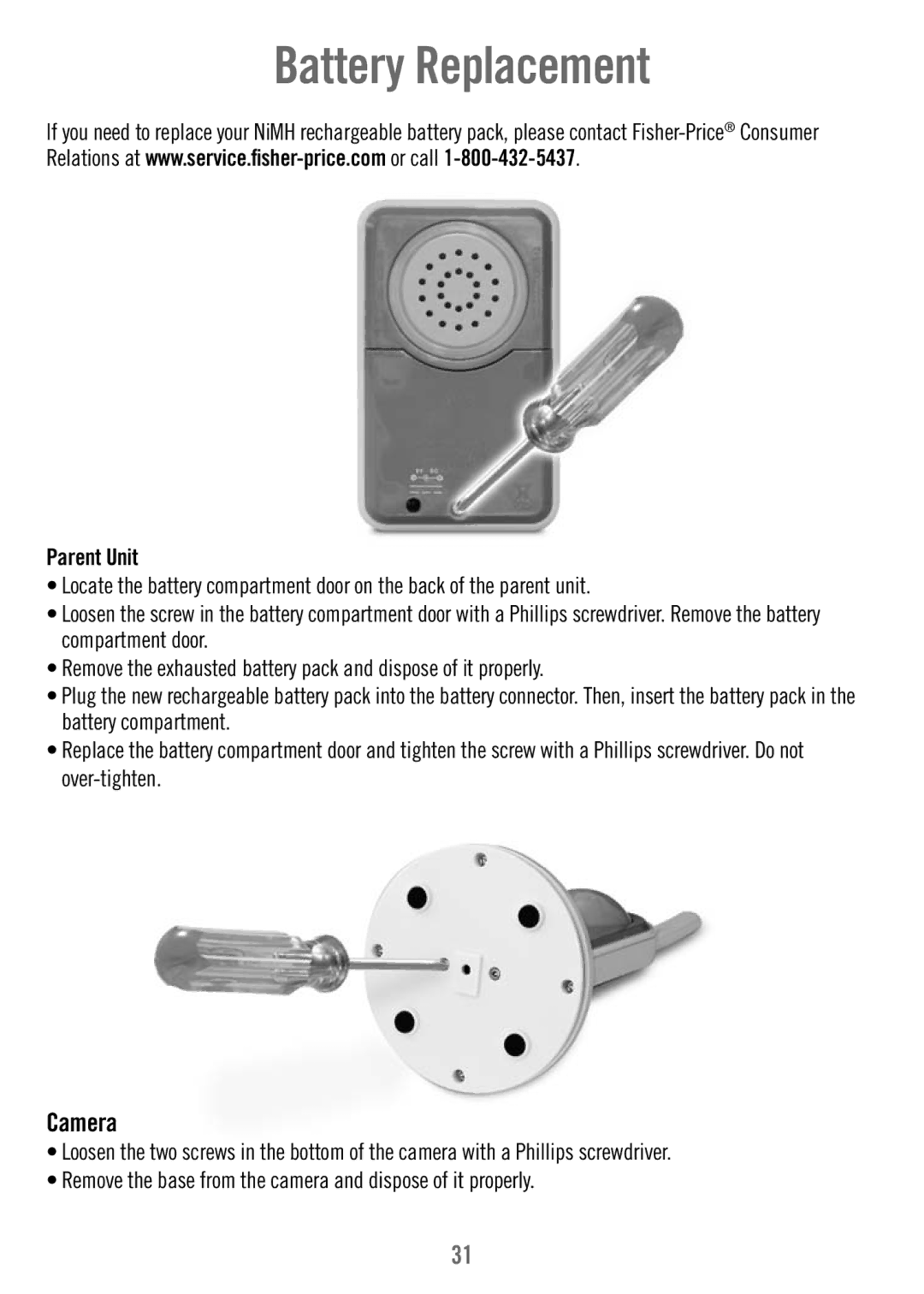Battery Replacement
If you need to replace your NiMH rechargeable battery pack, please contact
Parent Unit
•Locate the battery compartment door on the back of the parent unit.
•Loosen the screw in the battery compartment door with a Phillips screwdriver. Remove the battery compartment door.
•Remove the exhausted battery pack and dispose of it properly.
•Plug the new rechargeable battery pack into the battery connector. Then, insert the battery pack in the battery compartment.
•Replace the battery compartment door and tighten the screw with a Phillips screwdriver. Do not
Camera
•Loosen the two screws in the bottom of the camera with a Phillips screwdriver.
•Remove the base from the camera and dispose of it properly.
31