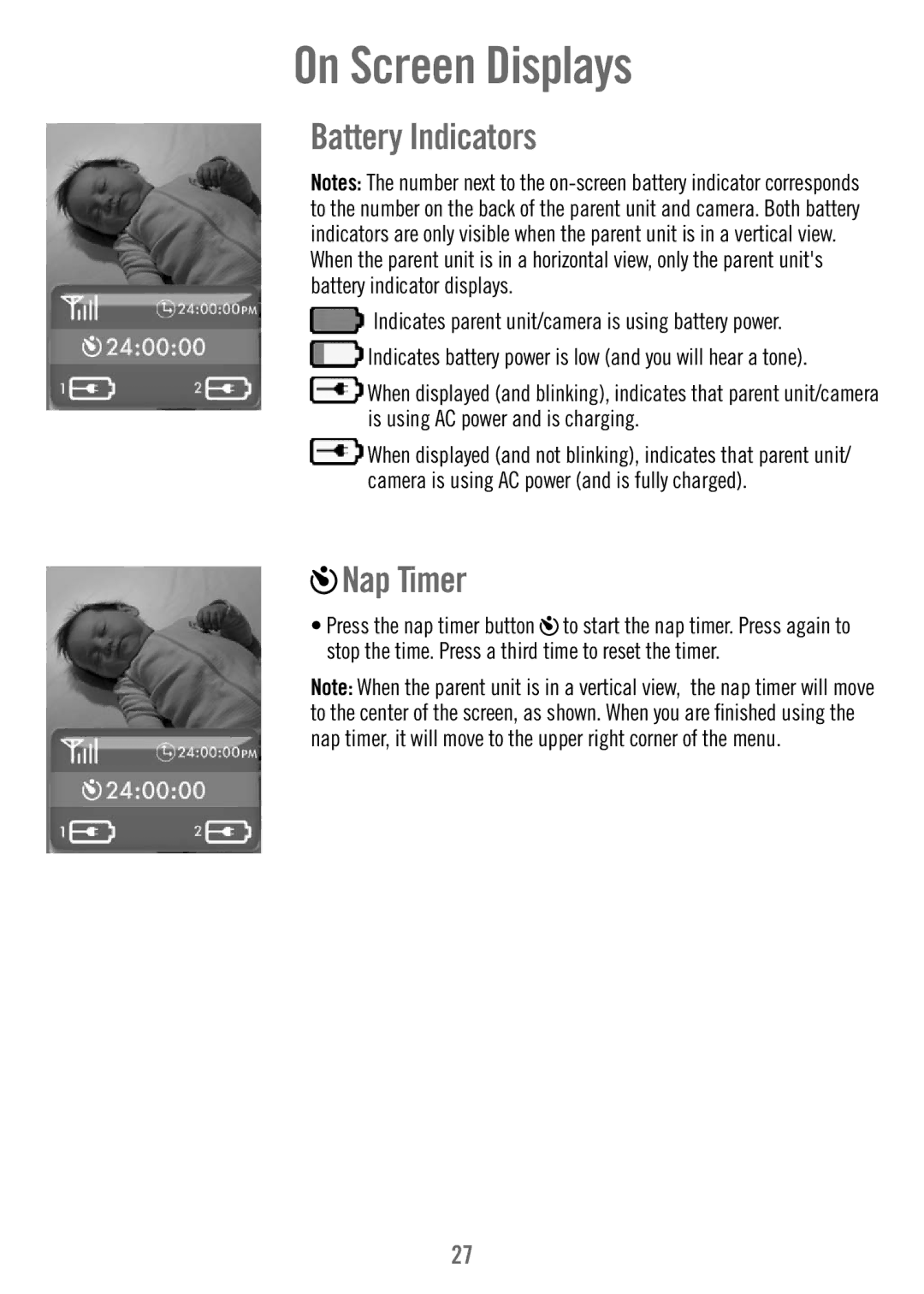On Screen Displays
Battery Indicators
Notes: The number next to the
When the parent unit is in a horizontal view, only the parent unit's battery indicator displays.
![]() Indicates parent unit/camera is using battery power.
Indicates parent unit/camera is using battery power.
![]() Indicates battery power is low (and you will hear a tone).
Indicates battery power is low (and you will hear a tone).
![]() When displayed (and blinking), indicates that parent unit/camera is using AC power and is charging.
When displayed (and blinking), indicates that parent unit/camera is using AC power and is charging.
![]() When displayed (and not blinking), indicates that parent unit/ camera is using AC power (and is fully charged).
When displayed (and not blinking), indicates that parent unit/ camera is using AC power (and is fully charged).
 Nap Timer
Nap Timer
•Press the nap timer button ![]() to start the nap timer. Press again to stop the time. Press a third time to reset the timer.
to start the nap timer. Press again to stop the time. Press a third time to reset the timer.
Note: When the parent unit is in a vertical view, the nap timer will move to the center of the screen, as shown. When you are fi nished using the nap timer, it will move to the upper right corner of the menu.
27