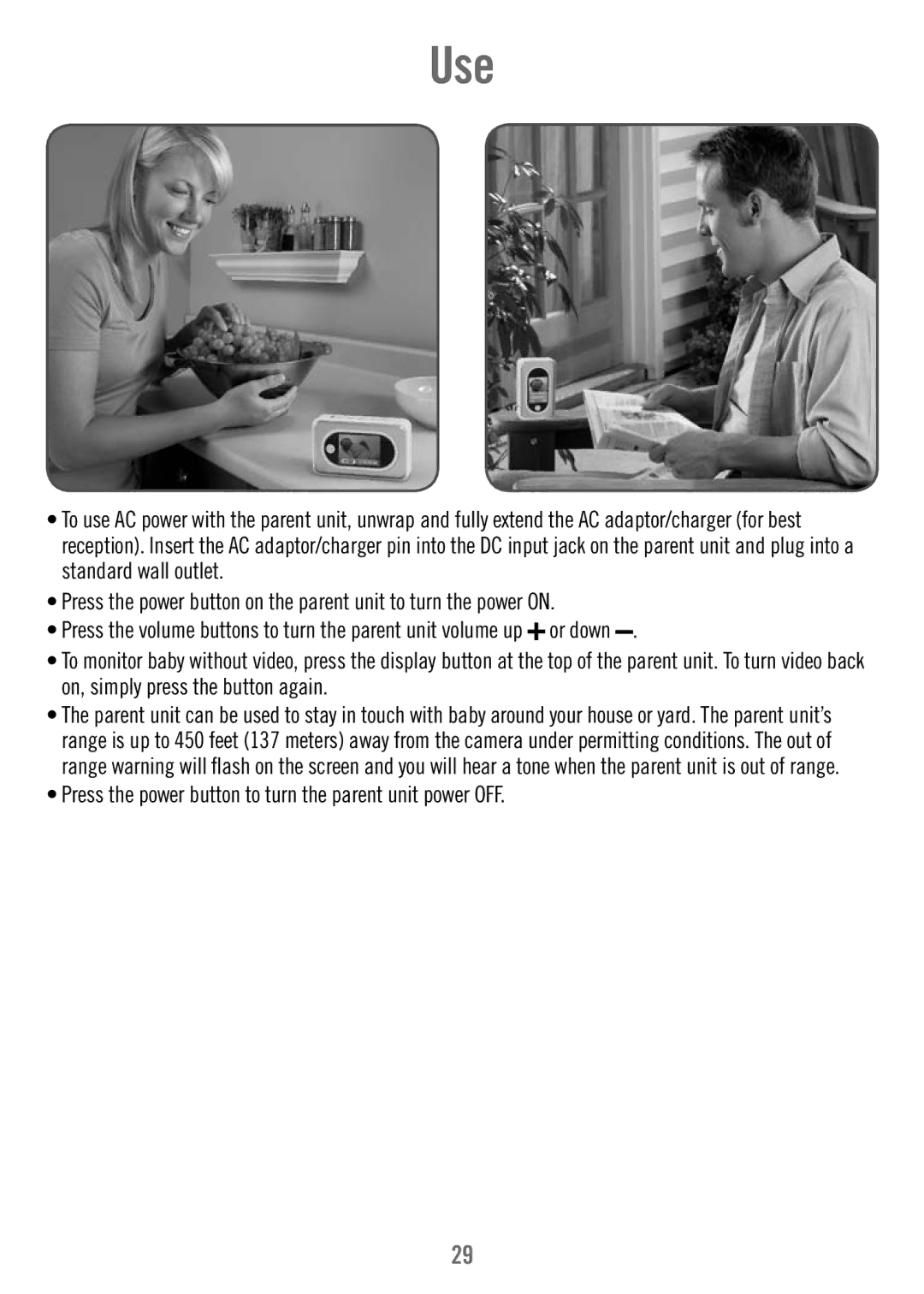Use
•To use AC power with the parent unit, unwrap and fully extend the AC adaptor/charger (for best reception). Insert the AC adaptor/charger pin into the DC input jack on the parent unit and plug into a standard wall outlet.
•Press the power button on the parent unit to turn the power ON.
• Press the volume buttons to turn the parent unit volume up![]() or down .
or down .
•To monitor baby without video, press the display button at the top of the parent unit. To turn video back on, simply press the button again.
•The parent unit can be used to stay in touch with baby around your house or yard. The parent unit’s range is up to 450 feet (137 meters) away from the camera under permitting conditions. The out of range warning will fl ash on the screen and you will hear a tone when the parent unit is out of range.
•Press the power button to turn the parent unit power OFF.
29