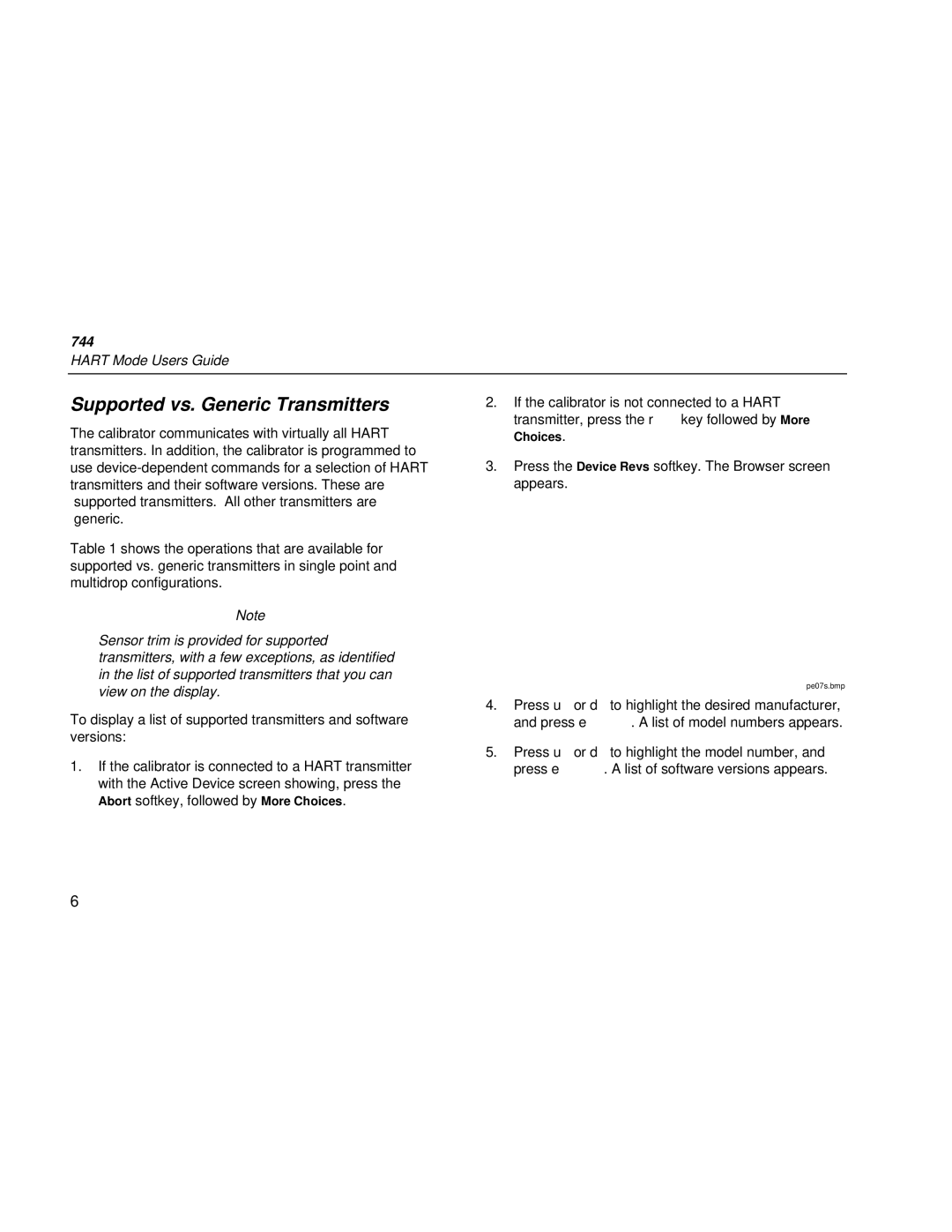744
HART Mode Users Guide
Supported vs. Generic Transmitters
The calibrator communicates with virtually all HART transmitters. In addition, the calibrator is programmed to use
Table 1 shows the operations that are available for supported vs. generic transmitters in single point and multidrop configurations.
Note
Sensor trim is provided for supported transmitters, with a few exceptions, as identified in the list of supported transmitters that you can view on the display.
To display a list of supported transmitters and software versions:
1.If the calibrator is connected to a HART transmitter with the Active Device screen showing, press the Abort softkey, followed by More Choices.
2.If the calibrator is not connected to a HART transmitter, press the rkey followed by More Choices.
3.Press the Device Revs softkey. The Browser screen appears.
pe07s.bmp
4.Press uor dto highlight the desired manufacturer, and press e. A list of model numbers appears.
5.Press uor dto highlight the model number, and press e. A list of software versions appears.
6