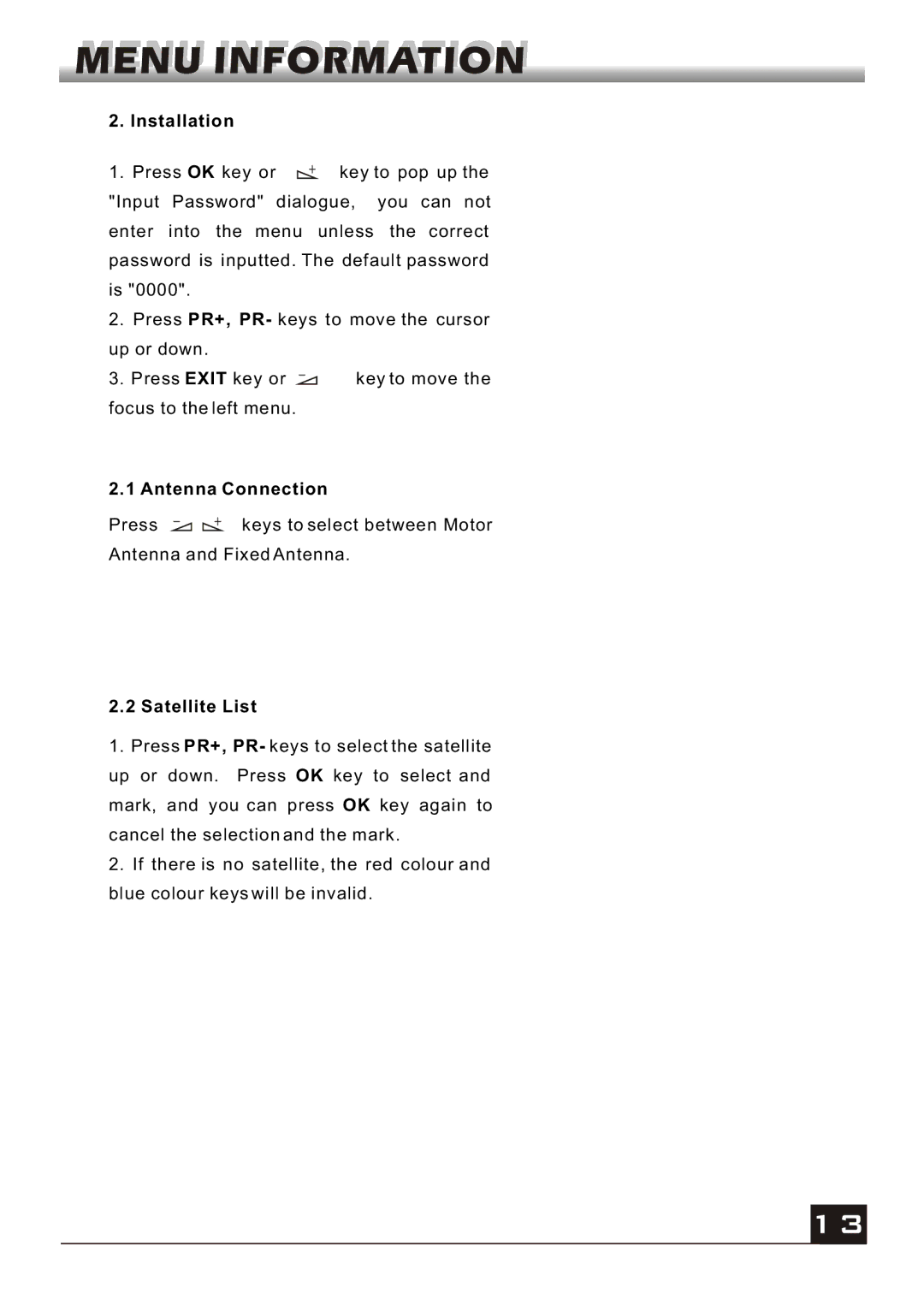2. Installation |
|
1. Press OK key or | key to pop up the |
"Input Password" | dialogue, you can not |
enter into the menu unless the correct password is inputted. The default password is "0000".
2.Press PR+, PR- keys to move the cursor up or down.
3. Press EXIT key or | key to move the | |
focus to the left menu. |
| |
2.1 Antenna Connection |
| |
Press | keys to select between Motor | |
Antenna and Fixed Antenna.
2.2 Satellite List
1.Press PR+, PR- keys to select the satellite up or down. Press OK key to select and
mark, and you can press OK key again to cancel the selection and the mark.
2.If there is no satellite, the red colour and blue colour keys will be invalid.