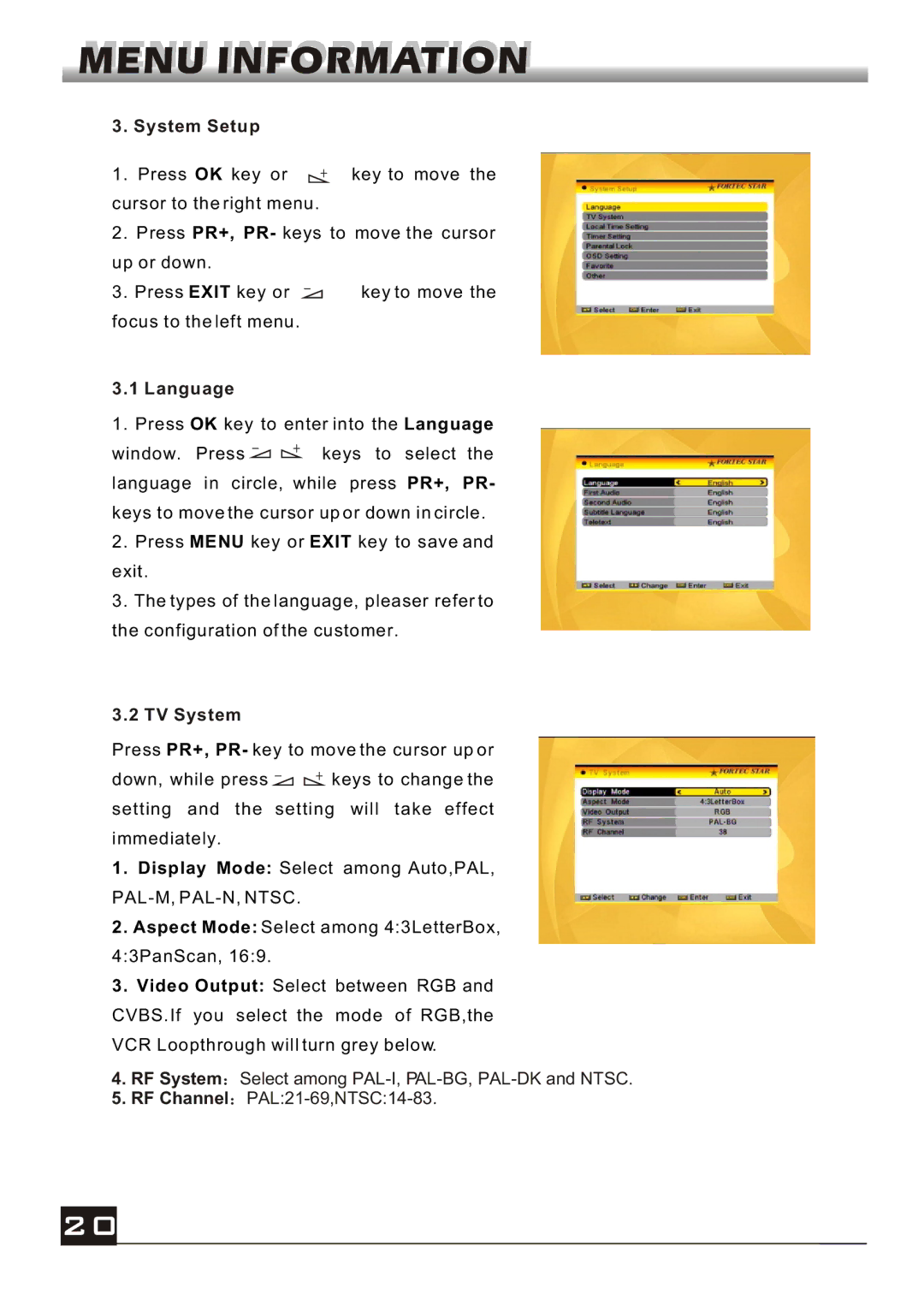3. System Setup
1. Press OK key or ![]() key to move the cursor to the right menu.
key to move the cursor to the right menu.
2.Press PR+, PR- keys to move the cursor up or down.
3. Press EXIT key or | key to move the |
focus to the left menu. |
|
3.1 Language
1. Press OK key to enter into the Language
window. Press ![]()
![]() keys to select the language in circle, while press PR+, PR- keys to move the cursor up or down in circle.
keys to select the language in circle, while press PR+, PR- keys to move the cursor up or down in circle.
2. Press MENU key or EXIT key to save and exit.
3.The types of the language, pleaser refer to the configuration of the customer.
3.2 TV System
Press PR+, PR- key to move the cursor up or
down, while press ![]()
![]() keys to change the setting and the setting will take effect immediately.
keys to change the setting and the setting will take effect immediately.
1.Display Mode: Select among Auto,PAL,
PAL-M, PAL-N, NTSC.
2.Aspect Mode: Select among 4:3LetterBox, 4:3PanScan, 16:9.
3.Video Output: Select between RGB and
CVBS.If you select the mode of RGB,the
VCR Loopthrough will turn grey below.
4.RF System![]() Select among
Select among
5.RF Channel![]()