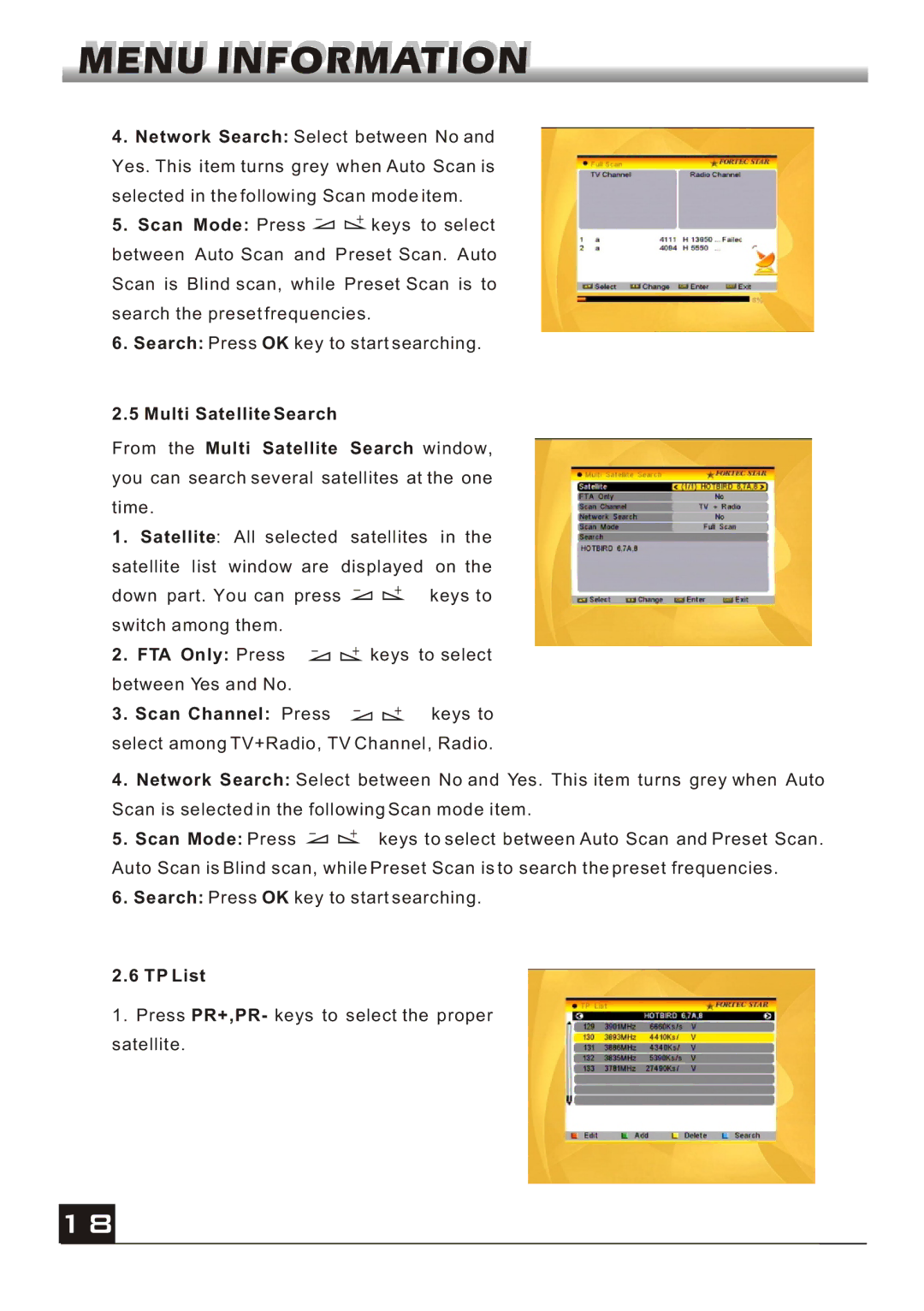4.Network Search: Select between No and
Yes. This item turns grey when Auto Scan is selected in the following Scan mode item.
5.Scan Mode: Press ![]()
![]() keys to select
keys to select
between Auto Scan and Preset Scan. Auto Scan is Blind scan, while Preset Scan is to search the preset frequencies.
6.Search: Press OK key to start searching.
2.5 Multi Satellite Search
From the Multi Satellite Search window, you can search several satellites at the one time.
1.Satellite: All selected satellites in the satellite list window are displayed on the
down part. You can press | keys to |
switch among them. |
|
2. FTA Only: Press | keys to select |
between Yes and No. |
|
3. Scan Channel: Press | keys to |
select among TV+Radio, TV Channel, Radio.
4.Network Search: Select between No and Yes. This item turns grey when Auto
Scan is selected in the following Scan mode item.
5. Scan Mode: Press ![]()
![]() keys to select between Auto Scan and Preset Scan.
keys to select between Auto Scan and Preset Scan.
Auto Scan is Blind scan, while Preset Scan is to search the preset frequencies.
6.Search: Press OK key to start searching.
2.6 TP List
1.Press PR+,PR- keys to select the proper satellite.