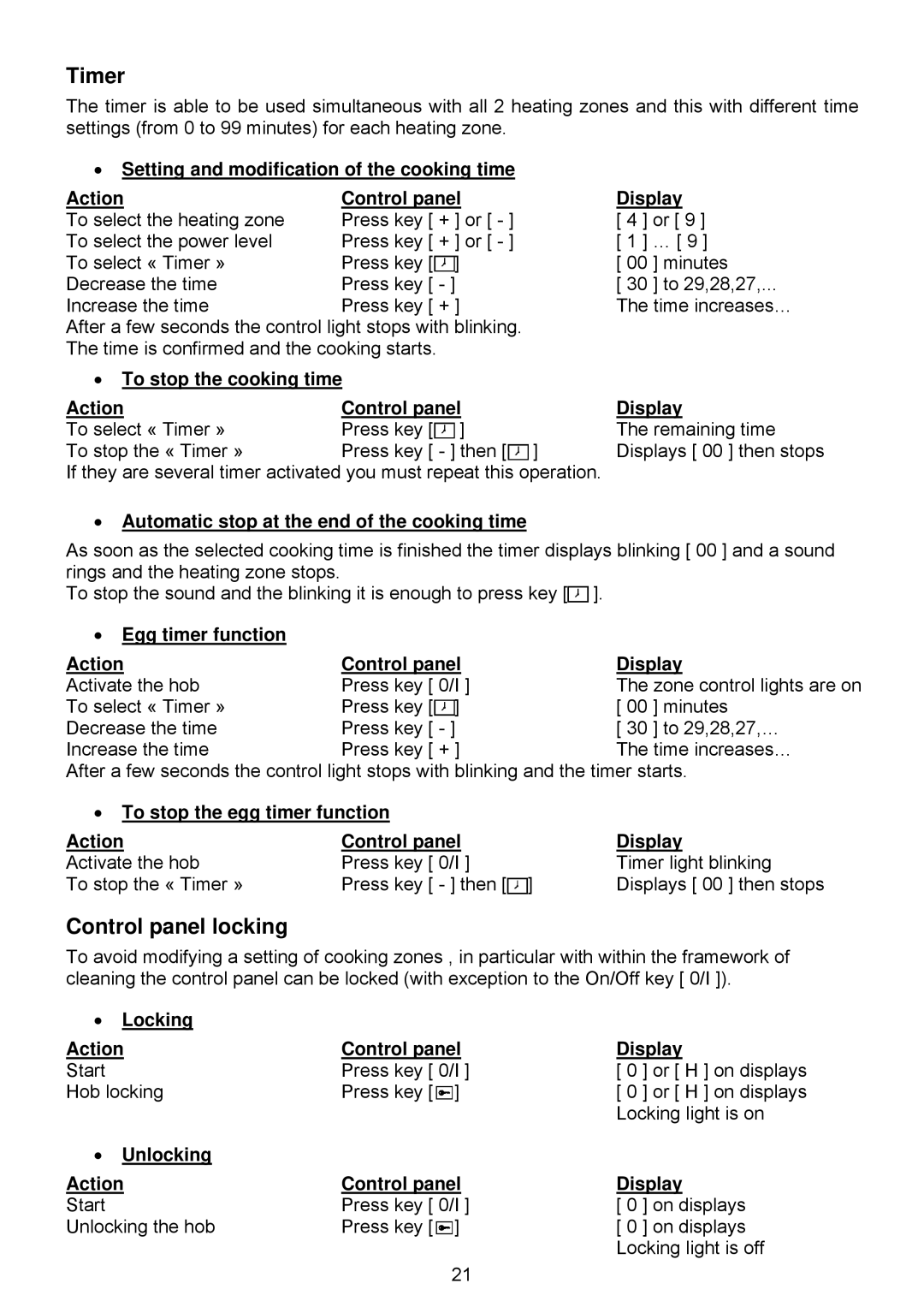7321 240, 7322 240 specifications
Foster 7322 and 7321 are two exemplary models that showcase the advancements in the field of audio technology. Both models are designed to cater to audiophiles and professionals who demand exceptional sound quality and innovative features.One of the standout characteristics of the Foster 7322 is its robust build quality. Crafted using high-grade materials, it ensures durability while providing an aesthetically pleasing design. The model is engineered to produce rich, immersive sound that enhances the auditory experience across various music genres and audio applications.
The Foster 7321, on the other hand, is known for its versatility. It caters to users looking for a balance between performance and usability. This model incorporates advanced DSP (Digital Signal Processing) technology, which allows it to adapt to diverse acoustic environments. This feature is particularly beneficial for live performances and studio recordings, where sound quality can be heavily influenced by the surrounding space.
Both models come equipped with a range of connectivity options, including Bluetooth, USB, and traditional analog inputs. This flexibility enables users to seamlessly connect a variety of devices, making it ideal for both professional and home use. The integration of wireless technology in these models also allows for easy streaming from smartphones and tablets, which is increasingly important in today’s music consumption landscape.
In terms of sound performance, the Foster 7322 excels with its enhanced frequency response and low distortion levels. The incorporation of high-quality drivers ensures that even the subtlest nuances in audio are captured with precision. Likewise, the Foster 7321 focuses on delivering a balanced sound profile, offering clarity in vocals and depth in bass, making it a formidable choice for those who enjoy a well-rounded audio experience.
In summary, the Foster 7322 and 7321 exemplify the evolution of audio technology with their superior sound quality, durable design, and versatile features. Whether for professional applications or personal use, these models stand out as reliable choices for anyone serious about audio performance. With their impressive specifications and innovative technologies, the Foster 7322 and 7321 continue to set a benchmark in the audio equipment market, appealing to both casual listeners and seasoned professionals alike.