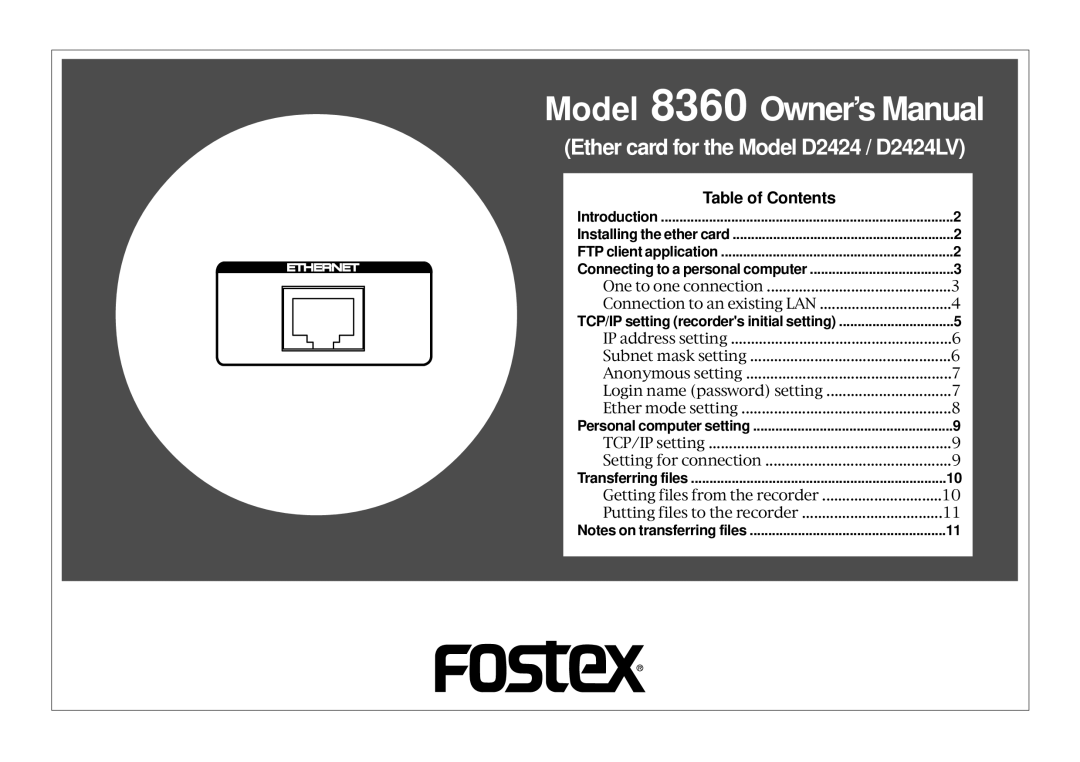Model 8360 Owner’s Manual
(Ether card for the Model D2424 / D2424LV)
Table of Contents |
|
Introduction | 2 |
Installing the ether card | 2 |
FTP client application | 2 |
Connecting to a personal computer | 3 |
One to one connection | 3 |
Connection to an existing LAN | 4 |
TCP/IP setting (recorder's initial setting) | 5 |
IP address setting | 6 |
Subnet mask setting | 6 |
Anonymous setting | 7 |
Login name (password) setting | 7 |
Ether mode setting | 8 |
Personal computer setting | 9 |
TCP/IP setting | 9 |
Setting for connection | 9 |
Transferring files | 10 |
Getting files from the recorder | 10 |
Putting files to the recorder | 11 |
Notes on transferring files | 11 |