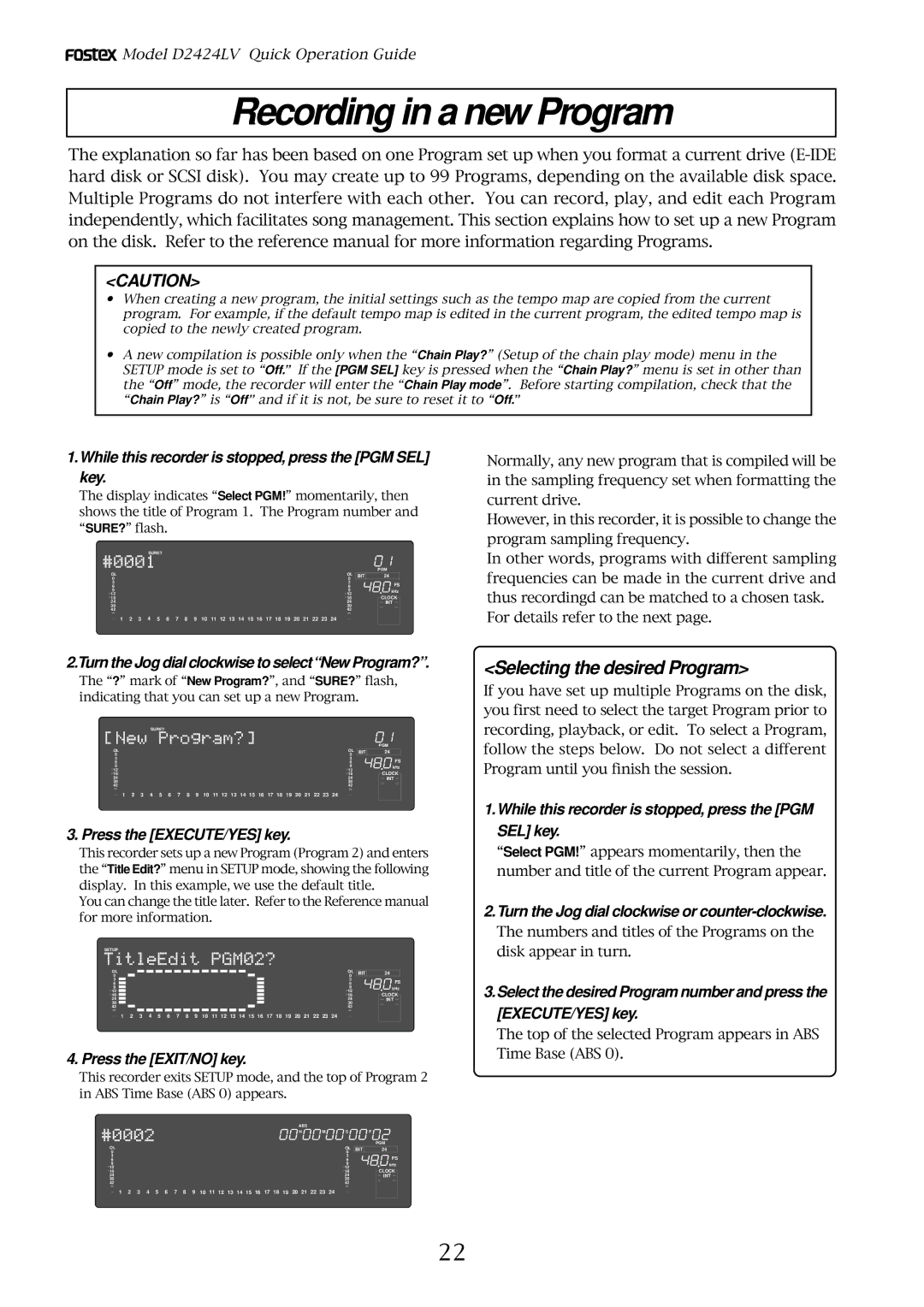Model D2424LV Quick Operation Guide
Model D2424LV Quick Operation Guide
Recording in a new Program
The explanation so far has been based on one Program set up when you format a current drive
<CAUTION>
•When creating a new program, the initial settings such as the tempo map are copied from the current program. For example, if the default tempo map is edited in the current program, the edited tempo map is copied to the newly created program.
•A new compilation is possible only when the “Chain Play?” (Setup of the chain play mode) menu in the SETUP mode is set to “Off.” If the [PGM SEL] key is pressed when the “Chain Play?” menu is set in other than the “Off” mode, the recorder will enter the “Chain Play mode”. Before starting compilation, check that the “Chain Play?” is “Off” and if it is not, be sure to reset it to “Off.”
1.While this recorder is stopped, press the [PGM SEL] key.
The display indicates “Select PGM!” momentarily, then shows the title of Program 1. The Program number and “SURE?” flash.
| SURE? |
|
|
|
|
| PGM |
OL | OL | BIT | 24 |
0 | 0 |
|
|
3 | 3 |
| FS |
6 | 6 |
| |
9 | 9 |
| kHz |
12 | 12 |
| CLOCK |
18 | 18 |
| |
24 | 24 |
| INT |
30 | 30 |
|
|
42 | 42 |
|
|
∞ | ∞ |
|
|
1 2 3 4 5 6 7 8 9 10 11 12 13 14 15 16 17 18 19 20 21 22 23 24
Normally, any new program that is compiled will be in the sampling frequency set when formatting the current drive.
However, in this recorder, it is possible to change the program sampling frequency.
In other words, programs with different sampling frequencies can be made in the current drive and thus recordingd can be matched to a chosen task.
For details refer to the next page.
2.Turn the Jog dial clockwise to select“New Program?”.
The “?” mark of “New Program?”, and “SURE?” flash, indicating that you can set up a new Program.
|
|
| SURE? |
|
|
|
|
|
|
|
|
|
|
|
|
|
|
|
|
|
|
|
|
| |
|
|
|
|
|
|
|
|
|
|
|
|
|
|
|
|
|
|
|
|
|
|
|
|
| PGM |
OL |
|
|
|
|
|
|
|
|
|
|
|
|
|
|
|
|
|
|
|
|
|
| OL | BIT | 24 |
0 |
|
|
|
|
|
|
|
|
|
|
|
|
|
|
|
|
|
|
|
|
|
| 0 |
|
|
3 |
|
|
|
|
|
|
|
|
|
|
|
|
|
|
|
|
|
|
|
|
|
| 3 |
| FS |
6 |
|
|
|
|
|
|
|
|
|
|
|
|
|
|
|
|
|
|
|
|
|
| 6 |
| |
9 |
|
|
|
|
|
|
|
|
|
|
|
|
|
|
|
|
|
|
|
|
|
| 9 |
| kHz |
12 |
|
|
|
|
|
|
|
|
|
|
|
|
|
|
|
|
|
|
|
|
|
| 12 |
| CLOCK |
18 |
|
|
|
|
|
|
|
|
|
|
|
|
|
|
|
|
|
|
|
|
|
| 18 |
| |
24 |
|
|
|
|
|
|
|
|
|
|
|
|
|
|
|
|
|
|
|
|
|
| 24 |
| INT |
30 |
|
|
|
|
|
|
|
|
|
|
|
|
|
|
|
|
|
|
|
|
|
| 30 |
|
|
42 |
|
|
|
|
|
|
|
|
|
|
|
|
|
|
|
|
|
|
|
|
|
| 42 |
|
|
∞ |
|
|
|
|
|
|
|
|
|
|
|
|
|
|
|
|
|
|
|
|
|
| ∞ |
|
|
1 | 2 | 3 | 4 | 5 | 6 | 7 | 8 | 9 | 10 | 11 | 12 | 13 | 14 | 15 | 16 | 17 | 18 | 19 | 20 | 21 | 22 | 23 | 24 |
|
|
3. Press the [EXECUTE/YES] key.
This recorder sets up a new Program (Program 2) and enters the “Title Edit?” menu in SETUP mode, showing the following display. In this example, we use the default title.
You can change the title later. Refer to the Reference manual for more information.
SETUP
OL |
|
|
|
|
|
|
|
|
|
|
|
|
|
|
|
|
|
|
|
|
|
|
|
|
|
|
|
|
|
|
|
|
| OL | BIT | 24 |
|
|
|
|
|
|
|
|
|
|
|
|
|
| |||||||||||||||||||||||
0 |
|
|
|
| 0 |
|
| |||||||||||||||||||||||||||||
|
|
|
|
| ||||||||||||||||||||||||||||||||
3 |
|
|
| 3 |
| FS | ||||||||||||||||||||||||||||||
|
|
| ||||||||||||||||||||||||||||||||||
6 |
|
|
|
| 6 |
| ||||||||||||||||||||||||||||||
|
|
|
| |||||||||||||||||||||||||||||||||
9 |
|
|
| 9 |
| kHz | ||||||||||||||||||||||||||||||
|
|
| ||||||||||||||||||||||||||||||||||
12 |
|
|
| 12 |
| CLOCK | ||||||||||||||||||||||||||||||
|
|
| ||||||||||||||||||||||||||||||||||
18 |
|
|
| 18 |
| |||||||||||||||||||||||||||||||
|
|
| ||||||||||||||||||||||||||||||||||
24 |
|
|
| 24 |
| INT | ||||||||||||||||||||||||||||||
|
|
| ||||||||||||||||||||||||||||||||||
30 |
|
|
| 30 |
|
| ||||||||||||||||||||||||||||||
|
|
|
| |||||||||||||||||||||||||||||||||
42 |
|
|
|
| 42 |
|
| |||||||||||||||||||||||||||||
∞ |
|
|
|
|
|
|
|
|
|
|
|
|
|
|
|
|
|
|
|
|
|
|
|
|
|
|
|
|
|
|
|
|
| ∞ |
|
|
1 2 3 4 5 6 7 8 9 10 11 12 13 14 15 16 17 18 19 20 21 22 23 24
4. Press the [EXIT/NO] key.
This recorder exits SETUP mode, and the top of Program 2 in ABS Time Base (ABS 0) appears.
ABS |
|
|
|
|
H | M | S |
| F |
|
|
|
| PGM |
OL |
| OL | BIT | 24 |
0 |
| 0 |
|
|
3 |
| 3 |
| FS |
6 |
| 6 |
| |
9 |
| 9 |
| kHz |
12 |
| 12 |
| CLOCK |
18 |
| 18 |
| |
24 |
| 24 |
| INT |
30 |
| 30 |
|
|
42 |
| 42 |
|
|
∞ |
| ∞ |
|
|
1 2 3 4 5 6 7 8 9 10 11 12 13 14 15 16 17 18 19 20 21 22 23 24
<Selecting the desired Program>
If you have set up multiple Programs on the disk, you first need to select the target Program prior to recording, playback, or edit. To select a Program, follow the steps below. Do not select a different Program until you finish the session.
1.While this recorder is stopped, press the [PGM SEL] key.
“Select PGM!” appears momentarily, then the number and title of the current Program appear.
2.Turn the Jog dial clockwise or
The numbers and titles of the Programs on the disk appear in turn.
3.Select the desired Program number and press the [EXECUTE/YES] key.
The top of the selected Program appears in ABS Time Base (ABS 0).
22